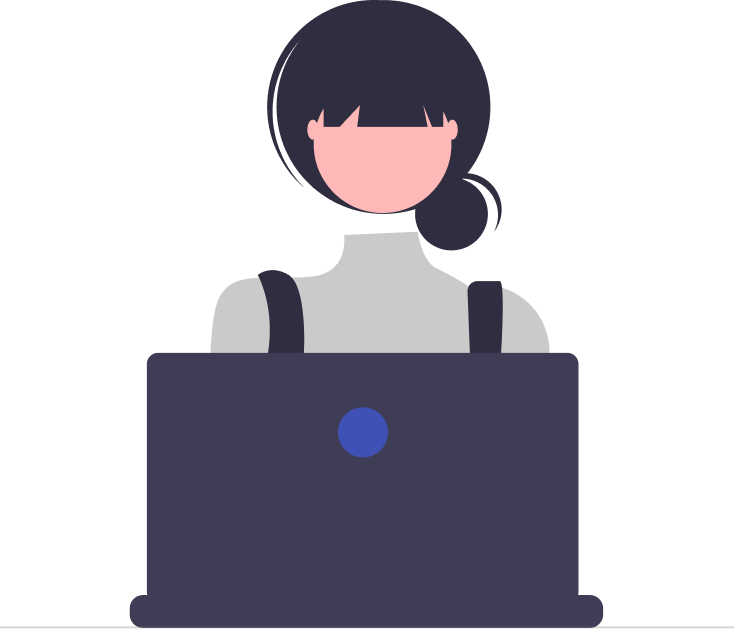Customer Portal
A centralized hub where customers can log in to view account details, track tickets, request support, and access relevant resources.
What is Customer Portal?
A customer portal is an online platform or interface that allows customers to interact with the support system, access information, and manage their support requests. The customer portal serves as a self-service hub where users can log in to perform various actions and obtain assistance. Here’s an overview of the functionalities it provides.

Key Features of the Customer Portal in Desk365
- Ticket Submission: Customers can submit support tickets directly through the portal, providing details about their inquiries or issues.
- Knowledge Base Access: The portal typically includes a knowledge base where customers can access articles, FAQs, and documentation to find answers to common questions.
- Ticket Tracking: Users can track the status of their support tickets, view updates, and check for resolutions without having to contact support directly.
- Communication: The portal facilitates communication between customers and support agents. Users can add comments, provide additional information, or ask questions related to their tickets.
- Self-Service Options: Customers can often find solutions to common problems through self-service options within the portal, reducing the need for direct support interactions.
Support Guide: Setting up your Customer Support Portal