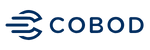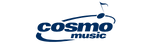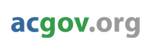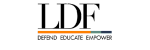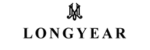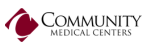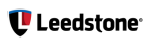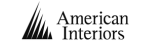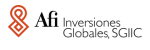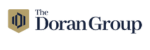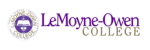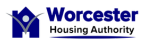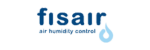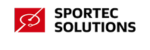11 Best Zoho Desk Alternatives for Businesses in 2024
While Zoho Desk is a robust and popular help desk ticketing system known for its comprehensive features and strong reputation, it may not be the right fit for everyone due to some downsides.
Users often report a suboptimal mobile app experience, which can hinder support on the go. Additionally, limited customer support accessibility can be a significant drawback when quick resolutions are needed. The platform’s steep learning curve can also pose challenges for teams looking to get up and running quickly.
The good news is that numerous alternatives to Zoho Desk might better suit your specific needs. This blog explores some of the top Zoho Desk alternatives, ideal for businesses seeking the perfect fit for their customer service needs.
Common Reasons Why Businesses Might Seek Zoho Desk Alternatives
Here are some common reasons businesses might look for alternatives to Zoho Desk
Suboptimal Mobile App Experience
User in Capterra said, that Zoho Desk’s mobile app sometimes underperforms, lacking the seamless functionality found in its desktop counterpart. This can be frustrating for teams that depend on mobile access to deliver prompt customer support. Users have noted that the app feels sluggish at times and misses some key features that are available on the desktop.
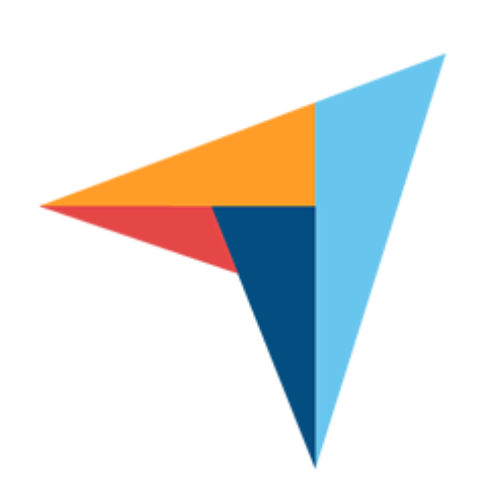
Review by a Capterra User
While Zoho Desk offers many advantages, one area that could see improvement is its mobile app. The app occasionally feels less responsive and lacks some of the functionalities available on the desktop version. This can be a drawback for teams that rely heavily on mobile access to provide timely customer support. Enhancing the mobile experience would make Zoho Desk even more robust for on-the-go users.
Limited Customer Support Accessibility
Users have expressed dissatisfaction with the accessibility of Zoho Desk’s customer support. Finding direct contact with the support team can be challenging, which might leave users feeling unsupported in times of need.
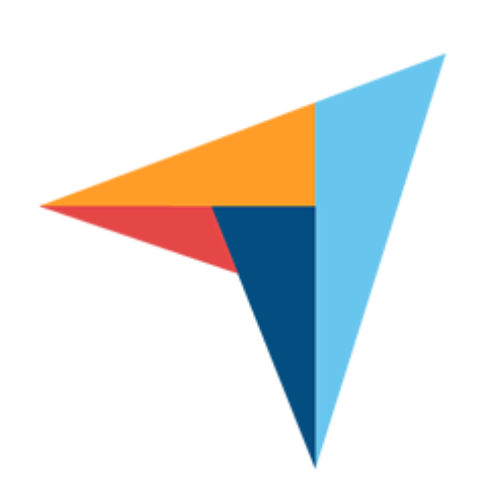
Review by a Capterra User
Support is zero if at all I want to talk to the team
Steep Learning Curve
Although Zoho Desk is packed with powerful features, the platform can be overwhelming for newcomers. The abundance of options and settings might feel like piloting a spaceship without any guidance.
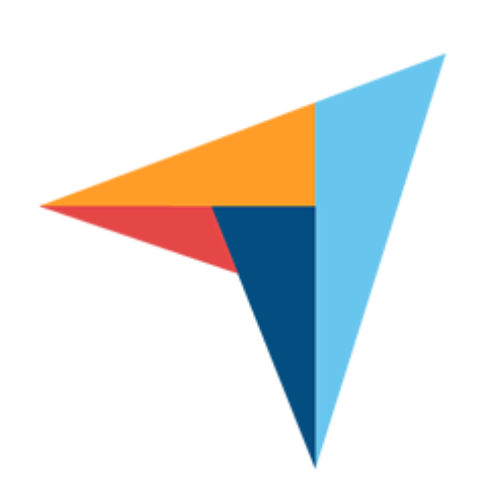
Review by a Capterra User
Despite its superhero status, Zoho Desk isn’t without its kryptonite. While its array of features can seem empowering, it can also be overwhelming. For newcomers, the learning curve can be steep. It’s like being handed the controls to a spaceship without a manual.
Integration Limitations
Zoho Desk currently lacks direct integration with key platforms like Microsoft 365 for receiving support emails, which can be a significant inconvenience for users who rely on these services. Additionally, the absence of direct integration with collaboration tools such as Microsoft Teams and Google Meet (Chat) for ticket creation and response is seen as a disadvantage, though not a critical flaw.
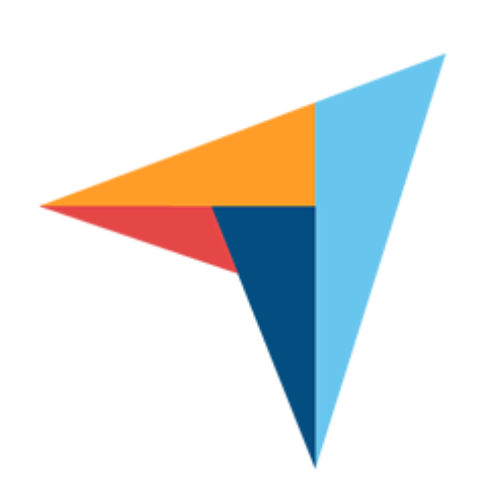
Review by a Capterra User
Lack of integration with major platforms like Microsoft Teams for ticket creation and response as well as Google Meet (Chat) has been a negative but not a dealbreaker by any means
Discover How Desk365 can Transform your Customer Service.
By automating ticket management and providing detailed analytics, Desk365 empowers you to swiftly address customer issues and improve satisfaction rates.
List of Top 11 Zoho Desk Alternatives for Businesses in 2024
- Desk365
- JitBit
- LiveAgent
- Jira Service Management
- Zendesk
- Front
- Freshdesk
- Hiver
- HappyFox
- Kayako
- Help Scout
Zoho Desk Alternatives Comparison Table
Software
Pricing
Capteraa Overall Ratings
Desk365
All features for just $12/agent /month
4.9
JitBit
Starts $24/agent /month
4.6
LiveAgent
Starts $15/agent /month
4.7
Jira Service Management
Starts $20/agent /month
4.5
Zendesk
Starts $55/agent /month
4.4
Front
Starts $19/agent /month
4.5
Freshdesk
Starts $15/agent /month
4.5
Hiver
Starts $22/agent /month
4.7
HappyFox
Starts $26/agent /month
4.6
Kayako
Starts $15/agent /month
4.0
Help Scout
Starts $20/agent /month
4.5
11 Best Zoho Desk Alternatives in 2024
Here are the top Zoho Desk competitors you should consider,
1. Desk365
Comparing Desk365 vs. Zoho Desk
Here is an in-depth feature comparison between Desk365 and Zoho Desk, two prominent customer support platforms in the industry
Features
Desk365
Zoho Desk
Microsoft Teams App for Agents
Create Tickets from Microsoft Teams
Email Ticketing
(Limited Channels)
Customer Support Portal
Web Form / Web Widget
Automations
(Limited in Standard Plan)
Knowledge Base
SLAs
(Limited in Standard Plan)
Custom Email Servers
Custom Ticket Fields
Custom Roles
(Limited in Standard Plan)
Time Tracking
(Only available in Professional & Enterprise plans)
Customer Surveys
Reports
Agent Collision Detection
(Only available in Professional & Enterprise plans)
Custom Statuses and Categories
API Access
Power Automate Connector
Azure AD Single Sign-On
(Easy to set-up)
Onboarding Specialist
Email Support
Free Trial
(21 days)
(15 days)
Free Plan Available
Lowest Paid Plan
$12/agent/month
$14/agent/month
Highest Paid Plan
$12/agent/month
$40/agent/month

Last Updated Date: 25-May-2024
Desk365 provides a powerful cloud-based ticketing system that is user-friendly and easy to implement. It is designed to boost your team’s efficiency and productivity by handling service desk incidents and requests seamlessly. It provides a robust ticketing system that automates ticket creation and updates, enhancing workflow and reducing manual efforts.
Unified Inbox
Desk365’s unified inbox consolidates all customer communications from various channels into a single platform, allowing multiple agents to efficiently manage and respond to inquiries. This centralization ensures that no customer issue goes unnoticed, facilitates better teamwork, and promotes a cohesive approach to customer service.
Omnichannel Support
Desk365 supports seamless integration across multiple communication channels, including email, and live chat. This ensures that customers can always reach out through their preferred medium, enhancing the accessibility and responsiveness of your support team.
Ticket Categorization and Prioritization
Desk365 allows you to categorize tickets based on the nature of the enquiry or the product/service involved. This helps support teams to prioritize and allocate resources accordingly. By assigning different levels of priority, urgent issues can be addressed promptly, preventing any potential escalations. This helps to ensure that customer enquiries are handled in the most appropriate manner.
Customization
Desk365 allows customization of the helpdesk to align with your company’s branding. You can modify the look and feel of the platform, including logos, themes, and colors, to maintain brand consistency across your customer service touchpoints.
Collaborating on Tickets
Collaboration is an important aspect of Desk365. It allows team members to work together on customer issues, discuss the issue using private notes and comments, and provide feedback. This helps to ensure that all team members are on the same page and that customer conversations are handled efficiently and effectively. This promotes knowledge sharing and enhances problem-solving capabilities.
Automation Capabilities
Desk365’s automation feature allows teams to automate repetitive tasks such as assigning tickets, sending notifications, setting SLAs, and more. With helpdesk automation, teams can streamline their workflows, reduce manual effort, and ensure that customer support processes run smoothly and effectively.
Reporting and Analytics
Desk365 offers reporting and analytics features that allow teams to track helpdesk metrics like response and resolution times, as well as customer satisfaction. This data helps identify areas for improvement and ensures efficient handling of customer inquiries. Managers can analyze ticket trends and satisfaction metrics to optimize support workflows and make data-driven decisions to enhance customer satisfaction
CSAT surveys
Desk365’s CSAT surveys are a valuable feature that allows teams to gather feedback from customers and measure their satisfaction levels. This helps to identify areas for improvement and ensure that customer needs are being met. With Desk365, you can easily create and send CSAT surveys to customers and track their responses in real-time.
Knowledge Base
Desk365’s knowledge base serves as a central repository where customers and agents can find detailed articles and guides. This resource is crucial for enabling self-service and equipping agents with the information they need to handle inquiries effectively.
Collision Detection
Desk365’s collision detection feature alerts team members when multiple agents are working on the same ticket. This prevents duplication of effort and ensures that customer inquiries are handled efficiently. With this feature, team members can avoid overlapping work and collaborate effectively to resolve customer issues.
Pricing:
Lowest Paid Plan: $12/agent/month
Highest Paid Plan: $12/agent/month
Free trial available.
2. JitBit
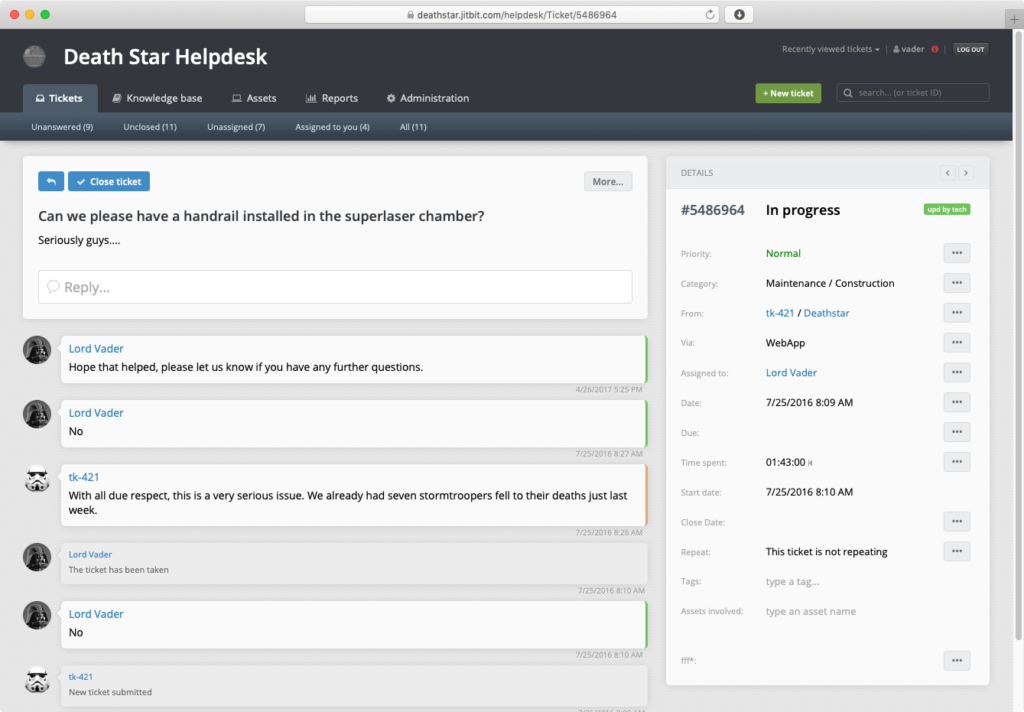
JitBit is a help desk ticketing system that offers a range of features to help you manage support requests efficiently. The system integrates with Microsoft Teams, allowing you to receive notifications about new tickets in your chosen Teams channel.
Features of JitBit:
- MS Teams Integration
- Help Desk Automation
- Team Mailbox
- Canned Responses and Knowledge Base
- IT Service Management
- Integration with 500+ Applications.
Pricing:
Lowest plan – $24/agent/month
Highest plan – $208/agent/month
3. LiveAgent
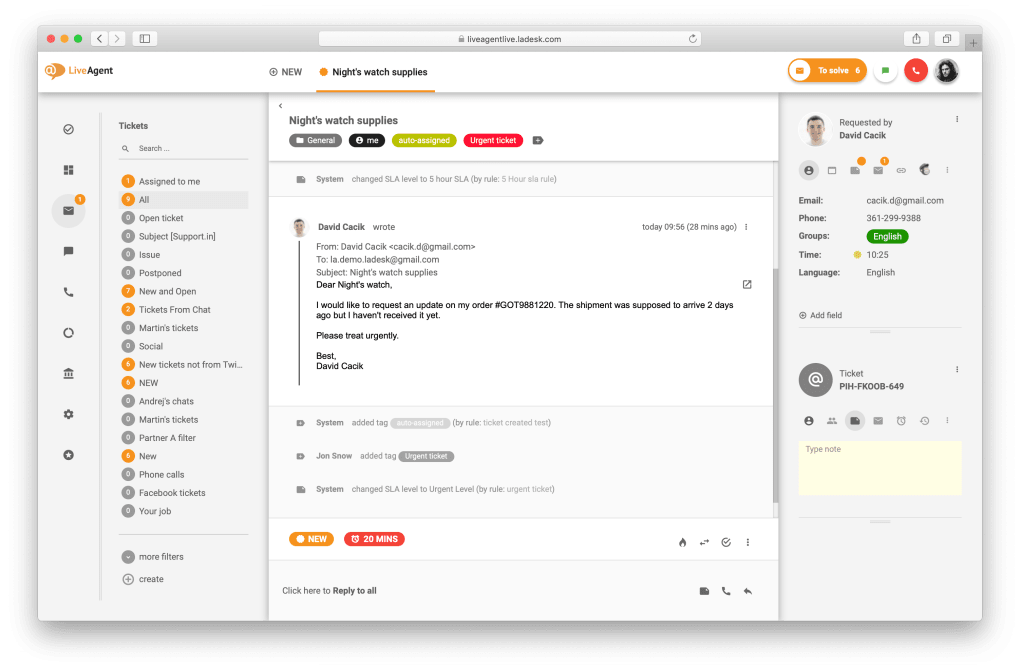
LiveAgent is a comprehensive customer service software that helps businesses manage customer interactions across multiple channels. It’s designed to streamline the support process and enhance the customer experience by providing a wide range of features and tools.
Here’s a detailed look at some of the key features of LiveAgent:
- Multi-channel Support
- Ticketing System
- Live Chat
- Automation and Rules
- Knowledge Base
- Reporting and Analytics
- CRM Integration
- Customization
Pricing
Free Plan: Available indefinitely with some restrictions.
Ticket Plan: Provides an email ticketing tool for $15 per agent per month.
Ticket + Chat Plan: Offers a multi-channel live chat and ticketing solution for $29 per agent per month.
All-Inclusive Plan: Features an omni-channel help desk solution for $39 per agent per month.
4. Jira Service Management (JSM)
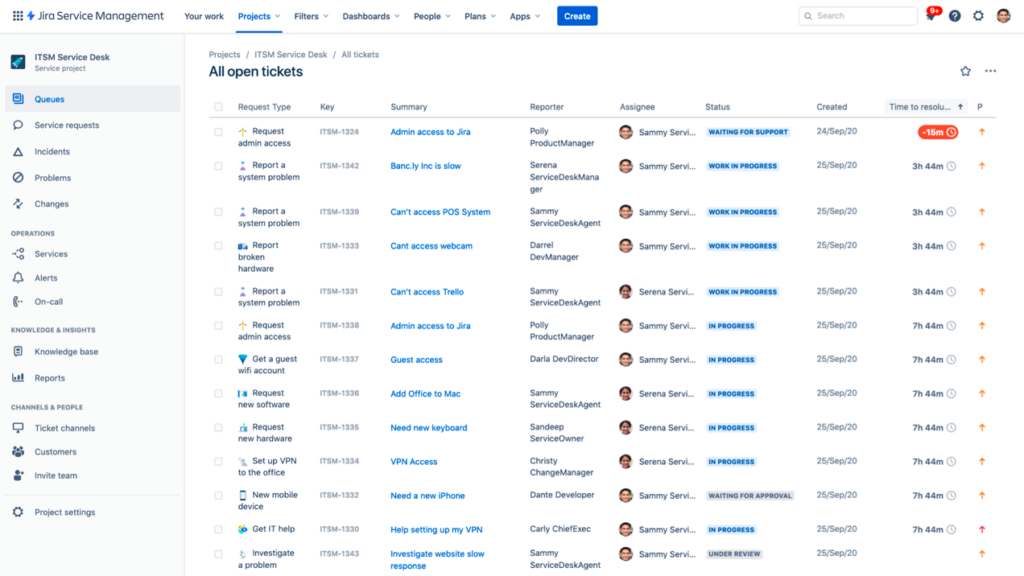
Jira Service Management (JSM) is a powerful service desk solution designed by Atlassian for IT and service teams. It builds upon the strengths of Jira, a popular tool for issue tracking and project management, and enhances it with features tailored for managing service requests, incidents, problems, and changes. Jira Service Management is known for its flexibility, integration capabilities, and focus on promoting agile practices even in service management.
Here are some key features of Jira Service Management:
- Request Management
- Incident Management
- Problem Management
- Change Management
- Asset Management
- Configuration Management Database (CMDB)
- Service Level Agreement (SLA) Management
- Advanced Reporting and Analytics
Pricing:
Free: Forever free plan (up to 3 agents)
Standard: $20/agent/month
Premium: $45/agent/month
Enterprise: Custom plan
Recommended Reading – Best Jira Service Desk Alternatives in 2024
5. Zendesk
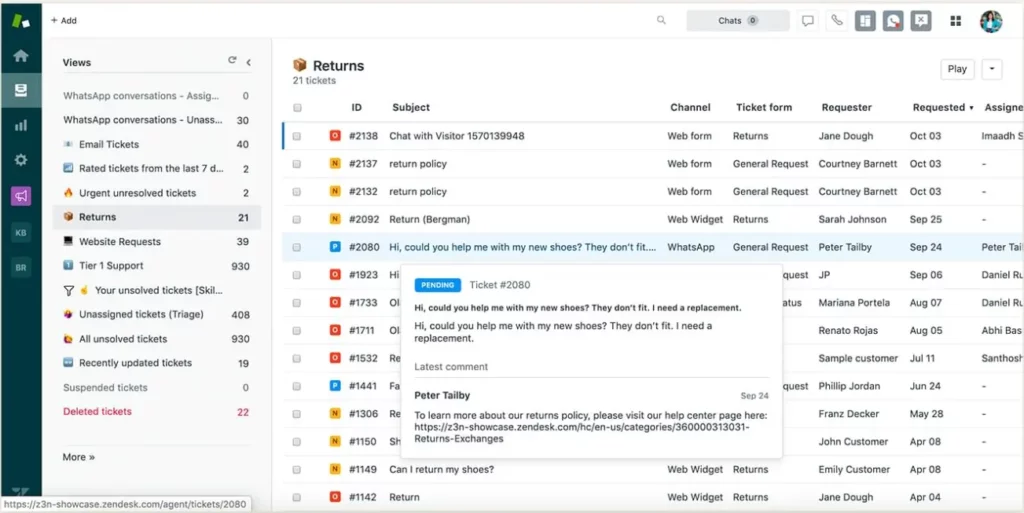
Zendesk, often compared with Zoho Desk is a powerful customer service software that caters to businesses looking for a robust, scalable solution to manage their customer interactions. Known for its flexibility and comprehensive set of features, Zendesk allows companies to build better customer relationships through streamlined communication and improved support services.
- Multi-Channel Support
- Advanced Ticketing System
- Automation and Workflows
- Customizable Interfaces
- Reporting and Analytics
- Integrations with Other Business Tools
- Knowledge Base and Self-Service Options
- Live Chat Capabilities
- AI and Machine Learning Enhancements
- Security and Compliance Measures
Recommended Reading – Best Zendesk Alternatives in 2024
Pricing
- Suite team: $55/agent/month
- Suite growth: $89/agent/month
- Suite professional: $115/month/ user
Read More – Zendesk Pricing: Does it offer value for money?
6. Front
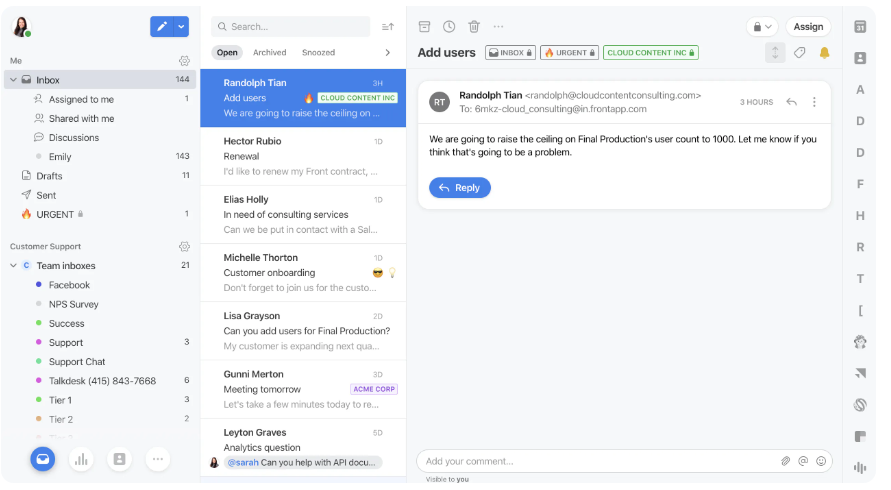
Front is a customer communication platform that centralizes your email, social media, and team collaboration into one unified inbox. It is designed to help teams work together more efficiently on customer communications and to provide better service.
Here’s a detailed look at some of the key features of Front:
- Unified Inbox
- Collaboration Tools
- Automated Workflows
- Analytics and Reporting
- Integrations
- Customization
- Mobile Accessibility
Pricing
- Starter: $19/user/month
- Growth: $59/user/month
- Scale: $99/user/month
- Premier: $229/user/month
7. Freshdesk
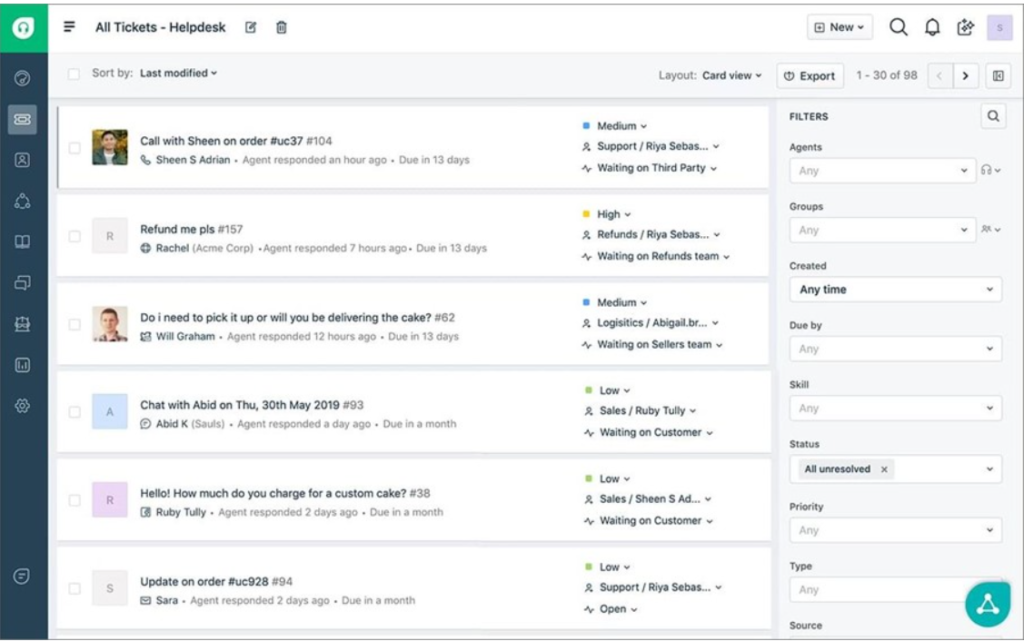
Freshdesk is a comprehensive customer support software developed by Freshworks Inc. It’s designed to streamline customer service processes and improve the quality of support provided by businesses across various industries. Freshdesk offers a multitude of features aimed at enhancing customer experience and boosting the efficiency of support teams.
Key Features:
- Ticket management
- Zia AI Assist
- Self-service
- Agent productivity
- Customization
Recommended Reading – 13 Best Freshdesk Alternatives for Businesses for 2024
Pricing
- Growth: $15/agent/month
- Pro: $49/agent/month
- Enterprise: $79/agent/month
8. Hiver
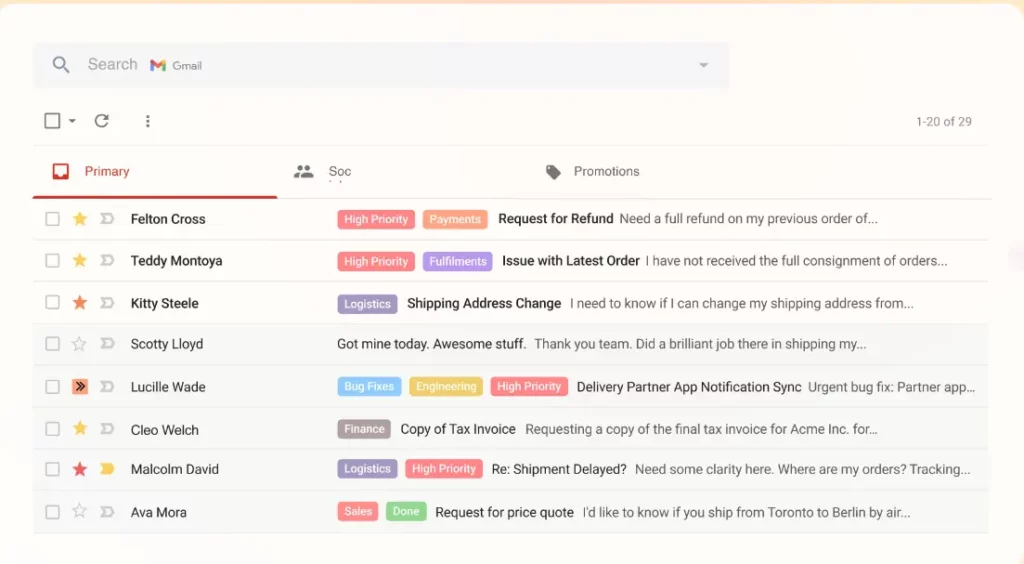
Hiver is a customer service solution that transforms Gmail into a powerful collaboration and customer support tool, particularly designed for teams that manage shared inboxes. It is ideally suited for small to medium-sized businesses and teams looking for an efficient way to handle customer communications without leaving the Gmail interface.
Key Features:
- Shared Inboxes
- Email Tags
- Collision Alerts
- Email Templates
- Automated Workflows
- Customer Satisfaction Ratings
- Analytics and Reports
- Round Robin Assignment
- Integration with Other Tools
Pricing
- Growth: $22/user/month
- Pro: $37/user/month
- Elite: $57/user/month
9. HappyFox
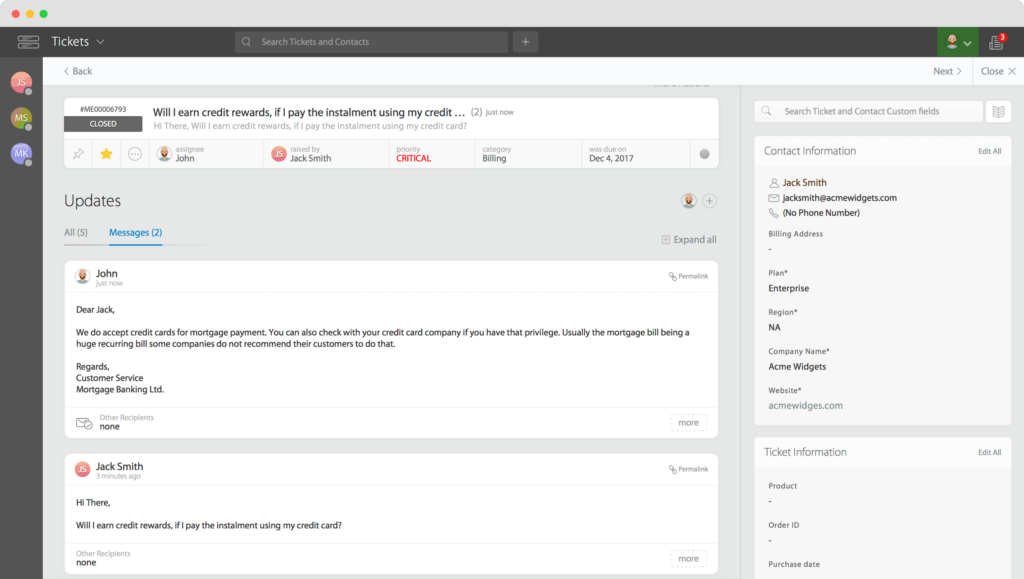
HappyFox is a robust and versatile ticketing system that integrates seamlessly with Microsoft Teams. Designed to enhance the efficiency of support and service teams, HappyFox offers a streamlined approach to managing customer support tickets directly within the Teams environment. This integration allows teams to maintain their workflow in Microsoft Teams while leveraging the powerful features of HappyFox for ticket management, ensuring a cohesive and productive user experience.
Features of HappyFox Teams Ticketing:
- Microsoft Teams Integration
- Automation Tools
- Multi-Channel Support
- Customizable Workflows
- Real-Time Collaboration
- Reporting and Analytics
- Knowledge Base Integration
Pricing
Lowest plan – $26/agent/month
Highest plan – $64agent/month
Recommended Reading: Best HappyFox Alternatives in 2024
10. Kayako
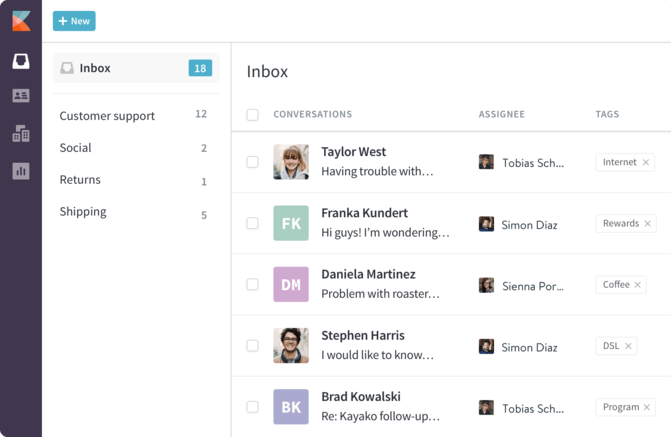
Kayako is a comprehensive customer support platform designed to help businesses provide exceptional customer service efficiently. It combines various support tools into a single application, enabling companies to manage customer interactions across multiple channels seamlessly.
Key Features:
- Multi-Channel Support
- Unified Customer View
- Live Chat
- Self-Service Portal
- Help Center
- Ticketing System
- Automation and Workflows
Pricing
- Starter: $19/user/month
- Growth: $59/user/month
- Scale: $99/user/month
- Premier: $229/user/month
11. Help Scout
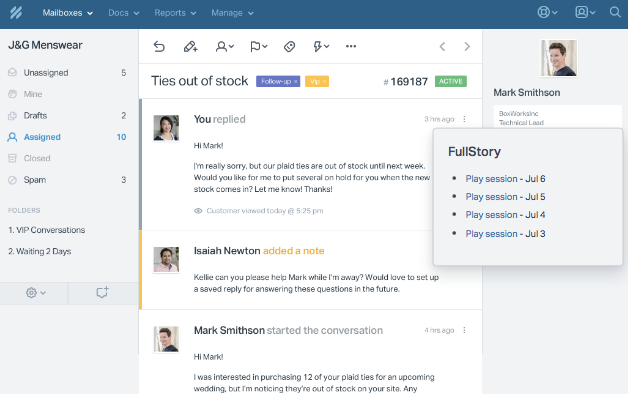
Help Scout, often compared with Zendesk is a customer service platform designed to streamline support processes and enhance customer interactions with features like shared inboxes, knowledge bases, and automated workflows. Known for its user-friendly interface and strong focus on customer satisfaction, Help Scout is a popular choice for businesses seeking efficient and personalized customer support solutions.
Pricing
- Standard: $20/user/month
- Plus: $40/user/month
- Company: $65/user/month
What are the Considerations for Choosing the Right Alternative to Zoho Desk?
When considering alternatives to Zoho Desk, it’s important to evaluate various factors to ensure the selected helpdesk software meets your specific needs. Here are some key considerations to guide your decision:
1. Feature Set
- Core Features: Ensure the alternative offers essential features such as ticket management, automation, reporting, and analytics.
- Advanced Features: Look for additional capabilities like AI-driven insights, omnichannel support, customizable workflows, and integration with other tools.
- Customization: Assess the level of customization available for workflows, ticket fields, and forms to tailor the system to your unique processes.
2. User Experience
- Ease of Use: Evaluate the user interface for intuitiveness and ease of navigation. A steep learning curve can hinder adoption.
- Mobile Access: Check if the solution provides a robust mobile app to manage tickets on the go.
- Customer Portal: Look for a user-friendly self-service portal for customers to submit and track their tickets.
3. Integration Capabilities
- Existing Tools: Ensure the alternative integrates seamlessly with your current tech stack, such as CRM, project management tools, and communication platforms.
- APIs and Webhooks: Verify the availability of APIs and webhooks for custom integrations and automation.
4. Cost
- Budget: Compare the pricing plans and ensure they fit within your budget. Look for hidden costs, such as additional charges for premium features or integrations.
- Value for Money: Assess the overall value provided by the software in relation to its cost, considering both immediate and long-term benefits.
5. Implementation and Onboarding
- Ease of Setup: Consider the ease and speed of implementation. A lengthy setup process can delay your operations.
- Onboarding Support: Look for onboarding assistance, including dedicated support during the initial setup phase.
Which Zoho Desk Alternative is Right for You?
While Zoho Desk is a robust and popular helpdesk solution, it may not be the perfect fit for everyone. Whether you find its features lacking, its interface cumbersome, or its pricing unaligned with your budget, it’s important to explore alternatives that might better suit your needs.
One compelling alternative to consider is Desk365.
Why not experience the benefits of Desk365 firsthand? Starting a free trial is easy and allows you to explore all the features and capabilities at no cost. See how Desk365 can enhance your customer support, streamline your processes, and integrate seamlessly with your existing tools.
Sign up for a free trial today and take the first step towards transforming your customer service with Desk365.
Trusted by thousands of businesses around the world