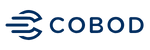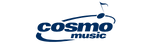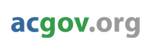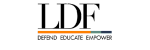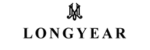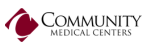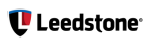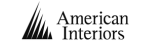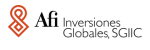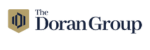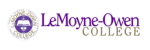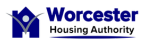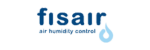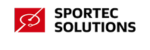11 Best Jira Service Desk Alternatives for Businesses in 2024
Jira Service Desk, a product by Atlassian, is a powerful IT service management tool favored for its seamless integration with Jira Software, enhancing collaboration between IT service teams and developers, especially in agile settings. Its strong automation features streamline repetitive tasks, while its customization options allow tailoring of workflows, SLAs, and reports to meet specific organizational needs.
However, the Jira Service Desk has some limitations. Its complexity and steep learning curve can be challenging for new users and smaller teams, often necessitating additional training. The interface might be less intuitive compared to other tools, potentially lengthening the onboarding process.
Cost considerations are also significant, as expenses can escalate with the need for more users and additional features. Read more about Jira Service Desk Pricing and whether is it worth investing in 2024. Integration with non-Atlassian tools may require extra configuration, and while the reporting features are comprehensive, they often need significant customization to be truly effective.
For those seeking alternatives to the Jira Service Desk, exploring other options can provide solutions that might better fit your organization’s specific needs and resources. Let’s explore some of the best Jira Service Desk alternatives that could offer the right mix of features and usability for your team.
Common Reasons Why Businesses Might Seek Jira Service Desk Alternatives
Here are some common reasons businesses might look for alternatives to Jira Service Desk:
Insufficient Reporting Capabilities
Jira Service Desk provides various robust features, but several users have expressed concerns about its reporting capabilities.
While the platform offers basic reporting functions, users feel that it falls short in delivering more advanced or customizable reporting options.
This can limit teams that rely on detailed analytics to drive their decision-making or monitor key performance indicators effectively. Enhancing the reporting functionalities would greatly improve the platform’s overall utility for data-driven organizations.
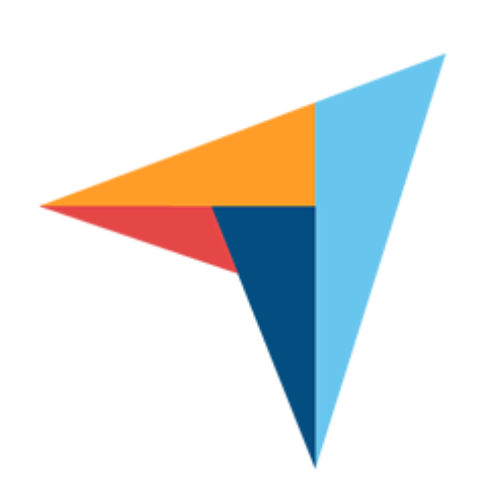
Review by a Capterra User
While Jira Service Management offers a plethora of robust features, one area that I felt could benefit from improvement was its reporting capabilities. Although the platform provides basic reporting functionalities, there are certain areas where additional enhancements would be valuable
Limited Form Design and Simple Workflows
Some users have found the form design options in Jira Service Management to be cumbersome, with an unintuitive navigation through the available choices.
Additionally, the platform’s workflows are often described as simplistic, lacking the sophistication needed for complex decision-making processes.
For businesses requiring intricate workflows or highly customizable forms, this can be a frustrating limitation, impacting their ability to tailor the platform to their specific needs.
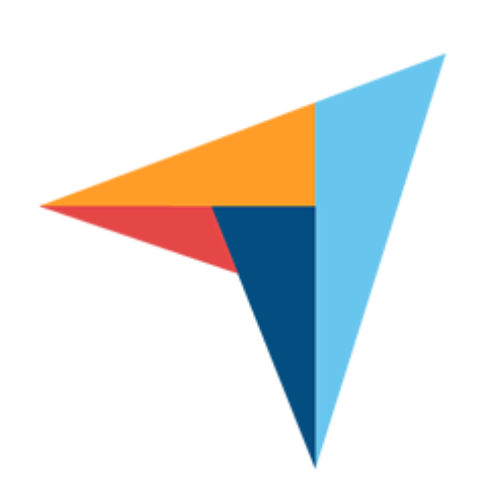
Review by a Capterra User
Form design for your main portal can sometimes be wonky, as navigating through the options takes a bit of getting used to and aren’t the most intuitive at first. Workflows are also very simple and complex decision-making based on external data is not readily available.
Complex Setup and Learning Curve
A common issue highlighted by users is the steep learning curve associated with Jira Service Management. The platform can be complex to set up and navigate, particularly for new users or administrators.
The extensive features and options, while powerful, can be overwhelming and require significant time and effort to master. This complexity can be a barrier for teams looking for a straightforward, easy-to-use help desk solution, as the onboarding and training processes might be time-consuming.
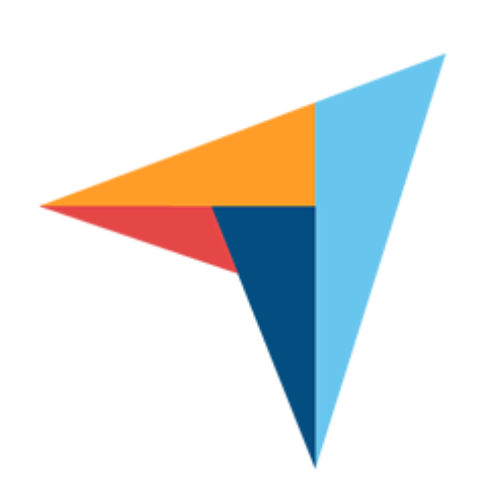
Review by a Capterra User
There’s a learning curve associated with using Jira service management.
Limited Mobile App Functionality
Some users have encountered issues with Jira Service Management’s mobile app, noting that it offers limited functionality compared to the desktop version.
This limitation can hinder teams who need to manage service requests while on the go, as certain features and capabilities available on the desktop might not be accessible or as robust on the mobile app.
For teams that rely heavily on mobile access to maintain their workflows, this can be a significant drawback.
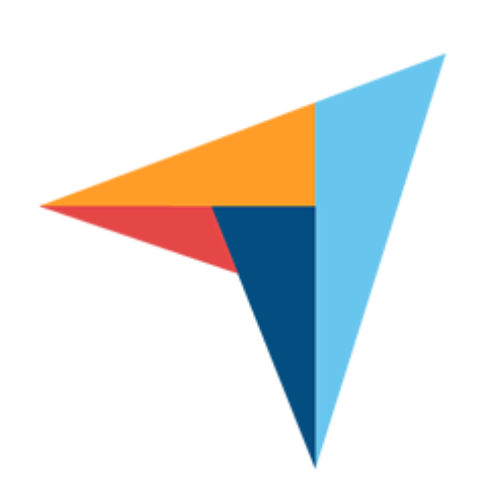
Review by a Capterra User
Limited Mobile App Functionality: While JIRA Service Management offers a mobile app, some users have reported its limited functionality compared to the desktop version. This limitation can make it difficult for teams to manage service requests on the go.
Inadequate Translation
Users who require multi-language support have noted that Jira Service Management’s translation capabilities can be lacking.
This has resulted in unnatural hybrids between English and the selected language, which can be confusing and detrimental to user experience.
For global teams or those serving a diverse customer base, this limitation can hinder effective communication and create challenges in delivering seamless support.
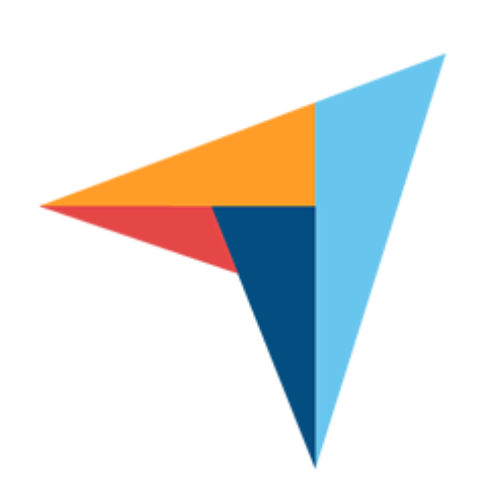
Review by a Capterra User
Inadequate translation of Jira Service Management into other languages is one of its biggest drawbacks, as it results in an unnatural hybrid between English and the selected language.
Additional Costs for Advanced Features
Many users have pointed out that while Jira Service Management offers advanced features, accessing them often incurs additional costs.
The platform’s basic features are seen as somewhat limited, and achieving desired functionality usually requires purchasing add-ons or higher-tier plans.
This can make the solution more expensive than initially anticipated, particularly for organizations that need specific features to meet their support needs.
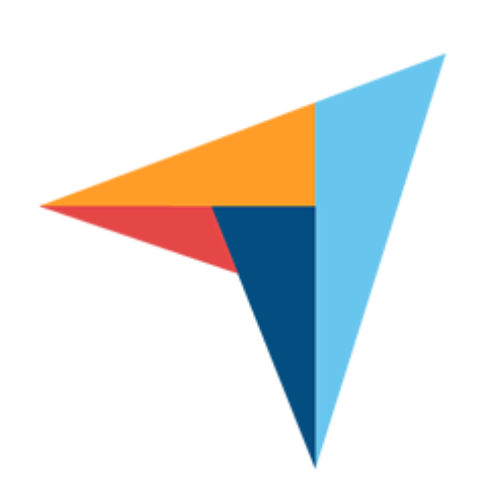
Review by a Capterra User
Requires extra costs – Some features are too basic and pretty much requires addons – Learning Curve for admin requires effort
Why is Desk365 the Best Jira Service Desk Alternative?
Let’s explore why Desk365 might be the best alternative to Jira Service Management:
User-Friendly Interface
Desk365 is known for its user-friendly interface and straightforward setup process, making it easy for new users and administrators to get started. The platform offers clear documentation and support, minimizing the learning curve and enabling quick onboarding.
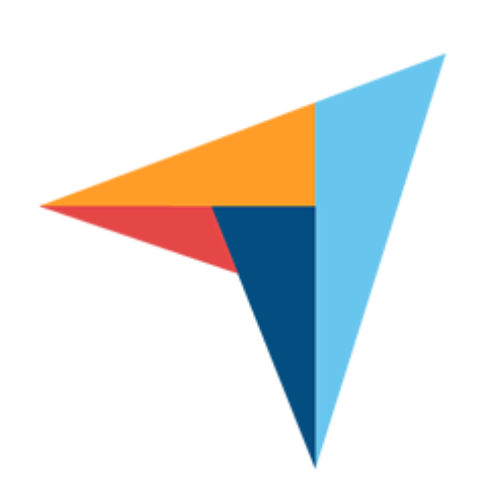
Review by a Capterra User
It’s so easy to use and configure due to the simple interface. In addition, it’s also cheaper compared to other ticketing system in the market. Not the mention the amazing functions provided and the fast responses from Desk365 support team. The development team also very attentive to our request and suggestion.
Intuitive Design
Desk365 offers intuitive form design tools and flexible workflows, catering to businesses with varied needs. The platform allows for the creation of customized forms and supports complex decision-making processes, enhancing its adaptability for diverse use cases.
Multilingual Support
Desk365 supports multiple languages and provides high-quality translation, ensuring a smooth user experience across different regions. This makes it a great fit for global teams or businesses serving a diverse customer base, facilitating clear communication and effective support.
Advanced Features
Desk365 offers a wide range of advanced features at a competitive price point, often included in the base package. The platform provides excellent value for money, with rich functionalities that do not require costly add-ons, making it a cost-effective solution for businesses of all sizes.
List of Top 11 Jira Service Desk Alternatives for Businesses in 2024
- Desk365
- SolarWinds
- Manage Engine ServiceDesk
- SysAid
- HelpSpot
- Spiceworks
- BMC Helix ITSM
- TOPdesk
- SymphonyAI IT Service Management
- InvGate Service Desk
- Freshdesk
1. Desk365
Desk365 provides a powerful cloud-based ticketing system that is user-friendly and easy to implement. It is designed to boost your team’s efficiency and productivity by handling service desk incidents and requests seamlessly. It provides a robust ticketing system that automates ticket creation and updates, enhancing workflow and reducing manual efforts.
Unified Inbox
Desk365’s unified inbox consolidates all customer communications from various channels into a single platform. This centralization enables multiple agents to manage and respond to inquiries efficiently, ensuring that no customer issue goes unnoticed. It also facilitates better teamwork and a cohesive approach to customer service.
Omnichannel Support
Desk365 supports seamless integration across multiple communication channels, including email, and live chat. This ensures that customers can always reach out through their preferred medium, enhancing the accessibility and responsiveness of your support team.
Ticket Categorization and Prioritization
Desk365 allows you to categorize tickets based on the nature of the enquiry or the product/service involved. This helps support teams to prioritize and allocate resources accordingly. By assigning different levels of priority, urgent issues can be addressed promptly, preventing any potential escalations. This helps to ensure that customer enquiries are handled in the most appropriate manner.
Customization
Desk365 allows customization of the helpdesk to align with your company’s branding. You can modify the look and feel of the platform, including logos, themes, and colors, to maintain brand consistency across your customer service touchpoints.
Collaborating on Tickets
Collaboration is an important aspect of Desk365. It allows team members to work together on customer issues, discuss the issue using private notes and comments, and provide feedback. This helps to ensure that all team members are on the same page and that customer conversations are handled efficiently and effectively. This promotes knowledge sharing and enhances problem-solving capabilities.
Automation Capabilities
Desk365’s automation feature allows teams to automate repetitive tasks such as assigning tickets, sending notifications, setting SLAs, and more. With helpdesk automation, teams can streamline their workflows, reduce manual effort, and ensure that customer support processes run smoothly and effectively.
Reporting and Analytics
Desk365 offers reporting and analytics features that allow teams to track helpdesk metrics like response and resolution times, as well as customer satisfaction. This data helps identify areas for improvement and ensures efficient handling of customer inquiries. Managers can analyze ticket trends and satisfaction metrics to optimize support workflows and make data-driven decisions to enhance customer satisfaction
CSAT surveys
Desk365’s CSAT surveys are a valuable feature that allows teams to gather feedback from customers and measure their satisfaction levels. This helps to identify areas for improvement and ensure that customer needs are being met. With Desk365, you can easily create and send CSAT surveys to customers and track their responses in real-time.
Knowledge Base
Desk365’s knowledge base serves as a central repository where customers and agents can find detailed articles and guides. This resource is crucial for enabling self-service and equipping agents with the information they need to handle inquiries effectively.
Collision Detection
Desk365’s collision detection feature notifies team members when multiple people are working on the same ticket. This helps to prevent duplication of effort and ensure that customer enquiries are handled efficiently. With our collision alert feature, team members can avoid stepping on each other’s toes and work collaboratively to resolve customer issues.
Comparing Desk365 vs. Jira Service Desk
Here is an in-depth feature comparison between Desk365 and Jira Service Desk, two prominent customer support platforms in the industry
Features
Desk365
Jira Service Desk
Microsoft Teams App for Agents
Create tickets from Microsoft Teams
Email Ticketing
Customer Support Portal
Web Form / Web Widget
Automations
Knowledge Base
SLAs
Custom Email Servers
Custom Ticket Fields
Custom Roles
Time Tracking
Customer Surveys
(Multiple Survey Types)
Reports
Agent Collision Detection
Custom Statuses and Categories
API Access
Power Automate Connector
Azure AD Single Sign-On
(Easy to set-up)
(Requires additional purchase)
Onboarding Specialist
Email Support
Free Trial
(21 Days)
(7 Days)
Free Plan Available
Number of Users
Unlimited
Unlimited
Lowest Paid Plan
$12/agent/month
$22/agent/month
Highest Paid Plan
$12/agent/month
Available upon request

Last Updated Date: 25-May-2024
Pricing:
Lowest Paid Plan: $12/agent/month
Highest Paid Plan: $12/agent/month
Free trial available.
2. SolarWinds
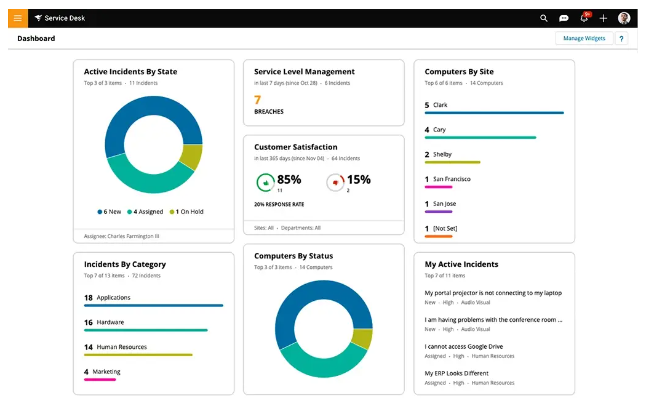
SolarWinds is a leading provider of powerful and affordable IT management software that is designed to help businesses monitor and manage their IT infrastructure.
Known for its user-friendly interface and comprehensive features, SolarWinds offers a range of solutions including network performance monitoring, system management, security, and database management. Its flagship product, SolarWinds Network Performance Monitor (NPM), is widely used by IT professionals to detect, diagnose, and resolve network performance issues.
SolarWinds’ products are scalable and suitable for organizations of all sizes, from small businesses to large enterprises. The company’s focus on simplicity, ease of use, and strong community support has made it a popular choice among IT administrators and network engineers worldwide.
SolarWinds Features:
- Network Performance Monitoring
- Fault, Availability, and Performance Management
- Customizable Dashboards
- Intelligent Alerts
- Network Insights for Deeper Visibility
- Multi-vendor Network Monitoring
- NetPath and PerfStack for Enhanced Troubleshooting
- Network Device Configuration Management
- Deep Packet Inspection and Analysis
Pricing
Team: $19/agent/month
Business: $39/agent/month
Professional: $69/agent/month
Enterprise: $89/agent/month
3. ManageEngine
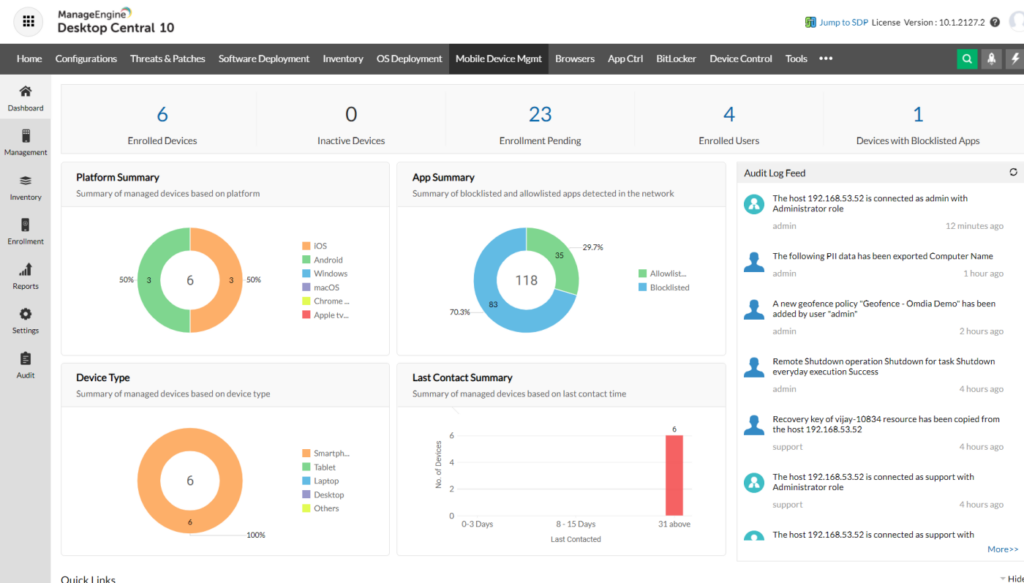
ManageEngine is a comprehensive suite of IT management software developed by Zoho Corporation that aims to simplify IT operations for businesses of all sizes. It offers a wide range of tools designed to address various aspects of IT management, including network management, security, help desk, Active Directory management, and more. The platform is known for its robust features, ease of use, and flexibility, making it a popular choice among IT professionals.
Key Features:
- IT Service Management (ITSM)
- Active Directory Management
- Network and Server Management
- Application Performance Management (APM)
- Desktop and Mobile Device Management
- Security Information and Event Management (SIEM)
- Data Analytics and IT Intelligence
- Patch Management
- Asset Management
Pricing
Standard: $10/technician/month
Professional: $21/technician/month
Enterprise: $50/technician/month
4. SysAid
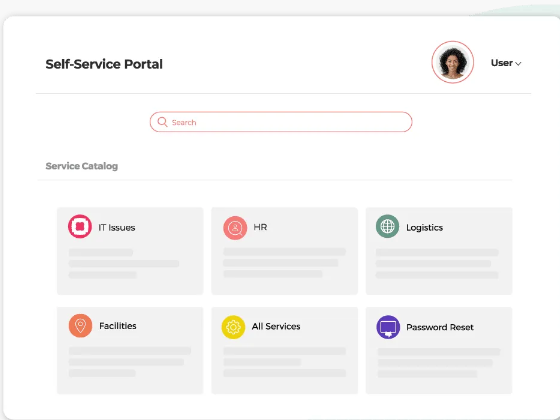
SysAid is a comprehensive IT service management (ITSM) and help desk software solution that caters to businesses of all sizes.
It provides a centralized platform for managing IT services, including incident and request management, asset management, and self-service portals.
SysAid’s user-friendly interface and customizable features make it easier for IT teams to track and resolve issues efficiently, while its reporting and analytics tools help in monitoring performance and identifying areas for improvement. With its automation capabilities, SysAid streamlines workflows, reducing manual efforts and enhancing productivity.
Whether you’re looking to improve your IT support, manage assets more effectively, or gain better insights into your IT operations, SysAid offers a flexible and scalable solution to meet your needs.
SysAid’s Features:
- Incident Management
- Problem Management
- Change Management
- Asset Management
- Service Catalog
- Self-Service Portal
- Knowledge Management
- SLA Management
- Reporting and Analytics
- ITIL Alignment
Pricing
Starts $79/agent/month
5. HelpSpot
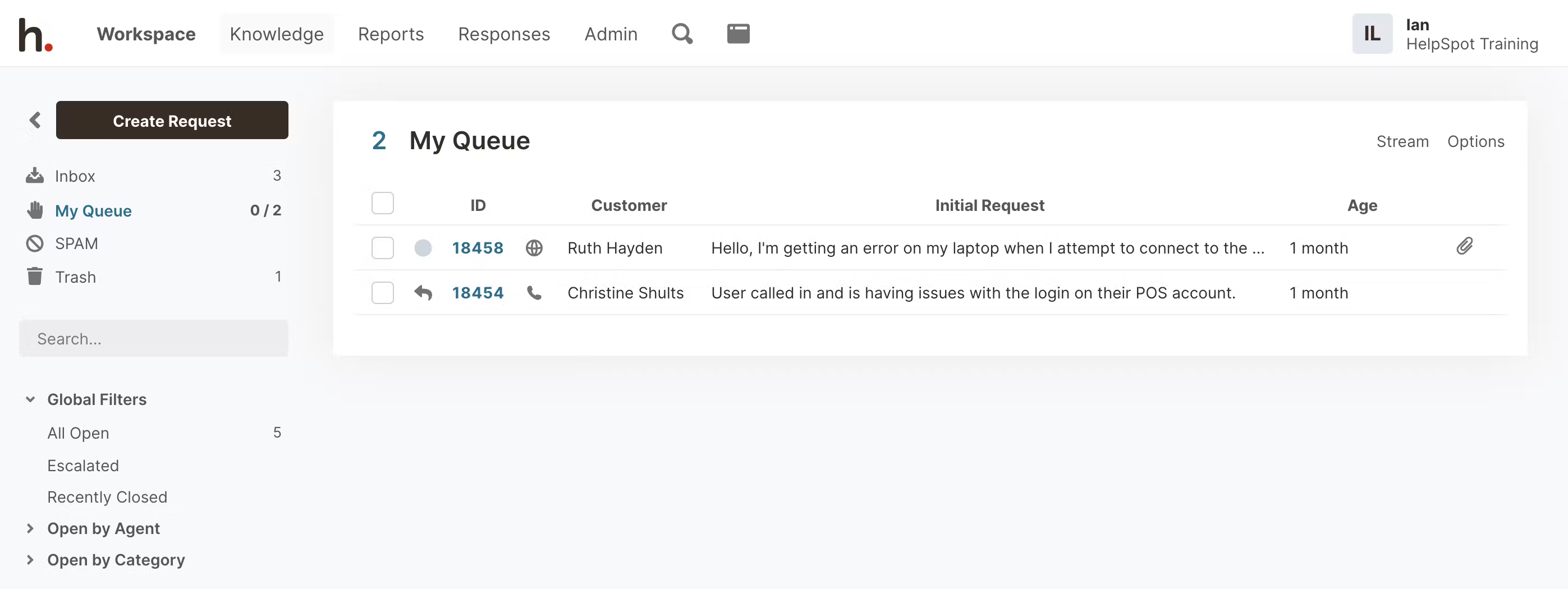
HelpSpot is a versatile and powerful help desk software designed to enhance customer support operations for businesses of all sizes. It provides a comprehensive suite of features aimed at streamlining the support process, improving efficiency, and enhancing customer satisfaction.
Here’s a detailed look at what HelpSpot offers:
- Ticket Management
- Customer Self-Service Portal
- Knowledge Base
- Automated Workflows
- Customizable Reports
- Email Integration
- Multi-Channel Support
- Collaboration Tools
Pricing
Starts at a maximum of 3 agents $699/year
6. Spiceworks
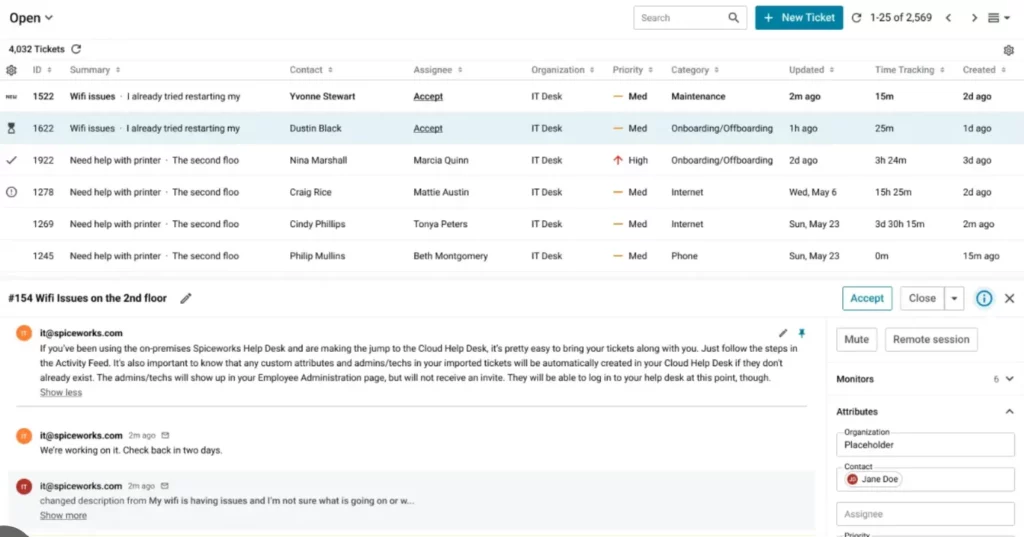
Spiceworks is a comprehensive IT management and help desk software solution designed to simplify the management of IT environments for businesses, particularly small to medium-sized enterprises. It offers a range of tools and features that cater to various aspects of IT management, including network monitoring, help desk management, and IT asset management. Spiceworks is well-known for its community-driven approach and free software offerings, making it a popular choice among IT professionals.
- Help Desk and Ticketing System
- Network Monitoring
- IT Asset Management
- Software Inventory Management
- Network Configuration Management
- Alerts and Notifications
- User Portal and Knowledge Base
- Community and Support
Pricing
Free
Recommended Reading: Best Spiceworks Alternatives in 2024
7. BMC Helix ITSM
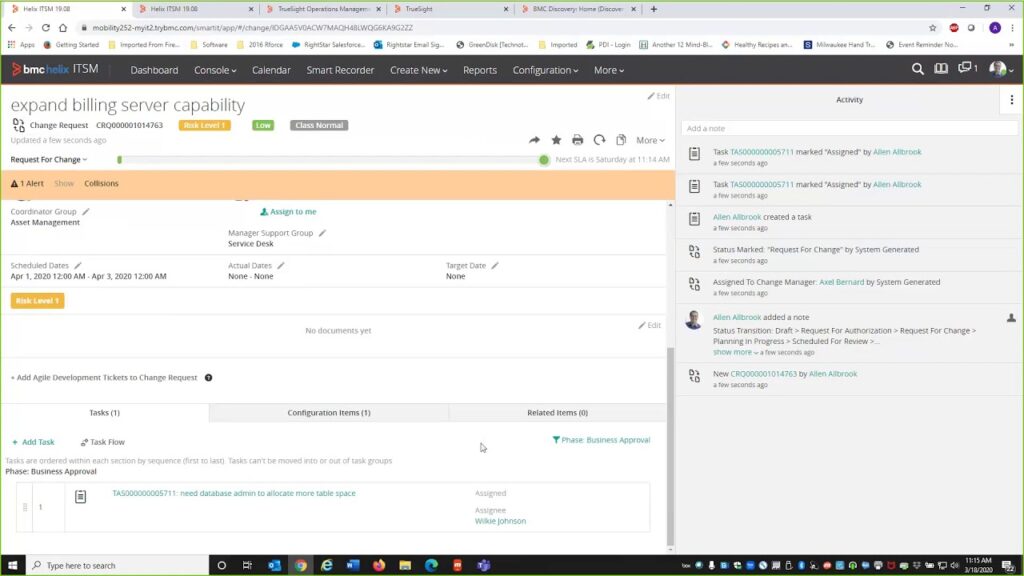
BMC Helix ITSM (IT Service Management) is an advanced, cloud-based service management platform that offers a range of capabilities designed to improve the delivery of IT services. It is built on modern, containerized architecture, which allows for enhanced scalability and integration flexibility. The platform integrates cognitive automation technologies to optimize the IT service management process, making it more efficient and effective. Here are some key features and aspects of BMC Helix ITSM:
BMC Helix ITSM’s Features:
- Cloud-native Platform
- Cognitive Service Management
- Incident and Problem Management
- Change and Release Management
- Configuration Management Database (CMDB)
- Asset Management
- Service Request Management
- Knowledge Management
- Service Level Management
- IT Operations Management
- Predictive Service Management
Pricing
To obtain more information about their pricing, you will need to contact their sales team and request a demo.
8. TOPdesk
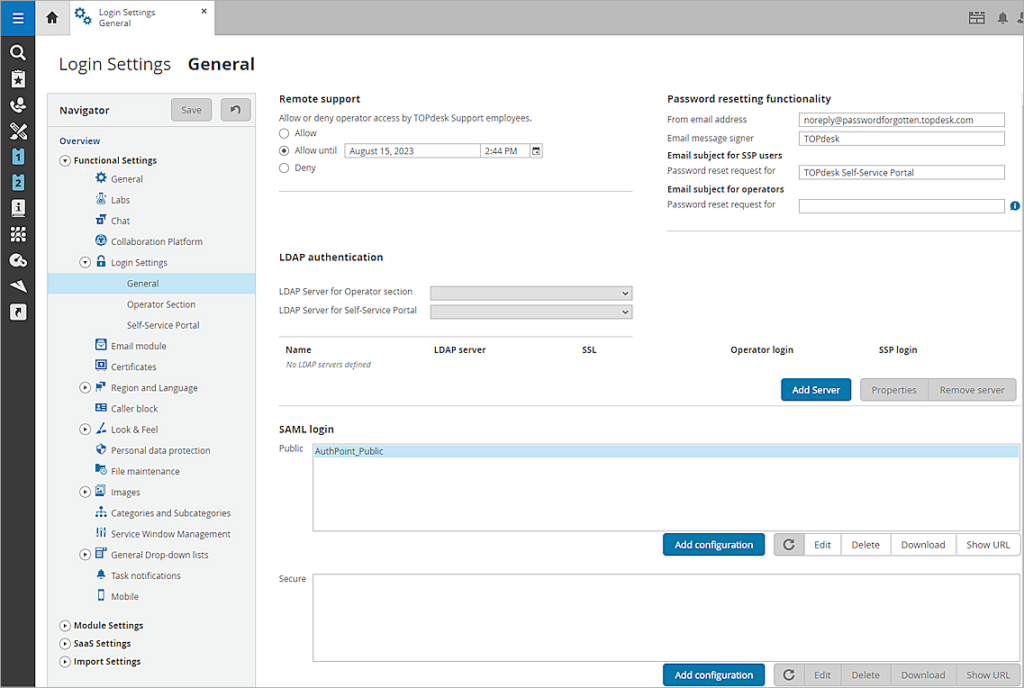
TOPdesk is a comprehensive service management software designed to help organizations streamline their service operations and enhance customer support. It is widely used in various industries, including IT, facilities management, and HR, to manage incidents, workflows, and customer interactions more efficiently. TOPdesk aims to improve service delivery by providing a centralized platform for managing all service processes, enhancing communication, and increasing transparency. Known for its user-friendly interface and robust functionality, TOPdesk is a popular choice for organizations seeking to optimize their service management processes.
Key Features of TOPdesk
- Incident Management
- Change Management
- Problem Management
- Asset Management
- Knowledge Management
- Self-Service Portal
- Service Level Management
- Workflow Automation
- Reporting and Analytics
Pricing
To obtain more information about their pricing, you will need to request a quote.
9. SymphonyAI IT Service Management
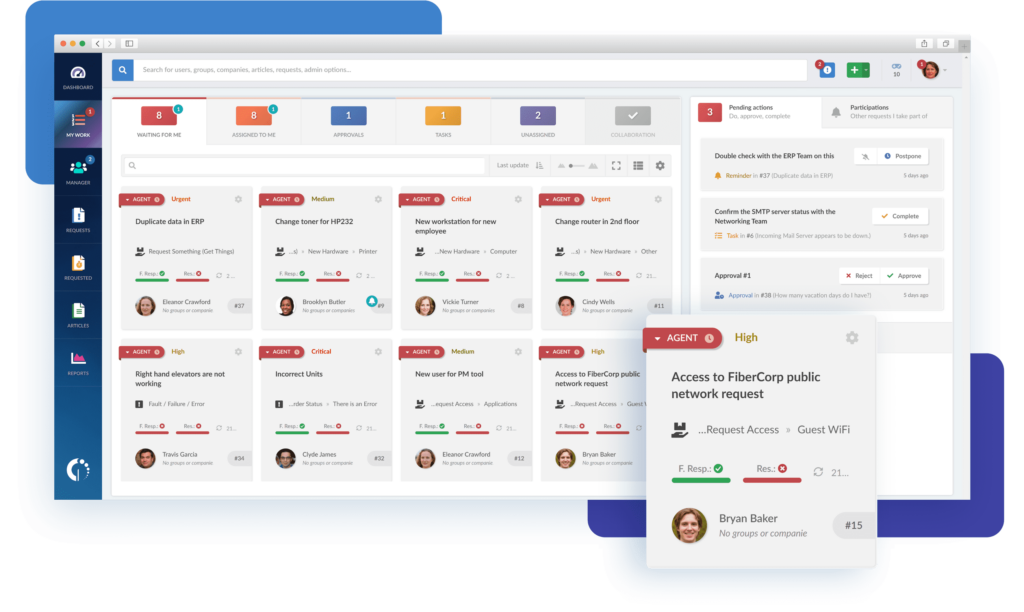
SymphonyAI IT Service Management is a comprehensive platform designed to streamline and enhance IT service delivery. It leverages advanced technologies such as artificial intelligence (AI) and machine learning (ML) to automate and optimize various IT service processes. The platform is aimed at improving efficiency, reducing operational costs, and enhancing the overall user experience. SymphonyAI IT Service Management provides robust tools and functionalities that cater to the diverse needs of modern IT departments, helping organizations to effectively manage their IT infrastructure and services.
Key Features of SymphonyAI IT Service Management
- AI-Powered Automation
- Incident Management
- Problem Management
- Change Management
- Service Request Management
- Asset Management
- Configuration Management Database (CMDB)
- Knowledge Management
- Self-Service Portal
- SLA Management
Pricing
10. InvGate Service Desk
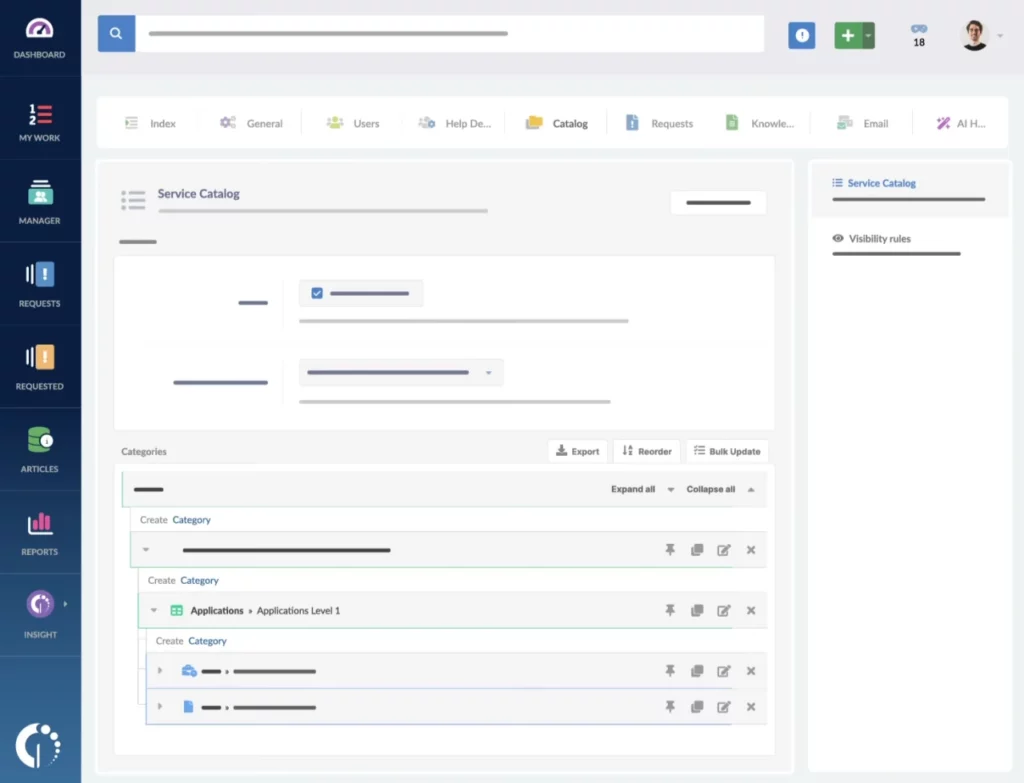
InvGate Service Desk is a comprehensive IT service management (ITSM) solution designed to streamline IT support and service delivery processes. It offers a user-friendly interface and a robust set of features that enhance the efficiency and effectiveness of IT operations. InvGate Service Desk focuses on improving service quality, optimizing workflows, and enhancing user satisfaction. It is suitable for organizations of all sizes, providing the tools needed to manage IT services, incidents, and requests efficiently.
Key Features of InvGate Service Desk
- Incident Management
- Problem Management
- Change Management
- Service Catalog
- Knowledge Management
- Self-Service Portal
Pricing
Starter – $17/agent/month
Pro – $40/agent/month
7. Freshdesk
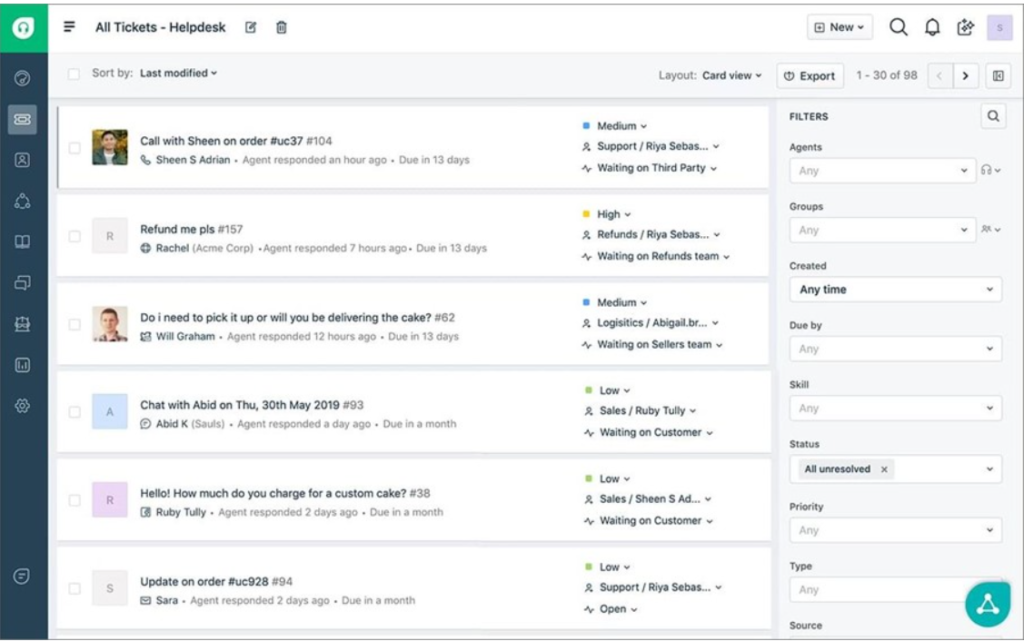
Freshdesk is a comprehensive customer support software developed by Freshworks Inc. It’s designed to streamline customer service processes and improve the quality of support provided by businesses across various industries. Freshdesk offers a multitude of features aimed at enhancing customer experience and boosting the efficiency of support teams.
Key Features:
- Ticket management
- Zia AI Assist
- Self-service
- Agent productivity
- Customization
Recommended Reading – 13 Best Freshdesk Alternatives for Businesses for 2024
Pricing
- Growth: $15/agent/month
- Pro: $49/agent/month
- Enterprise: $79/agent/month
Which is the Best Jira Service Desk Alternative?
When searching for new help desk software or a Jira Service Desk alternative, exploring customer reviews, comparing features, and utilizing free trials is essential. This approach helps you understand the strengths and weaknesses of each option and how they align with your business needs.
Before committing to a free trial, it’s wise to engage with the customer service or sales teams of the help desk software you’re considering. Asking detailed questions upfront can save you time and effort, ensuring you choose a solution that meets your expectations without having to install and test multiple options.
If you’re exploring alternatives, consider reaching out to us at Desk365. We can provide detailed information on our features and pricing, and discuss how Desk365 can be the best Jira Service Desk alternative. You can also sign up for a free trial of Desk365 to experience our platform firsthand.
Trusted by thousands of businesses around the world