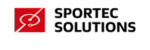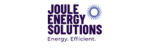Looking for the best Zammad alternative?
If you’re seeking an alternative to Zammad, explore Desk365 for a solution that offers comprehensive features and more. Let’s delve into why Desk365 might be the perfect Zammad alternative for all your needs.
No credit card required
Ready to leave clunkiness behind? Desk365 is all you need.
Zammad is a customer support platform that aims to simplify customer communication and ticket management software for businesses.
However, if you’re on the lookout for a helpdesk software that seamlessly integrates collaborative tools and offers an unparalleled user experience, Desk365 stands as the ideal choice. It excels in enhancing communication and teamwork
Multi-Channel Ticketing Platform
Desk365 is a multi-channel ticketing platform, that includes Microsoft Teams ticketing along with custom email servers, customer support portal, and more. This makes it easy to run help desk operations efficiently that work great on Microsoft Teams and at the same time can handle requests from other channels like email, support portal, web forms, and more.
Affordable and Transparent Pricing
Provide best-in-class customer support without breaking your bank. Desk365 provides you with all the essential features your support team would love to have at a much more affordable price than Help Scout. All inclusive plan that covers all the features unlike Help Scout which has limited features and multiple plans forcing you into higher priced plans.
Powerful SLA Module
Desk365 has a robust SLA module that enables you to set up periodic reminders and escalation rules that help you stay on top of ticket deadlines. Setup SLAs that suit your needs, whether it’s help desk wide or even specific SLAs for specific companies. Coupled with automation rules you can make sure you never miss a deadline.
Comparing Desk365 vs. Zammad
Here is an in-depth feature comparison between Desk365 and Zammad, two prominent customer support platforms in the industry,
Features
Desk365
Zammad
Microsoft Teams App for Agents
Create tickets from Microsoft Teams
Email Ticketing
Customer Support Portal
Web Form / Web Widget
Automations
(More Robust & Powerful)
Knowledge Base
SLAs
Custom Email Servers
Custom Ticket Fields
Custom Roles
Time Tracking
Customer Surveys
(Multiple Survey Types)
Reports
(Multiple Custom Reports)
(Available only on higher tier plans)
Agent Collision Detection
Custom Statuses and Categories
API Access
Power Automate Connector
Azure AD Single Sign-On
(Easy to set-up)
Onboarding Specialist
Email Support
Free Trial
(21 Days)
(30 Days)
Free Plan Available
Highest Paid Plan
$12/agent /month
€24/agent /month
Last Updated Date: 1-April-2024
Don't just take our word for it, see why our customers choose us!
Hear from real people who have experienced the difference.
"Great support. Make you feel they're part of your team"
Desk365 does what you expect from a much more expensive ticket system. The best thing however is the customer support. All questions about the software are answer quickly and completely and suggestions for improvement are treated seriously. They really make you feel they are part of your team.
Jeroen H
Biotechnology
Capterra Rating
"The helpdesk system everyone should know about"
Performance, Support, Easy-to-use. The Performance is incredible – one of the fastest Helpdesk systems I have ever worked with. The Support is just amazing. Any inquiries will be answered quickly and professionally. Easy-to-use: almost no one, from our ~100 employees, needed any training. It’s self-explanatory.
Mirko B
Oil and energy
Capterra Rating
"Desk365 works with Teams!"
Teams integration is fantastic and has improved user interaction by at least 500%. Tech team is notified in Teams when tickets come in. Users see tech questions and comments in their teams. Automation features are great. Knowledgebase is more than adequate and search functions work well.
Lonny L
Farming
Capterra Rating
Why should you choose Desk365 over Zammad?
Desk365 is an ideal Zammad alternative that offers simplicity, customizability, affordability, and collaboration to empower your support team to work efficiently and provide exceptional customer service
Set up Powerful Automations
Set up advanced automation rules that get triggered during ticket creation and ticket updation. Highly configurable, easy to use interface, makes it easy to create workflows based on different ticket/customer properties, keywords, events, SLAs, replies, and more.
Robust SLAs
Desk365 has a powerful SLA module that enables you to set up periodic reminders and escalation rules that help you stay on top of ticket deadlines. Configure SLAs that suit your needs, whether it’s help desk wide or even specific SLAs for specific companies.
Measure Customer Sentiment using Surveys
Create and send surveys to get immediate feedback from your customers whenever a ticket is resolved or closed. Analyze the customer satisfaction ratings by measuring the quantifiable data from these surveys. Assess the data together with your team to identify the areas of improvement and make the necessary changes to streamline your support operations further.
Create Powerful Reports & Dashboards
Customize your reports to get insights on what’s most important for your business. Monitor critical help desk metrics such as customer satisfaction ratings, agent performance, ticket volume data, and more that are readily available in Desk365. Stay updated on how well your support team is performing and take better data-driven decisions using our powerful reporting module.
A Support Portal for your Customers
Offer your customers a web-based online portal through which they can create and manage tickets, monitor ticket status, and access solution articles from your Knowledge Base. Customize the Support Portal with respect to your brand guidelines. Advanced options allow you to restrict access to signed in users, Microsoft 365 sign-ins and even display specific articles to specific customers.
Better & Improved Collaboration Features
Collaborate effectively across multiple departments in your organization for providing instant customer support. Your agents can collaborate with other agents about specific tickets via comments and private notes. Discuss specific parts of the ticket with internal product experts from your company without leaving the Desk365 unified interface.
Track Time Spent on Tickets
Keeping track of how much time each of your agents spends on tickets is crucial for any help desk. You can either enter the precise time spent on a ticket or use a timer to keep a track of it. Time tracking is useful when you bill clients for the amount of time spent on tickets.
Leverage Your Microsoft 365 Investment
Streamline user administration while ensuring secure access by implementing Single Sign-on through Azure AD. With the Desk365 API/Webhook or the Desk365 Power Automate connector, you can seamlessly integrate with various third-party applications and effortlessly pull tickets into any custom-built or third-party solutions.
Frequently asked questions
Yes, Zammad is an open source software. It is available under the GNU Affero General Public License (AGPL), allowing users to access, modify, and distribute the source code freely.
Zammad offers a free, open source version under the GNU Affero General Public License (AGPL).
Desk365 is considered as a fitting choice over Zammad help desk software for it’s more user-friendly and streamlined solution, offering features that cater to your specific needs.
Worried about the effort involved in switching to Desk365?
Don’t worry, we have got you covered.
We offer free migration and set-up help. We will work with you every step of the way on your transition to Desk365.
Make the switch to a better help desk starting today.
Trusted by thousands of businesses around the world