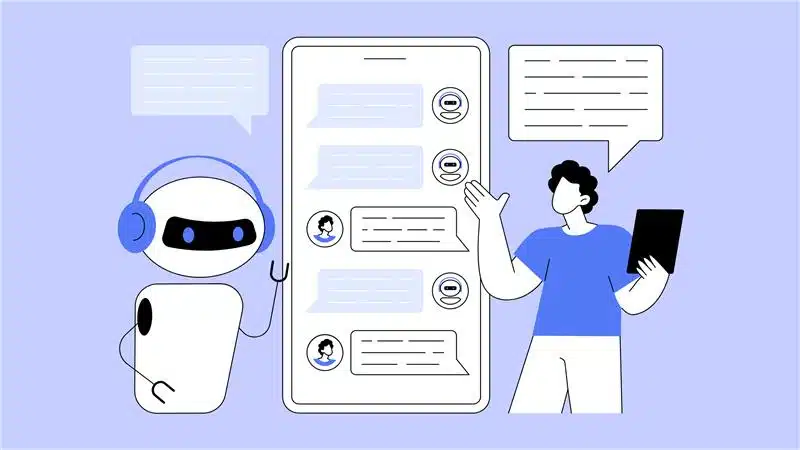Conversational AI is changing the game in customer service — but not by replacing people. Instead, it’s becoming a powerful teammate that helps reps do their jobs better and faster. As Lacey Jarvis, COO at AAA State of Play, shared, ‘It’s like the AI gives me the bones, and I just dress it up.’ That shift changed everything.
Think about that for a second: AI isn’t doing all the work, but it’s giving reps the framework to bring their own personality and expertise to the conversation. That’s where the magic happens.
In this blog, we’ll dive into how conversational AI for customer support is evolving, making customer interactions feel less like a script and more like a real conversation.
What is conversational AI in customer service?
– Yogesh Choudhary, CEO & Co-Founder of FieldCircle.
So, what exactly is conversational AI when it comes to customer service? At its core, it’s technology designed to talk with people, just like a real person would—but powered by smart software. Instead of waiting on hold or clicking through endless menus, customers can simply chat or speak naturally to get help, answers, or solutions.
Think of conversational AI as a super-smart assistant that understands what you’re asking, figures out the best way to respond, and can even handle simple tasks like booking appointments, answering FAQs, or troubleshooting common issues. It’s not about replacing human agents, but about making their lives easier by handling the routine stuff and giving them a head start on the conversation.
What’s really cool is that conversational AI keeps learning and improving over time. The more it interacts, the better it gets at understanding nuances, slang, or even emotions. So, instead of robotic, awkward exchanges, you get conversations that feel smoother, faster, and more natural.
Benefits of conversational AI
Here’s why conversational AI is making such a big splash:
1. Faster, smarter customer service
– Director of Web Strategy at Simpro.
Nobody likes waiting on hold or navigating endless menus. Conversational AI can instantly understand your question and provide quick answers, speeding up the whole process. That means customers get what they need faster, and companies can handle more requests without adding more staff.
2. 24/7 availability
People don’t always reach out during business hours. Conversational AI doesn’t sleep — it’s ready to help anytime, whether it’s late at night or during busy holidays. That round-the-clock support keeps customers happy and reduces frustration.
3. Less repetition, more focus
Agents often get bogged down answering the same questions over and over. Conversational AI can handle these routine queries, freeing human agents to tackle the tricky, complex issues that need a personal touch. This reduces burnout and keeps the work more interesting.
4. Consistency and accuracy
AI doesn’t get tired or have a bad day. It provides consistent answers every time, making sure customers get accurate information no matter who — or what — they’re talking to.
5. Personalization at scale
With conversational AI, companies can remember past interactions and tailor responses to each customer’s needs. It’s like having a personal assistant who knows you well, but on a scale that would be impossible for humans alone.
6. Continuous improvement
Conversational AI learns from every interaction, getting smarter and more intuitive over time. This means customer experiences keep getting better, without companies having to start from scratch.
Ways to use conversational AI for customer service
Conversational AI opens up a bunch of smart ways to improve customer service. Here are some of the most common—and effective—ways companies are putting it to work:
1. Answering frequently asked questions
One of the simplest but most powerful uses of conversational AI is handling those repetitive questions customers ask all the time—things like “Where’s my order?” or “How do I reset my password?” Instead of waiting in a queue or searching through FAQs, customers get instant, accurate answers anytime they need them. This not only saves time for customers but also frees up human agents to focus on more complex issues.
2. Booking and scheduling
Whether it’s setting up appointments, scheduling deliveries, or arranging service calls, conversational AI can manage these routine tasks quickly and without error. This streamlines the process for customers and reduces the back-and-forth often involved in scheduling. It also helps businesses run more efficiently, as agents don’t have to spend time on these administrative chores.
3. Order tracking and updates
Keeping customers informed about their orders is critical, especially in industries like retail and logistics. Conversational AI can provide real-time updates about shipment status, expected delivery times, or any delays. This proactive communication reduces customer anxiety and decreases the number of support calls or emails just to check on an order.
4. Troubleshooting and support
For common technical issues or basic troubleshooting, conversational AI can act as a first line of defense. It can guide customers through step-by-step instructions to resolve problems, from resetting a device to reconnecting a service. This reduces wait times and often solves the issue without the need for human intervention.
5. Smart routing
Sometimes a human touch is necessary. Conversational AI helps here by gathering essential information before transferring the conversation to a live agent. This means the agent already knows the problem and relevant details, allowing them to jump straight into solving it without making the customer repeat themselves. It saves time and reduces frustration on both ends.
7. Multilingual support
Language barriers can be a huge obstacle in customer service. Conversational AI can communicate in multiple languages, enabling businesses to support a global customer base without needing a massive multilingual team. This helps customers feel understood and valued, no matter where they’re from.
8. Proactive engagement
Beyond reacting to customer questions, some companies use conversational AI to reach out proactively. This might mean sending reminders about upcoming appointments, alerting customers to delays, or even suggesting helpful tips and products based on past interactions. Proactive engagement builds stronger relationships and shows customers that the company cares.
How has AI improved agent productivity?
We’ve talked with several companies that’ve seen firsthand how conversational AI is transforming their customer service, and the results are impressive.
AI chatbots handle 70% of customer chats
Arsen from LAXcar said they use AI chatbots to answer most of the easy questions from customers. He said about 70% of customer chats don’t need a person anymore because the bots can handle them. This lets the real people focus on harder problems, which makes things better for everyone.
We’ve added AI-bots to manage basic inquiries, and now more than 70% of our customer interactions are automated and do not require any human intervention. AI chatbots can handle 80% of standard customer queries, according to Juniper Research. Our agents end up focusing on something more complex, which is productive and good for our customers.
Source: Arsen Misakyan from LAXcar
AI speeds up B2B support response time by 88%
Abhishek Shah, founder of Testlify, said he’s seen how AI can really help B2B customer support. He said they added AI to their support a few months ago, and after checking the results, they found it made their average response time about 88% faster.
AI cuts follow-up messages by 23% and boosts customer satisfaction above 90%
Jeffrey Zhou, CEO and Founder of Fig Loans, said that customers write back less often now, and that’s a good thing. He said that after they added AI to help draft replies, the number of follow-up messages dropped by 23% because the first answers were clearer. People understood the replies right away, and their customer satisfaction scores went above 90% for the first time.
Customers write back less often now – and that’s a good thing. After we added AI drafting, our “second reply” rate dropped 23%, because the first answer was clearer. People understood us the first time. And CSAT scores climbed past 90% for the first time.
Source: Jeffrey Zhou CEO and Founder Fig Loans
Could AI take over your support team?
Could AI really replace your support team? It’s a question a lot of companies are asking these days. AI can handle many routine tasks—answering common questions, guiding users through basic troubleshooting, or processing simple requests quickly and around the clock. This can free up human agents to focus on more complex or sensitive issues.
But can AI fully replace the human touch? Not quite yet. People value empathy, understanding, and the ability to think creatively—things AI still struggles with. So while AI can be a powerful tool to support and enhance your team, most businesses find the best results come from combining AI with real human support. That way, you get efficiency without losing the personal connection
So, while AI can’t completely replace the empathy and nuance human agents bring, it’s a valuable partner that helps us work smarter and deliver better service around the clock. Combining AI with human insight has really been the best of both worlds.
How to implement a conversational AI into your customer support experience?
If you want to add conversational AI to your customer support, here’s how you can do it step-by-step:
1. Define your goals
First, figure out what you want the AI to handle. Do you want it to answer simple questions, book appointments, or maybe help with order tracking? Knowing what you want will help you measure if it’s working later on.
2. Choose the right AI platform
Pick a conversational AI or helpdesk platform that fits your needs and can work well with your existing systems. For example, tools like Desk365 AI-powered helpdesk offer smart automation to handle customer queries efficiently. Make sure the platform can integrate smoothly with your CRM or support software so everything works together seamlessly.
Read More- Top AI Helpdesk Software in 2025
3. Map out common customer questions
Write down the typical questions or problems your customers have. Then, plan out how the AI should respond—basically, create a script for different situations so it knows what to say.
4. Build and train your chatbot
Use those scripts to build your chatbot. Then train it by feeding in lots of example questions so it learns to understand what people mean. Keep adding new examples over time to make it smarter.
5. Connect the chatbot to your support channels
Make sure the chatbot works on your website, messaging apps like WhatsApp or Facebook Messenger, or even your mobile app. And set it up so it can pass tricky issues to real human agents when needed.
6. Keep improving
AI chatbots aren’t perfect right away. Use the data you gather to find where it struggles and make it better. Update the scripts as new questions or needs come up.
Customer support is evolving
AI is creating new opportunities for customers to get quicker, clearer answers, while freeing up support teams to focus on more meaningful, complex work. This technology helps teams work smarter, not harder, and lets them grow their skills beyond routine tasks.
But it’s totally normal if you or your team feel a little unsure.
This technology is still new and changing fast, so feeling uncertain is natural. What matters most is remembering that no matter how advanced AI gets, it can’t replace the empathy, creativity, and problem-solving that human support agents bring every day. Support roles are shifting — but they’re definitely not disappearing.