Drowning in customer queries? You’re not alone.
67% of customers say that faster response times significantly improve their satisfaction with a company, and that timer is relentlessly ticking.
The pressure feels immense, heavier than a stack of unopened tickets. Customer service reps wear the weight of expectation on their shoulders and let’s face it, patience isn’t exactly a human superpower.
You’ve probably already started exploring solutions and navigating the helpdesk software. Big names like Freshdesk and Zendesk might have caught your eye. But with countless options and limited time, choosing the right one is a really hard task.
We hear you. That’s why we’ve done the heavy lifting for you, diving deep into Freshdesk vs Zendesk features and price-focused comparisons of these popular tools.
Freshdesk vs Zendesk: Pricing comparisons
Freshdesk
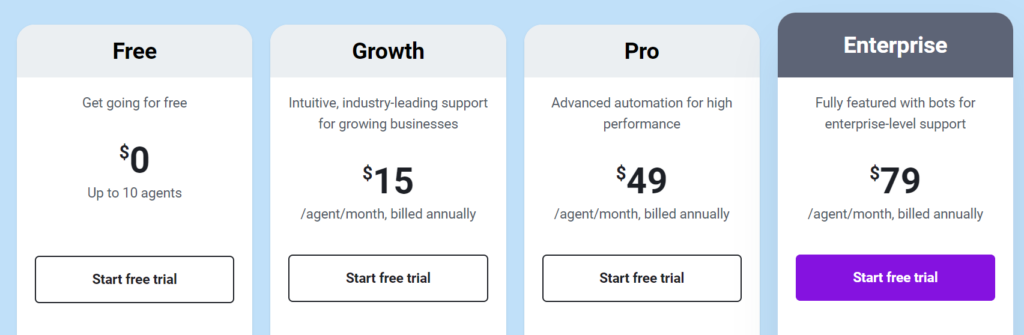
Last Updated Date: 28-Feb-2024
Freshdesk part of the Freshworks ecosystem offers a 21-day free trial for users to explore its interface and features to determine suitability.
- Free for up to 10 agents: A basic set of features with email and social media support, basic ticketing, self-service options, and 24/7 support is perfect for starting.
- Growth plan ($15/agent/month): Ideal for growing teams, offering collision detection, app marketplace access, basic SLAs, automation, advanced analytics, and customization options.
- Pro plan ($49/agent/month): Support up to 5 products, integrate 5,000 collaborators, access advanced analytics and customer segmentation, and enable role-based agent access.
- Enterprise plan ($79/agent/month): Unlimited products, sandbox environment, skill-based routing, and enhanced knowledge base for large enterprises.
Zendesk
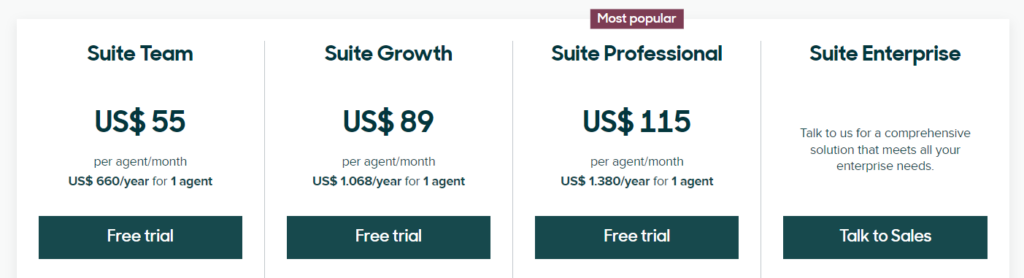
Last Updated Date: 28-Feb-2024
Zendesk offers a Zendesk Suite entails a minimum cost of $69 per agent per month for the Team subscription, with higher-tier packages reaching up to $149 per agent.
- Suite Team ($55/agent/month), perfect for starting teams: Ticketing, multi-channel support, knowledge base, basic chatbots, and workflow automation.
- Suite Growth ($89/agent/month), ideal for scaling teams: Customized forms, SLA management, customer satisfaction insights, multilingual support, and a self-service portal
- Suite Professional ($115/agent/month), empowers advanced teams: with next-level insights like custom analytics, skill-based routing, advanced AI, HIPAA compliance, and messaging with Sunshine Conversations.
- Suite Enterprise (custom pricing), built for large organizations: Advanced Data Privacy and Protection add-on, sandbox environment, custom roles, dynamic workspaces, and tailored workflow.
Recommended reading – Zendesk Pricing – Does it offer value for money in 2025?
Freshdesk vs Zendesk: Is it worth the investment?
Certainly, while both Freshdesk and Zendesk offer impressive features, what if I told you that you can access most of these features without breaking the bank?
That’s where Desk365 steps in.
With Desk365, you can enjoy powerful features like those offered by Freshdesk and Zendesk, but at a fraction of the cost.
One of the users of Zendesk provided a review on G2, stating the following:
Even though Zendesk is a highly effective customer program, there are some aspects that can be increased. Firstly, the pricing structure of Zendesk may not be ideal for organization that have little budget or small –sized support teams. The price goes up as the number of agents or the requirement of improved features grows.
Whereas, listen to what a Desk365 user said about their reason for choosing Desk365,
We choose it because it was the best bang for your buck. You really do get a solid helpdesk platform compared to most in this price range. It was a no brainer.
Best-in-class customer support without breaking your bank
Number of agents:
Desk365
Freshdesk
Zendesk
Freshdesk vs. Zendesk: Features comparison
When it comes to customer support tools, Zendesk and Freshdesk are two of the big names out there. Let’s dive into what each offers and how they stack up against each other:
1. Ticketing system
Freshdesk
Freshdesk is a cloud-based customer support software that offers a comprehensive suite of tools to help businesses manage customer interactions and streamline service processes. Its ticketing system is designed to automatically convert emails, social media messages, and chats into tickets, making it easier to manage customer inquiries from multiple channels.
Key Features:
- Multi-channel support
- Automation and workflows
- Self-service portals
- SLA management
- Reporting and analytics
Recommended reading – Freshdesk alternatives in 2025
Zendesk
Zendesk is another popular customer service solution known for its strong emphasis on improving customer engagement and support across multiple channels. Zendesk’s ticketing system integrates seamlessly with various communication platforms, including email, social media, and live chat, to ensure that all customer interactions are centralized in one place. Also read – Best Zendesk Alternatives in 2025.
Key Features:
- Integrated customer views
- Advanced analytics
- AI-powered automation
- Customizable ticket management
- Omnichannel support
Read more – Zendesk features: Pros and cons breakdown
Comparison of Freshdesk and Zendesk ticketing systems
- User interface: Freshdesk generally has a more user-friendly interface compared to Zendesk, which might be more appealing to businesses with less technical staff.
- Customization: While both platforms offer significant customization options, Zendesk offers deeper customization capabilities, which might be necessary for larger organizations with complex workflows.
- Pricing: Freshdesk often comes out as more affordable, especially for small to medium-sized businesses, with free tiers and cheaper plans that still offer extensive features.
- Advanced features: Zendesk tends to have more advanced features and integrations, particularly in analytics and AI functionalities, which can be crucial for enterprises that need detailed data analysis.
- Customer support: Both platforms provide strong support, but Freshdesk’s focus on smaller companies might translate into more personalized customer service, which can be a deciding factor for smaller businesses.
2. Self-Service options
Freshdesk
Freshdesk’s knowledge base is crafted to be user-friendly, enabling businesses to create articles, guides, and FAQs that help customers resolve issues on their own.
The platform also features a smart search engine, making it easy for customers to quickly find the information they need within the knowledge base. Additionally, Freshdesk supports multiple languages, allowing businesses to serve a global audience and offer self-service options in various languages.
There’s also a feedback system in place where customers can rate and provide feedback on knowledge base articles, which helps businesses identify the most helpful content and areas needing improvement.
Zendesk
Zendesk offers a customizable Help Center that equips businesses with the tools to create a robust knowledge base, FAQs, and community forums.
This setup empowers customers to find answers to their questions without needing to contact support directly. To enhance user experience, Zendesk incorporates AI-powered search technology, improving the search functionality within the Help Center so customers can more easily find relevant articles and solutions.
Additionally, the platform provides user-friendly content management tools that include rich text editing and version control, making it simpler to create and maintain help-center content. Zendesk also fosters community engagement through its community forums, where customers can ask questions, share tips, and interact with one another, enhancing peer-to-peer support and building a sense of community.
Freshdesk vs Zendesk: Zendesk has advanced AI-Powered search
Both Zendesk and Freshdesk offer comprehensive self-service options, including knowledge bases and community forums. Zendesk’s AI-powered search and content management tools might be more advanced, making it easier for businesses to maintain and organize their help center content.
Freshdesk’s multilingual support and feedback system are valuable features for businesses with a diverse customer base and those looking to continuously improve their self-service resources
3. Customization
Freshdesk
Freshdesk, on the other hand, is known for its user-friendly interface and ease of use. While it may not offer the same depth of customization as Zendesk, it provides a good range of options for small to medium-sized businesses.
Freshdesk allows for the customization of ticket forms, support portal themes, and automation rules.
It’s easier to set up and manage, making it a great choice for businesses that want a straightforward and efficient support system without the need for extensive custom development.
Zendesk
Zendesk is known for its flexibility and extensive customization options. It allows businesses to customize the look and feel of their support portal, ticket forms, and even the workflow of their support team.
Zendesk’s customization is more developer-friendly, offering a wide range of APIs and SDKs for deeper integration and customization. This makes it a great choice for larger businesses or those with specific requirements that need custom solutions.
Freshdesk vs Zendesk: Freshdesk is more user-friendly
- Flexibility: Zendesk offers more flexibility and is better suited for businesses that require deep customization and integration.
- Ease of use: Freshdesk is more user-friendly and easier to set up, making it ideal for smaller businesses or those with simpler requirements.
- Developer tools: Zendesk provides more extensive developer tools, including APIs and SDKs, for custom integration and development.
- Cost: While both platforms offer various pricing tiers, Zendesk’s advanced customization options might come at a higher cost, especially for businesses that need extensive custom development.
4. Automation
Freshdesk
Freshdesk features a rule-based system called Dispatcher that automates the process of assigning, categorizing, and prioritizing tickets as they arrive.
This helps streamline ticket management and ensures that each ticket is handled appropriately and efficiently. Similarly, Freshdesk’s Supervisor function, akin to Zendesk’s Automation, performs time-based actions on tickets.
It can, for instance, send reminders or escalate tickets based on specific predefined conditions, ensuring timely responses and attention to critical issues.
Additionally, Freshdesk includes an Observer feature, which enables real-time actions on tickets through triggers. With Observer, you can set up a rule to notify a manager immediately when a high-priority ticket is created, facilitating prompt and effective handling of urgent matters.
Zendesk
Zendesk’s triggers offer a way to automate actions based on specific conditions.
For instance, tickets can be automatically assigned to a particular agent or group when they meet predefined criteria, streamlining the ticket handling process.
Additionally, Zendesk features automation, which consists of time-based actions scheduled to occur after a set period.
For example, an automation can be configured to escalate a ticket if it hasn’t been resolved within a designated timeframe, ensuring that no ticket is overlooked.
Macros are another powerful tool in Zendesk; they are predefined responses or actions that can be applied to tickets with a single click.
This functionality saves time for agents by automating repetitive tasks, allowing them to focus more on complex issues.
Freshdesk vs Zendesk: Zendesk's set up is more intuitive
- Ease of use: Both platforms have user-friendly interfaces for setting up automation rules. However, Zendesk’s automation setup might be more intuitive for users who prefer a straightforward, condition-action format.
- Flexibility: Zendesk offers a high degree of flexibility in setting up complex automation rules, especially with its combination of Triggers, automation, and Macros. Freshdesk’s Dispatch’r, Supervisor, and Observer also provide a comprehensive automation suite, but some users might find Zendesk’s approach more granular.
- Integration: Both platforms integrate well with other tools and systems, which is crucial for automation in a broader ecosystem. However, the specific integrations available might influence your choice depending on your existing tech stack.
Looking for more features at a better price? Try Desk365 over other helpdesk.
Overview of feature comparison of Freshdesk vs Zendesk
Here’s a simple feature comparison: everything you find in Freshdesk and Zendesk is also available in Desk365 at a fraction of the cost.

Features

$12
/agent/month billed annually
$49
/agent/month billed annually
$89
/agent/month billed annually
Microsoft Teams App for Agents
(Complicated Process)
Create tickets from Microsoft Teams
Email Ticketing
Customer Support Portal
(Only on Suite Plans)
Knowledge Base
(Only on Suite Plans)
Automations
SLAs
Inc. Reminders & Escalations
(Only on Pro & Enterprise plans)
(Only on Enterprise plans)
Custom Ticket Forms
(Only on Pro & Enterprise plans)
(Only on Enterprise plans)
Custom Roles
(Only on Pro & Enterprise plans)
(Only on Enterprise plans)
Free Plan Available
Switch to a better help desk solution now
Comparing Microsoft Teams ticketing solutions
When comparing Microsoft Teams ticketing systems, it’s important to note that Freshdesk and Zendesk lack seamless integration with Teams. On the other hand, Desk365 offers robust integration with Teams, allowing for seamless communication and collaboration between the ticketing system and the Teams platform
Freshdesk and Zendesk provide comprehensive features for managing Teams tickets, but their setup processes can be complex. Configuring support channels, ticket views, user roles, and customizing portals may require considerable time and technical expertise.
Additionally, Zendesk’s personalized support comes at a significant cost.
In contrast, Desk365 offers a seamless integration experience at an affordable price point. Desk365 offers Pro Plans with flexible features to meet your needs, all at an affordable price.
Comparing user experience and setup ease
Freshdesk boasts a superior user interface and simplified setup process compared to Zendesk. While Zendesk offers an extensive array of features, its onboarding and setup procedures can prove daunting for new users.
Configuring support email addresses, ticket views, user roles, support forms, and customizing the support portal within Zendesk can be time-consuming. Integrating Zendesk with existing software tools like websites and social media channels demands technical expertise.
Additionally, personalized training and issue resolution from Zendesk’s customer support team come with a hefty price tag ranging from $1500 to $1800.
In contrast, Freshdesk’s interface is more user-friendly, facilitating quicker configuration of support channels, ticket fields, and workflows. Pre-built integrations with popular software tools streamline the connection process to existing systems.
However, navigating Freshdesk’s admin section may pose challenges due to the multitude of options and settings, particularly for newcomers. Nevertheless, Freshdesk offers free assistance with platform implementation and onboarding.
In contrast to both Zendesk and Freshdesk, Desk365 offers a simpler setup process and a more intuitive interface. With Desk365, users can quickly configure support channels and customize ticket fields and workflows without the complexity seen in other platforms.
Freshdesk vs Zendesk: Ratings
Ratings are based on the Capterra platform.

Overall
4.9
- Ease of Use
- Customer Service
- Features
- Value for Money
- 4.8
- 4.9
- 4.6
- 4.8
Overall
4.5
- Ease of Use
- Customer Service
- Features
- Value for Money
- 4.5
- 4.5
- 4.4
- 4.4
Overall
4.4
- Ease of Use
- Customer Service
- Features
- Value for Money
- 4.3
- 4.3
- 4.4
- 4.2
What do customers say about Freshdesk and Zendesk's customer service?
Indeed, customer support is essential for ensuring customer satisfaction and fostering long-term loyalty. Regardless of how great a product may be, its value diminishes without effective customer support. Let’s take a look at what customers have to say about the customer experience provided by Freshdesk and Zendesk.
My experience with customer service has been terrible, and for me a platform that works for the Customer Experience sector must have as a principle that the experience of its customers is a central objective, they were only interested in solving incidents or answering questions when they saw that I was going to cancel, for 3 years they never contacted me to see my experience, only when I was about to change.
We have been a Zendesk for 10 years however extremely poor communication regarding chages to subscription and s offerings and pricing changes along with abismil Customer Service themselves has caused me to seriously reconsider this platform as a viable option for us going forward. I unfortunately cannot recommend this platform until their own Customer Service issues are addressed.
Read more – Zendesk reviews: The good, bad and the ugly
Let’s see what one of the Desk365’s users has to say about customer support,
Desk365 does what you expect from a much more expensive ticket system. The best thing however is the customer support. All questions about the software are answer quickly and completely and suggestions for improvement are treated seriously. They really make you feel they are part of your team.
Freshdesk vs Zendesk: Which is the best helpdesk?
In the ongoing debate of Zendesk vs Freshdesk, choosing the best customer service software or customer support software can be crucial for enhancing your team’s efficiency.
Both Freshdesk and Zendesk are prominent help desk platforms that offer live chat, bot functionalities, and comprehensive dashboards that streamline user interactions and workflow management.
When comparing Freshdesk to Zendesk, it’s essential to consider how each platform’s customer pricing plans stack up. While Freshdesk offers a free plan structure that is more appealing to small businesses or startups, Zendesk makes it better for larger enterprises looking for extensive integration capabilities and advanced features.
Zendesk excels in reporting, extensive API access, and e-commerce integrations, making it ideal for larger businesses with diverse needs. On the other hand, Freshdesk is a great option for small and mid-sized businesses due to its affordable pricing, user-friendly interface, and availability of free plans.
Choosing between Freshdesk and Zendesk depends on your budget and specific business requirements. When trying to choose Freshdesk or Zendesk, it’s important to understand the difference between Freshdesk and Zendesk, particularly in terms of scalability and the variety of features offered.
Overall, while both Freshdesk and Zendesk are established players in the market, Desk365 provides a compelling alternative with its simplicity, affordability, and feature-rich offering.
So make the right choice by choosing the right customer support software today by signing up for a free trial and improving your customer support with Desk365.
Frequently asked questions
No, Freshdesk is not part of Zendesk. They are separate companies offering customer support software solutions. Freshdesk is a product of Freshworks, an Indian-American company founded in 2010, while Zendesk is a Danish-American company established in 2007








