At Desk365, we are kicking off 2024 by introducing a comprehensive range of new product updates.
In our latest updates, we introduced the User Locale language setting for the Support Bot, providing a more personalized experience for users. Additionally, contacts can now take an active role in closing tickets, contributing to a more collaborative support process. Furthermore, we have integrated the “Tasks to Do” feature directly into Automation Rules, facilitating a more organized and efficient workflow for your team.
Stay tuned for more on-the-go feature releases designed to elevate your support game throughout the year.
Adding “Tasks to Do” to Tickets Using Automation
This automation takes ticket handling to the next level by ensuring that assigned tasks are not just tracked but completed within a specified timeframe.
The “Tasks to Do” feature saves time by automating repetitive tasks, ensuring prompt completion of tasks. For instance, you can automate adding tasks to ‘new hire’ tickets thereby ensuring the timely completion of tasks related to the Employee’s New Hiring process within specified deadlines.
This feature seamlessly integrates into your existing workflow, allowing you to add specific tasks related to a ticket’s context. Whether it’s triggered by ticket creation, updates, or time-based cues, the “Tasks to Do” automation sets up reminders visible to agents using the portal, encouraging timely completion.
Configuring this automation is user-friendly, with customizable rules matching your conditions. This addition not only enhances time management but also empowers your teams to handle support tickets more efficiently, ultimately contributing to streamlined workflows and increased overall productivity
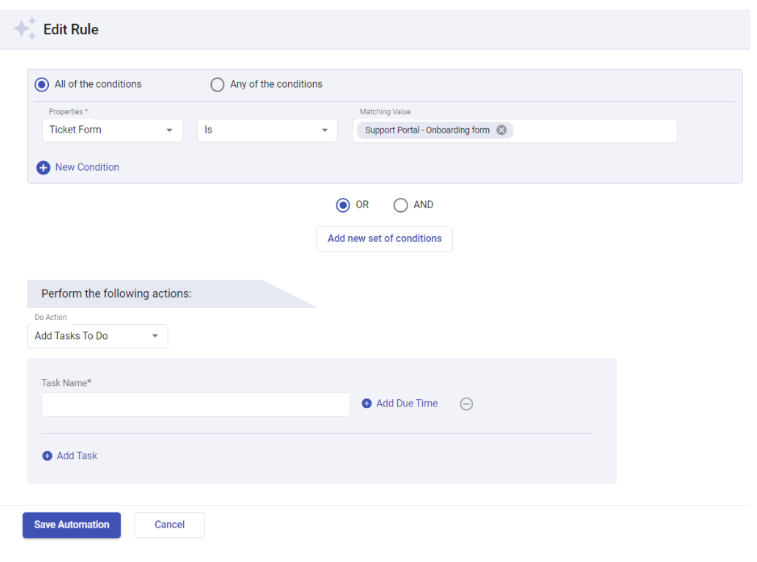
Desk 365 believes that incorporating the “Tasks to Do” automation into your ticketing system will significantly benefit users and agents across various industries, ensuring tasks are completed on time, every time.
Upgrade your ticketing experience with Desk 365’s latest automation feature and witness an improvement in task management efficiency.
To know more about adding “Tasks to Do” to tickets using automation read our blog here.
Allow end users to close their own tickets
Desk365 introduces a user-friendly feature, allowing contacts to independently close tickets when issues are resolved. This empowers users, reduces reliance on agents, and streamlines the helpdesk process.
Enabling this option is easy: navigate to settings, allow contacts to close tickets, and activate the checkbox. This feature is particularly beneficial when dealing with resolved issues, enhancing overall helpdesk efficiency.
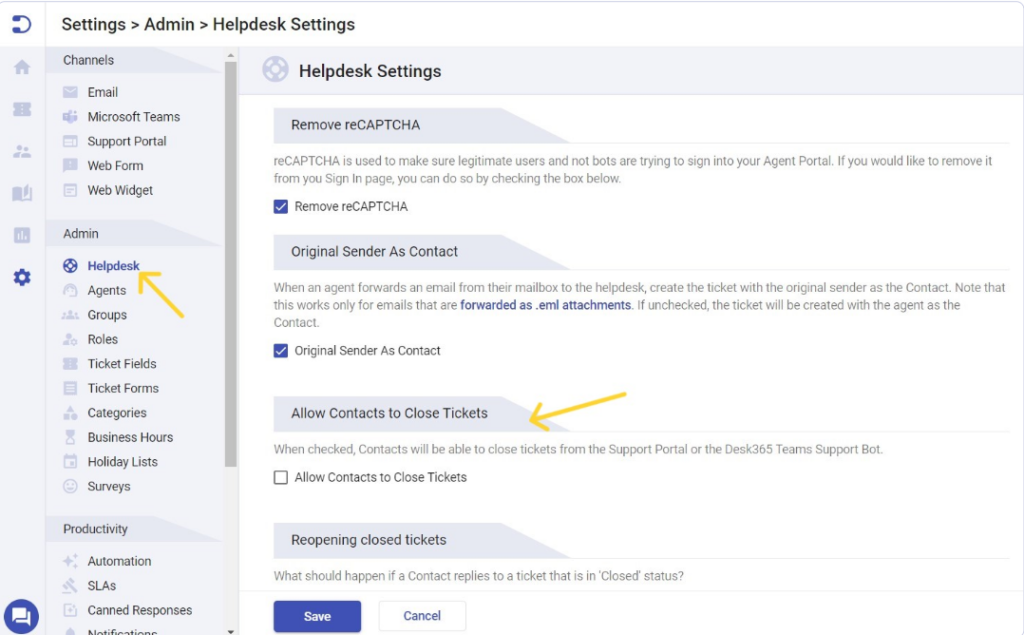
Additionally, Desk365 incorporates surveys when contacts close a ticket, enabling organizations to gather valuable feedback for continuous improvement. This user-driven approach not only simplifies ticket management but also ensures prompt and effective support.
Learn additional details about allowing contacts to close tickets by reading this blog.
Multi-language support for the Desk365 Teams Support Bot
Optimize user experience with Desk365’s User Locale language settings. Simply select ‘User Locale’ as the language and save your preference. This feature aligns the Desk365 Teams Support Bot with the language set in Microsoft Teams, ensuring a seamless experience.
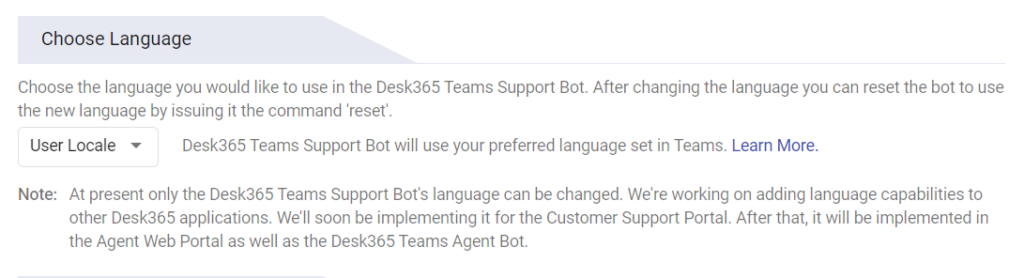
For instance, if some of your endusers have English as the Microsoft Teams language, while the rest have it set to French, the Support Bot mirrors this and changes to the appropriate language based on the user’s Teams configuration. This user-friendly setting accommodates diverse language preferences, enhancing customer satisfaction and fostering effective communication across regions.
It’s worth noting that the User Locale applies exclusively to the Teams Support Bot when the languages under the Helpdesk’s ‘Choose Language’ option match the user’s Teams language. Otherwise, it defaults to English.
Explore further insights on the User Locale language setting by reading this blog.
Desk365’s latest product updates introduce a variety of features tailored to streamline and expedite the ticket automation process. We trust these updates prove valuable and anticipate seeing how you seamlessly incorporate them into your helpdesk operations





