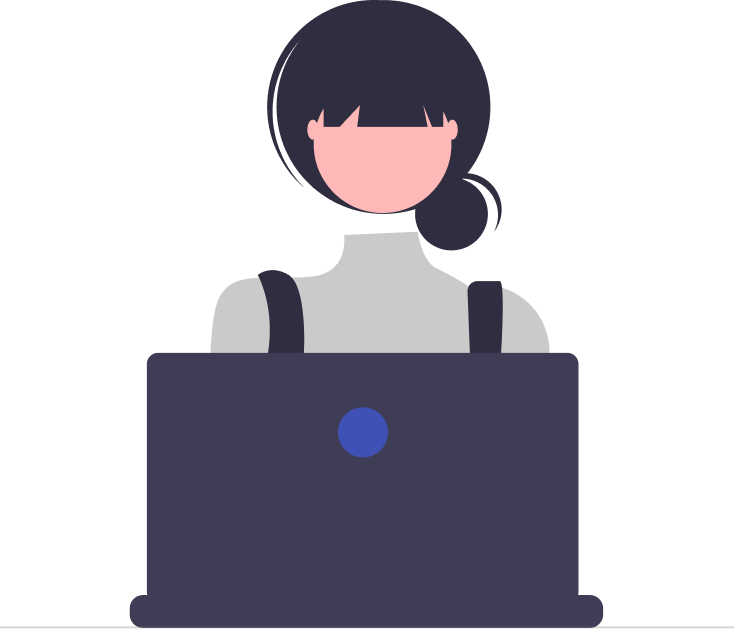Exporting Tickets
The process of saving or transferring data from the ticketing system to an external file or format for various purposes, such as analysis, reporting, or archival
What does Exporting Tickets mean?
Exporting tickets refers to the process of extracting or saving information from a customer support or ticketing system, like Desk365, and saving it in a format that can be used externally. This information typically includes details related to customer inquiries, issues, or requests that have been logged into the support system as individual tickets. The export can include various data points such as ticket numbers, customer names, issue descriptions, status, timestamps, and more.
Why Export Tickets?
- Exporting tickets helps retrieve information stored in the ticketing system.
- It serves multiple purposes, including data analysis, reporting, backup creation, or sharing information with other teams or stakeholders.
- It ensures seamless transfer of data when transitioning to a new ticketing system or platform.
- Exported data is valuable for generating reports that aid in decision-making. This data can be used to analyze trends, performance metrics, and customer feedback.
How Desk365 Supports Exporting Tickets?
Desk365 likely provides features to export tickets, allowing users to Select Data Parameters. Users can choose specific filters or criteria to determine which tickets should be included in the export, such as date ranges, status, or assigned agents. The data then gets exported in a CSV format. Export options available in Desk365 include:
* All tickets
* Time Entries
* Current ticket view
* Custom view
* Search tickets
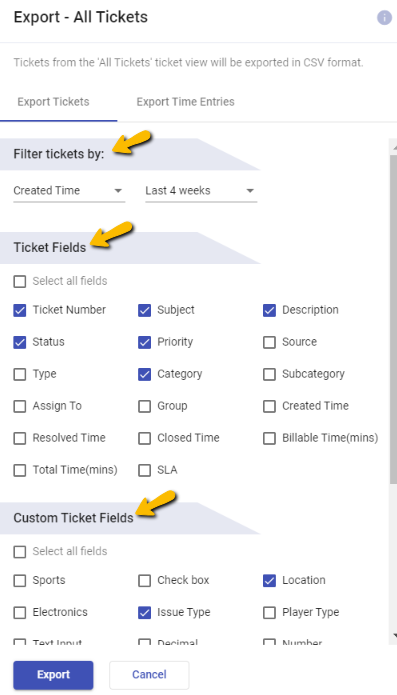
Support Guide: