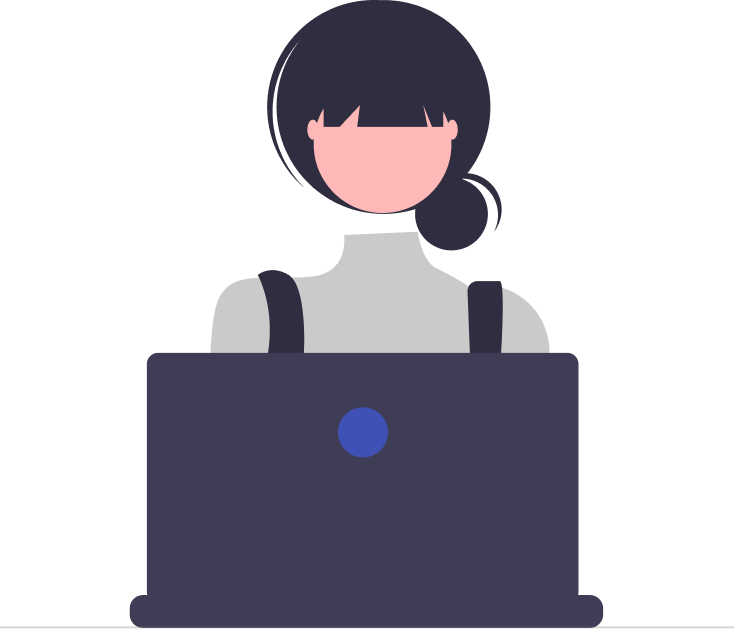Automations in the Ticketing System
Predefined rules or processes designed to automatically execute specific actions, such as assigning tickets, sending notifications, or updating statuses, streamlining repetitive tasks and improving efficiency.
What are Automations in the Ticketing System?
In a ticketing system, automations refer to predefined rules and processes designed to execute specific actions automatically, reducing manual intervention and streamlining workflow efficiency. These automated processes enhance the overall functionality of the ticketing system by addressing routine tasks and ensuring timely responses.
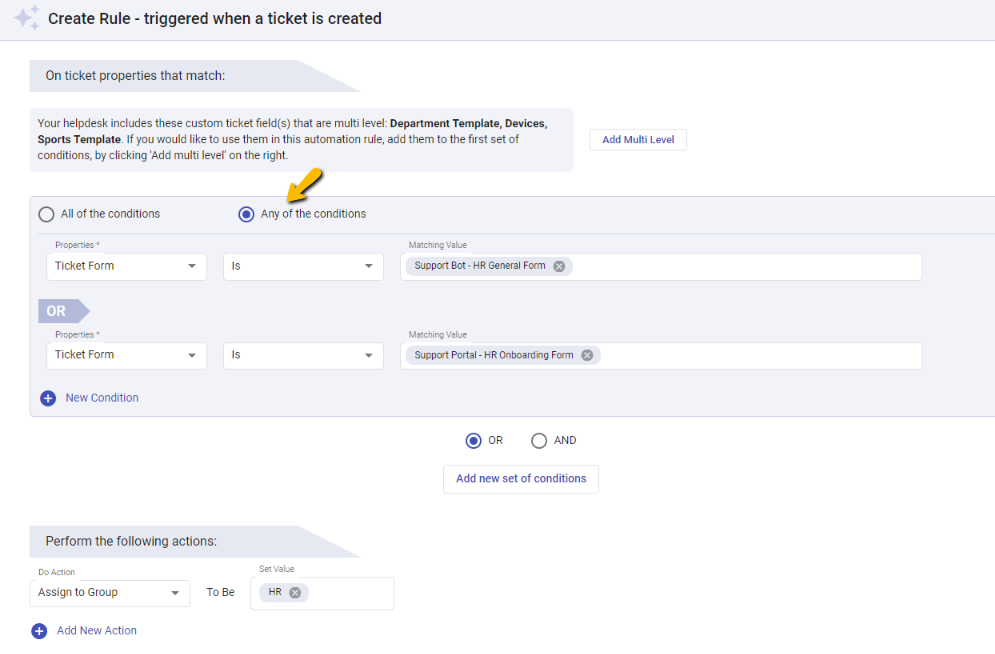
Key Aspects of Automations in the Ticketing System
- Ticket Routing
Automations can be set up to automatically assign tickets to the appropriate agents or teams based on predefined criteria such as ticket type, category, or priority. This ensures that tickets are directed to the right individuals for prompt attention.
- Status Updates
Automated status updates can be triggered when specific events occur. For example, a ticket status may automatically change to “In Progress” when an agent begins working on it, providing real-time visibility into the ticket’s progress.
- Escalation Rules
To ensure timely resolution of critical issues, automations can be configured to escalate tickets based on predefined conditions. This might involve automatically notifying higher-level support or management if a ticket surpasses a certain priority or response time.
- Notifications and Alerts
Automations play a crucial role in sending out notifications and alerts to relevant stakeholders. For instance, agents, customers, or supervisors can receive automated notifications about ticket updates, status changes, or important milestones.
- Time-based Actions
Actions triggered by time-based conditions, such as reminders for follow-up or resolution deadlines, can be automated. This helps in managing service level agreements (SLAs) and ensures that tickets are addressed within specified timeframes.
- Customer Communication
Automations can facilitate customer communication by sending automated responses or acknowledgments upon ticket submission. This provides customers with instant confirmation and sets expectations for further communication.
- Workflow Triggers
Automations serve as triggers for specific workflows within the ticketing system. For example, the closure of one ticket may trigger an automated process to survey the customer for feedback, contributing to continuous improvement initiatives.
In summary, automation in a ticketing system is instrumental in optimizing workflows, improving response times, and enhancing overall operational efficiency. By leveraging these automated processes, organizations can ensure a more streamlined and effective customer support experience.
Learn More
Automations – Configuring Workflow Rules