When seeking to enhance customer support and streamline service operations, many businesses turn to helpdesk platforms that can improve efficiency, communication, and response times. While Pylon is a popular choice, several alternative helpdesk solutions cater to different needs and offer unique features suited to various types of organizations.
In this article, we will explore some of the best alternatives to Pylon, focusing on platforms that bring robust automation, seamless integrations, and advanced support features to the table. Whether you’re looking for a cost-effective solution for a small team or an enterprise-grade tool with AI-driven capabilities, these alternatives can offer the flexibility and scalability you need to elevate your customer support. Let’s dive into the top choices for businesses aiming to optimize their helpdesk operations.
Why Desk365 is the best Pylon alternative?
Here’s why Desk365 outshines Pylon as your go-to helpdesk solution:
1. Seamless Microsoft Teams integration
One Pylon user admitted that, despite its robust feature set, they struggled with its limited workflow flexibility, found the Microsoft Teams integration cumbersome and overly complex to configure, and were disappointed by a customer-facing portal that lacked enough self-help detail—forcing clients to open support tickets just to find basic information.
Although Pylon offers a wealth of features, the customization options for certain workflows could be improved. For example, integration with Microsoft Teams can be somewhat complex and requires additional configuration. Additionally, the customer-facing portal lacks detailed information, which can make it challenging for clients to find the resources they need without reaching out to support directly.
Here’s what a Desk365 user has to say:
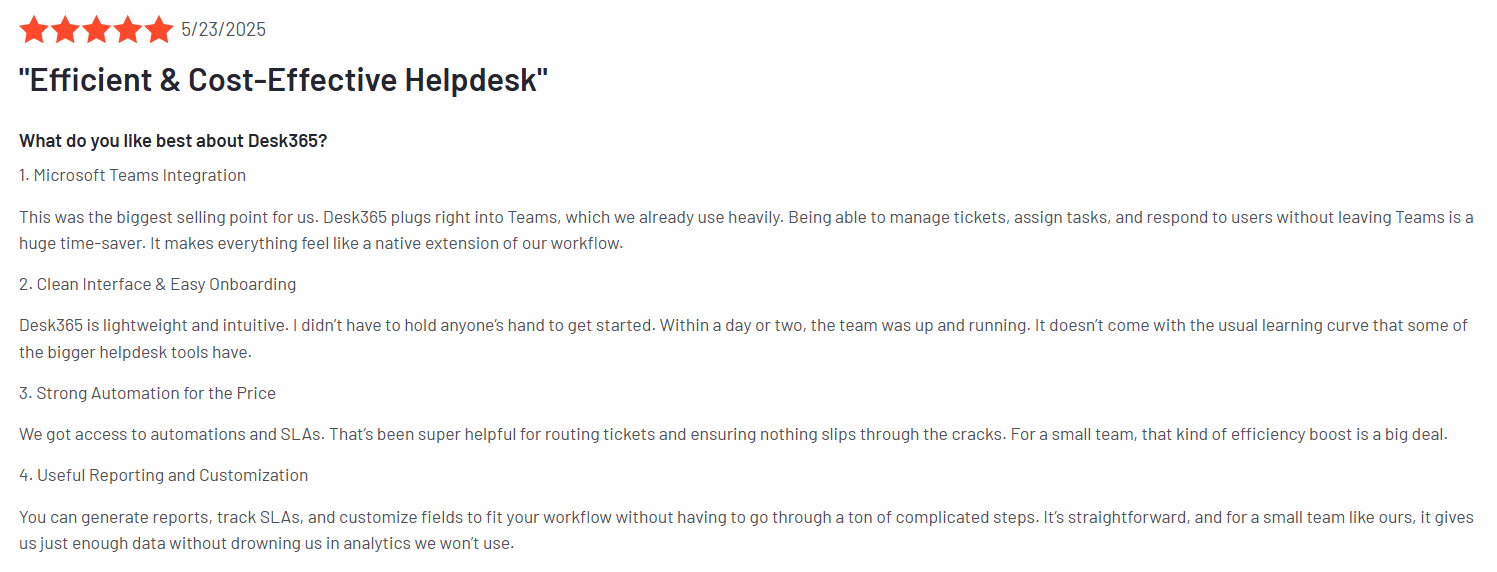
One Desk365 user raved that its native Microsoft Teams integration—letting them manage tickets, assign tasks, and reply to users without leaving Teams—saved their small IT team a ton of time. They also loved the platform’s clean, lightweight interface, powerful automation/SLA routing, and customizable reporting that delivers just the right data without the overwhelm.
2.Cost-effective helpdesk
Choose Desk365 and save up to 88%! Desk365 is an affordable solution—it packs all of Pylon’s core helpdesk features for just $20 per user per month, whereas Pylon’s top plan runs about $167. That means you get seamless ticket management, powerful automations, SLA enforcement, customizable reporting, and native Microsoft Teams integration at a fraction of the cost. Whether you’re a small IT team or a growing support department, Desk365 delivers enterprise-grade functionality without breaking the budget.
Best-in-class customer support without breaking your bank
Number of agents:
Desk365
Pylon
Best 5 Pylon alternatives in 2025
- Desk365
- Zendesk
- Freshdesk
- Zoho Desk
- Help Scout
1. Desk365
Comparing Desk365 vs. Pylon
Here is an in-depth feature comparison between Desk365 and Pylon
FEATURES
DESK365
PYLON
Microsoft Teams App for agents
(Only in Enterprise plan)
AI Agent
(Add ons)
AI issue summary
(Add ons)
Generate KB article
(Add ons)
Customer portal
(Only in Enterprise plan)
Multiple knowledge base
Email ticketing system
Free trial
(21 days)
Free Plan available
Lowest Paid Plan
$12/agent /month
$70/agent /month
Highest Paid Plan
$20/agent /month
$167/agent /month
Desk365 is an AI-powered helpdesk ticketing system that helps businesses streamline customer interactions and optimize ticket resolution processes. It offers powerful features such as AI-powered ticket responses, unified inbox, automation, omnichannel support, and in-depth reporting and analytics. Desk365 integrates well with other tools like Microsoft Teams and provides a customizable experience for agents and customers alike.
Key features
1. AI-powered ticket responses
Desk365 enhances agent efficiency by utilizing AI to generate quick, contextual replies. These AI-powered responses are based on historical ticket data and knowledge base articles, allowing agents to respond faster and with more accuracy. This significantly reduces the time spent on routine inquiries.
2. Automated knowledge base creation
AI Actions makes it easy to document solutions by automatically creating knowledge base articles from ticket details. No more manual note-taking, let AI take care of the work, allowing you to quickly reference common solutions for future tickets.
3. Summarize ticket conversations
Say goodbye to scrolling through long ticket threads. AI Actions generates concise summaries, letting agents easily grasp key details without wasting time. Quickly get up to speed and spend less time hunting for information.
4. Service Level Agreements (SLAs)
Desk365 ensures timely resolution of tickets by monitoring SLAs. It provides periodic reminders to agents about upcoming due dates and alerts them when SLA infractions occur, helping teams stay on track and avoid delays.
5. Unified inbox
Desk365 consolidates all customer support requests from various channels into a single, easy-to-use inbox. This feature allows agents to collaborate efficiently and manage requests without toggling between different communication platforms.
6. Automations
Desk365 offers a wide range of automation tools to improve productivity. For example, automation macros can be triggered when a ticket is created or updated, ensuring that routine tasks are handled automatically based on predefined conditions (such as ticket properties or customer events).
7. Real-time alerts and notifications
Instant notifications keep agents informed of updates to tickets. Whether it’s a new reply, a status change, or other activities, Desk365 ensures agents are aware of important developments in real-time, preventing them from missing critical updates.
8. Round-robin ticket assignment
To ensure a balanced workload, Desk365 includes a round-robin ticket assignment feature. This automatically distributes tickets to agents in a balanced way, improving response times and preventing any one agent from becoming overwhelmed.
9. Knowledge base
Desk365 makes it easy to create and share knowledge base articles with your team and customers. The knowledge base can serve as a training tool for agents, and selected solution articles can be made public on the customer support portal, allowing customers to find answers on their own.
10. Custom ticket views and reports
Desk365 offers customizable ticket views and detailed analytics that allow you to monitor your team’s performance. You can track metrics like ticket resolution time, agent performance, and customer satisfaction, helping you to make data-driven decisions to improve your support process.
11. Omnichannel support
Desk365 integrates with multiple channels, making it easy for customers to reach you through the medium they prefer. Channels include:
- Microsoft Teams: Customers can create tickets, check statuses, and respond to agents all within Teams.
- Email: Incoming emails are converted into tickets, and agents can respond directly from the platform.
- Web Widget: A customizable widget that can be embedded on your website for easy ticket creation.
- Web Form: A configurable iframe form that can also be added to your website for seamless ticket creation.
12. Customization options
Desk365 allows extensive customization to suit the specific needs of your business. You can tailor:
- Agent roles and permissions for different levels of access.
- Ticket forms with custom fields and workflows to align with your processes.
- Support portal appearance to match your branding.
- Email settings and secondary email configurations for different departments (e.g., sales, marketing).
13. Mobile accessibility
Desk365 ensures that your team can stay productive even on the go. The platform offers mobile apps for both agents and customers, allowing users to manage tickets, respond to requests, and monitor performance from their mobile devices.
14. Powerful analytics
Desk365 includes powerful reporting tools that provide actionable insights into your support operations:
- Custom reports: Tailor reports to analyze any specific data related to your team’s performance, ticket trends, or customer satisfaction.
- Agent performance reports: Evaluate individual agent metrics like response times and ticket resolution rates.
- Ticket trends report: Visualize trends across different ticket fields to identify recurring issues or bottlenecks.
Pricing:
Lowest Paid Plan: $12/agent/month
Highest Paid Plan: $20/agent/month
Free trial available.
2. Zendesk
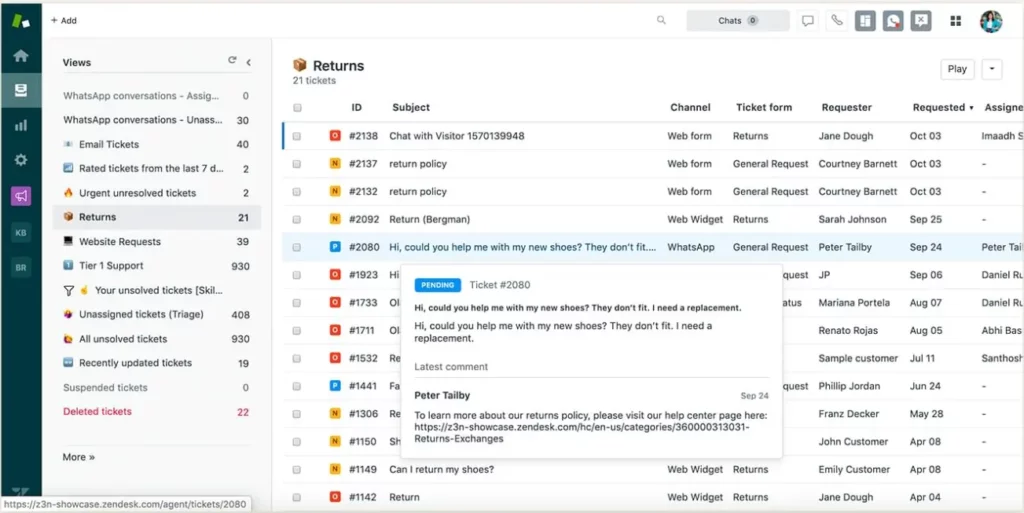
Zendesk, often compared with ServiceNow, is a powerful customer service software that caters to businesses looking for a robust, scalable solution to manage their customer interactions. Known for its flexibility and comprehensive set of features, Zendesk allows companies to build better customer relationships through streamlined communication and improved support services. This platform stands out in the Zendesk review landscape as a top choice for businesses looking to elevate their customer experience with efficiency and customization.
Recommended Reading – Best Zendesk Alternatives in 2025
Key features of Zendesk
- Multi-channel support
- Advanced ticketing system
- Automation and workflows
- Customizable interfaces
- Reporting and analytics
- Integrations with other business tools
- Knowledge base and self-service options
- Live chat capabilities
- AI and machine learning enhancements
- Security and compliance measures
Pricing
- Suite team: $55/agent/month
- Suite growth: $89/agent/month
- Suite Professional: $115/month/ user
3. Zoho Desk
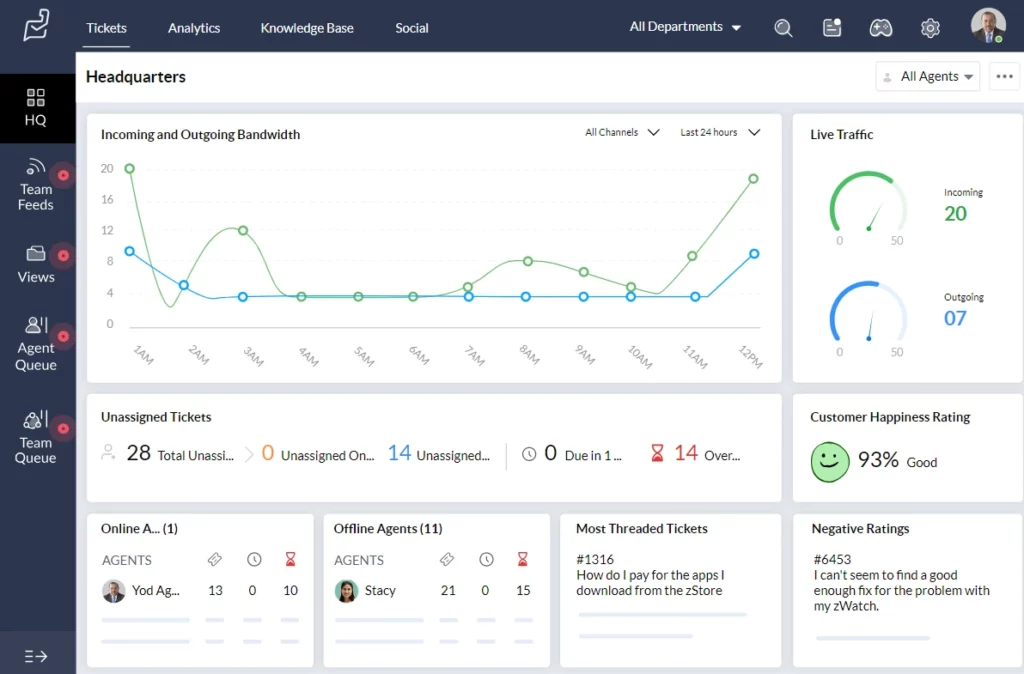
Zoho Desk is a cloud-based customer service software designed to help businesses manage their customer support activities efficiently. As a part of the Zoho ecosystem, which includes a wide range of business and productivity tools, Zoho Desk integrates seamlessly with other Zoho applications as well as third-party systems. Here’s what makes Zoho Desk stand out:
Key features of Zoho Desk
- Customization
- Ticket management
- Omnichannel
- Automation
- Analytics
Recommended Reading: Best Zoho Desk Alternatives in 2025
Pricing
- Standard: $14/user/month
- Professional: $23/user/month
- Enterprise: $35/user/month
4. Freshdesk
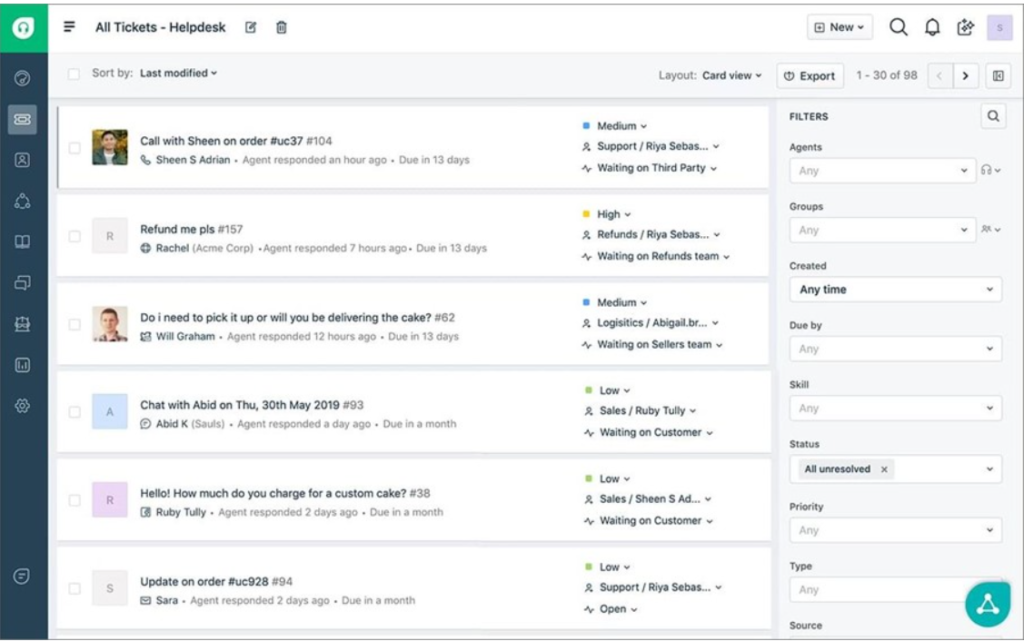
Freshdesk, often compared with Zendesk, is a comprehensive customer support software developed by Freshworks Inc. It’s designed to streamline customer service processes and improve the quality of support provided by businesses across various industries. Freshdesk offers a multitude of features aimed at enhancing customer experience and boosting the efficiency of support teams.
Recommended Reading – 13 Best Freshdesk Alternatives for Businesses for 2025
Freshdesk features
- Ticket management
- Freddy AI Assist
- Self-service
- Agent productivity
- Customization
Pricing:
- Growth: $15/agent/month
- Pro: $49/agent/month
- Enterprise: $79/agent/month
5. Help Scout
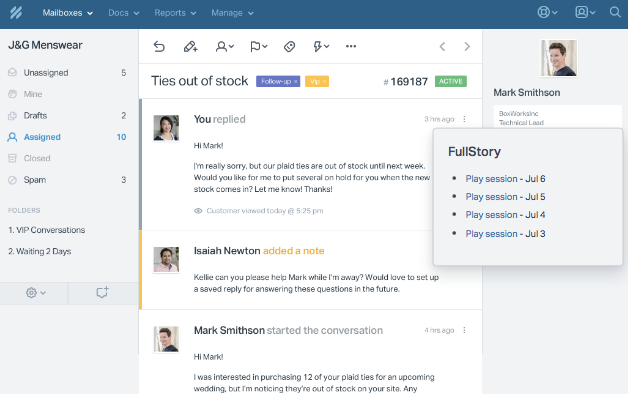
Help Scout, often compared with Zendesk is a customer service platform designed to streamline support processes and enhance customer interactions with features like shared inboxes, knowledge bases, and automated workflows. Known for its user-friendly interface and strong focus on customer satisfaction, Help Scout is a popular choice for businesses seeking efficient and personalized customer support solutions.
Help Scout features:
- Shared inboxes
- Knowledge Bases
- Automated workflows
- Reporting and Analytics
- Integrations with various apps
- Live chat
- Collaboration tools
Pricing:
- Standard: $20/user/month
- Plus: $40/user/month
- Company: $65/user/month
Save up to 88% of your customer support cost with Desk365!
Desk365 offers a comprehensive set of features starting at $12. It’s an affordable and effective solution that can meet your ticketing system needs without breaking the bank.
Omni-Channel
- Microsoft Teams Ticketing
- Email Ticketing
- Customer Support Portal
- Web Form/Web Widget
- Unified Inbox
Process Automation
- Workflow Automation
- Multiple Business Hours
- Custom Response Templates
- Canned Responses
- Tasks/To-do Lists
- 'Share To' Tickets
- Time Tracking
- SLA Management & Business Hours
- SLA Reminders & Escalations
- Multiple SLAs
- SLAs in Automations
Ticket Management
- Change/Approval Management
- Round Robin Ticket Assignments
- Load Based Ticket Assignments
- Ticket Watchers
- Multiple Groups/Departments
- Draft with AI
- AI Agent
- Collision Detection
- Closure Rules
- Knowledge Base
Data & Analytics
- Customer Surveys & Reports
- Ticket Trend Reports
- Productivity/SLA Reports
- Export Data
- Scheduled Reports
- Import Data
Customization
- Custom Email Servers
- Custom Domain
- Custom Ticket Fields
- Custom Forms
- Custom Roles
- Custom Reports & Graphs
- Remove Desk365 Branding
Integrations
- Entra ID Single Sign-on
- Microsoft Entra ID Sync
- API Access
- Web-hooks
- Power Automate Connector
- Microsoft 365 Copilot Plugin
Support
- Free Setup and Installation
- Priority Support



