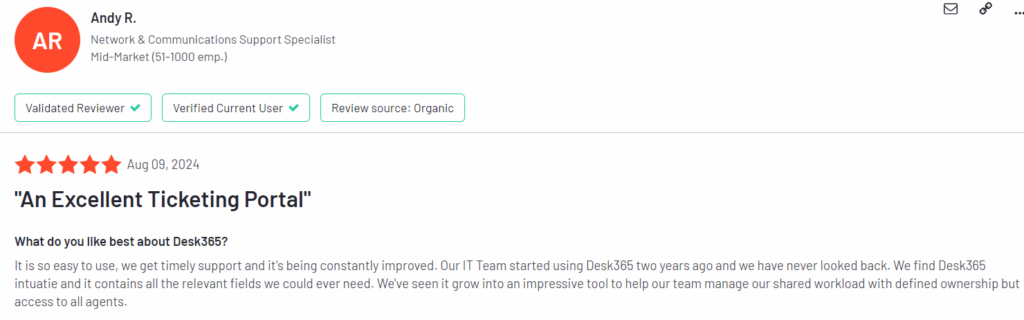When it comes to managing tasks and projects, Asana is one of the most popular tools on the market, with over 139,000 paying customers as of 2023.
But can Asana be effectively transformed into a ticketing system for managing IT support, customer service, or internal requests? Many teams have explored using Asana for this purpose, and while it’s not a traditional ticketing system, with some tweaks and customizations, it can certainly serve the role.
In this blog, we’ll delve into how you can set up Asana ticketing system to streamline your support workflow. We’ll also discuss some of its limitations and how to work around them, helping you decide if it’s the right fit for your team.
After all, 63% of organizations find that adopting a flexible ticketing system significantly improves their response time and customer satisfaction. So, let’s explore how you can make Asana work for your ticketing needs!
What is an Asana?
Asana is a web-based project management and collaboration tool designed to help teams organize, track, and manage their work. It provides a platform for planning projects, setting priorities, assigning tasks, and monitoring progress. Users can create projects, break them into smaller tasks, set deadlines, and communicate with team members within the tool.
Asana offers features like task lists, boards, calendars, timelines, file attachments, and automation rules to streamline workflows. It is versatile and can be adapted for various use cases, including marketing campaigns, product launches, content planning, and general project management. However, while Asana is strong in project management, it may lack some specialized features found in dedicated tools, such as comprehensive customer support ticketing.
Can we use Asana as a ticketing system?
Yes, Asana can be used as a basic ticketing system, but it has limitations compared to dedicated ticketing software. You can customize Asana to track and manage support tickets by creating projects and using sections to represent different stages of the ticket process (e.g., “New,” “In Progress,” “Completed”). You can also add custom fields for priority, due dates, and ticket status. Automation rules can be set up to assign tickets or change statuses based on certain conditions.
What are the benefits of the Asana ticketing system?
Implementing an Asana ticketing system offers numerous advantages for organizations seeking a flexible, collaborative, and efficient way to manage support requests, IT issues, customer inquiries, and other types of tickets. Below are the key benefits of leveraging Asana for your ticketing needs:
1. Customization and flexibility
- Tailored workflows: Unlike rigid, out-of-the-box ticketing solutions, Asana allows you to design workflows that align perfectly with your organization's specific processes and requirements.
- Custom fields: Add fields such as priority, status, type of issue, and requester information to categorize and prioritize tickets effectively.
- Multiple views: Choose between a list view for detailed task management or a board view for a visual Kanban-style workflow, adapting to different team preferences.
2. Centralized collaboration
- Unified platform: Bring all ticket-related information, communication, and documentation into a single platform, reducing the need to switch between multiple tools.
- Real-time communication: Use comments, mentions, and attachments within tasks to facilitate instant communication and collaboration among team members.
- Visibility and transparency: Team members can easily see the status of tickets, who is responsible, and any updates, fostering a culture of transparency and accountability.
3. Improved tracking and management
- Comprehensive tracking: Monitor the lifecycle of each ticket from submission to resolution, ensuring that no request falls through the cracks.
- Priority management: Easily identify and focus on high-priority tickets, ensuring that urgent issues are addressed promptly.
- Subtasks and dependencies Break down complex tickets into manageable subtasks and establish dependencies to ensure efficient task completion.
4. Cost-effectiveness
- Consolidated tools: By using Asana for both project management and ticketing, organizations can reduce the costs associated with maintaining multiple specialized tools.
- Subscription-based pricing: With various pricing tiers, organizations can choose a plan that fits their budget and scale as needed.
- Maximized ROI: Leveraging existing Asana subscriptions for ticketing purposes maximizes the return on investment by utilizing the platform's full potential.
How to build an helpdesk ticketing project in Asana?
Custom fields are a great way to prioritize incoming requests and sort them into different categories. For example, you can create custom fields like:
- Priority: High, medium, and low
- Issue type: Hardware, network, access, software
- Requester’s department: Marketing, sales, legal, finance
If you add an “Issue Type” field to your form, you can link it directly to the same custom field in your project. This way, whenever a request is submitted, it will automatically indicate whether the user is trying to troubleshoot a network problem or request new hardware.
1. Create a project with sections
Begin by creating your project. A board view is recommended as it allows you to visualize how tasks progress through various sections.
Each section can represent different aspects such as issue types, stages in the task process, or the progress of a request, depending on what fits your workflow best. For example, you might use sections to categorize tasks by issue type.
To add a new section:
- Click the drop-down next to the “+ Add task” button and select “Add section.”
- Alternatively, click the three-dot icon and select “Add section.”
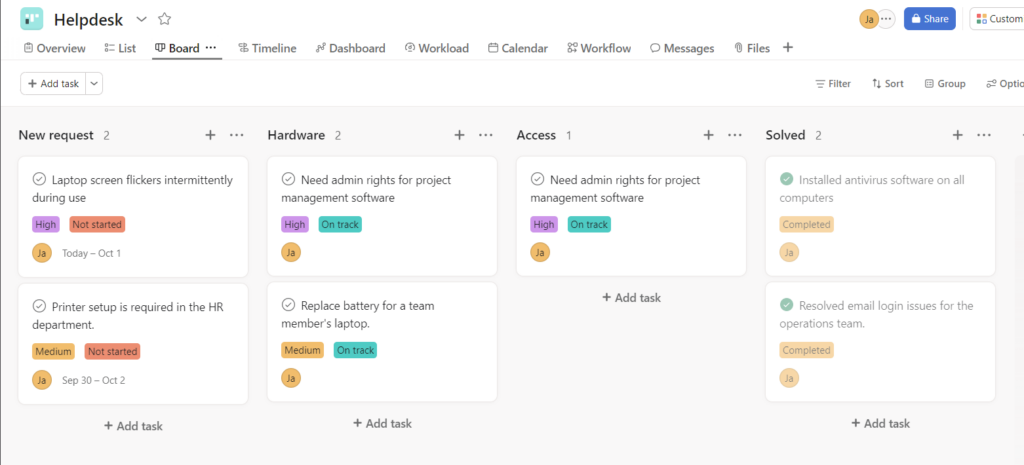
2. Add custom fields
Use custom fields to categorize and manage your requests effectively. For instance, you can add fields for priority levels and task progress. To create custom fields, go to the “Customize” menu and add the fields that suit your project’s needs.
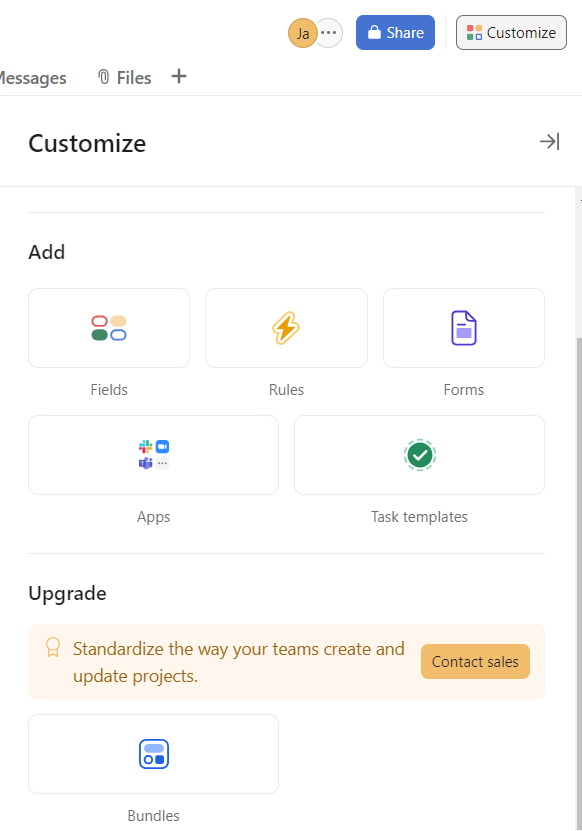
3. Add rules
Introduce rules to automate specific actions. Custom fields can drive these rules, such as automatically assigning requests to team members based on issue type.
To add rules for a specific section, click the three-dot icon next to the section’s name. You can also add general rules from the “Customize” menu.
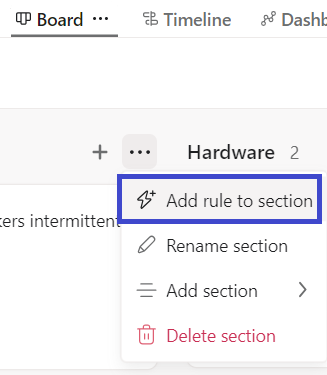
4. Create a form
Design an intake form to collect and submit requests efficiently.
To create a form:
- Navigate to the “Customize” menu.
- Click on “Forms” and then select “Add form.”
You can connect custom fields to your form’s questions to streamline data collection.
What are the drawbacks of an Asana ticketing system?
While Asana is a powerful and flexible project management tool, leveraging it as a ticketing system comes with its own set of challenges and limitations.
Organizations considering this approach should weigh these drawbacks against the benefits to determine if Asana aligns with their specific ticketing needs. Here are the key drawbacks of using Asana as a ticketing system:
1. Not a dedicated ticketing solution
Asana is primarily designed for project management and collaboration, not for ticketing, which means it might lack several features typically found in dedicated ticketing systems. For instance, customer portals—where customers can independently submit and track their tickets—are often absent, reducing user experience. Moreover, managing and enforcing Service Level Agreements (SLAs) is more straightforward in specialized tools, ensuring that responses and resolutions occur within set timelines. Additionally, automated escalations for unresolved or high-priority tickets may be limited in Asana, requiring complex configurations to achieve even basic functionality.
This is where Desk365 comes in as a more effective alternative. Desk365 is built specifically for ticketing, offering features like a Draft with AI, powered automations, and SLA management right out of the box. It integrates seamlessly with Microsoft Teams, providing a streamlined experience for both customers and support teams. With Desk365, you get a complete, easy-to-use ticketing system designed to handle all your support needs efficiently.
Here’s what a Desk365 customer had to say about their experience on G2,
2. Complex setup and configuration
Setting up Asana to function as a ticketing system requires extensive customization. This involves creating custom fields, forms, workflows, and automation rules, which can be both time-consuming and demand a thorough understanding of Asana’s features. Once the system is up and running, there is a need for ongoing maintenance to adapt to evolving workflows or team structures. This administrative burden can grow significantly as the number of tickets increases, adding to the complexity of managing the system.
3. Limited automation capabilities
While Asana offers automation through its Rules feature, its automation capabilities might not be as advanced as those found in dedicated ticketing systems. For instance, implementing complex automation scenarios, such as conditional workflows or multi-step automations, can be challenging. This often leads to situations where certain processes still need manual interventions, which can reduce overall efficiency and increase the potential for human error.
4. Scalability challenges
As ticket volume grows, performance issues can arise in Asana. Large projects with thousands of tasks (tickets) may experience slower load times and reduced responsiveness, impacting productivity. Moreover, permissions management becomes increasingly complex with larger teams, creating potential security risks or unauthorized access to sensitive information if not managed carefully.
Switch to Desk365 – Simple, Affordable, and Scalable Ticketing!
5. Limited customer support features
Unlike dedicated ticketing systems, Asana lacks built-in communication tools such as live chat, email integration, and customer feedback mechanisms. This means additional setup and integrations are required to achieve similar functionality. Additionally, handling timely responses and tracking customer interactions within Asana can be less efficient compared to specialized tools designed for real-time support and communication.
6. Data privacy and compliance concerns
For organizations in industries with strict data protection regulations (e.g., GDPR, HIPAA), Asana might not provide all the necessary compliance features for handling sensitive support tickets. This raises regulatory compliance concerns, potentially requiring additional safeguards or tools. Additionally, organizations with specific data residency requirements might face challenges if Asana’s data storage locations do not align with their compliance needs
7. Potential for feature overload
Asana’s extensive features, intended primarily for project management, can sometimes distract support teams from their primary goal of resolving tickets efficiently. Navigating through unnecessary options can lead to confusion and a decreased focus on critical support tasks. Balancing Asana’s project management capabilities with ticketing needs can also make it difficult to streamline processes, potentially resulting in a cluttered workflow.
8. Cost considerations
Asana offers a free tier, but many features necessary for an effective ticketing system—such as advanced automation, custom fields, and reporting—are only available in higher-priced plans. This can pose a challenge for organizations with tight budgets. Furthermore, enhancing Asana’s ticketing capabilities often requires paid integrations or third-party tools, adding to the overall cost beyond the base subscription fees.
Why Desk365 is better than Asana ticketing system?
If you’re considering using Asana as your ticketing system, here are some drawbacks to keep in mind:
- Asana can function as a ticketing system but may lack essential features out of the box, often requiring extensive customization or additional tools to meet specific needs. This can make it challenging to implement a streamlined ticketing process without putting in significant effort.
- For organizations on a tight budget, Asana’s costs can add up quickly, especially if you need advanced features like custom fields, automation, or integrations, which are only available in higher-priced plans.
- If you’re short on time or need a straightforward setup, Asana’s configuration process can become a hurdle. Customizing fields, creating workflows, and setting up rules can be complex and time-consuming, making it less suitable if you’re looking for a quick, easy-to-use solution.
Choosing a ticketing system like Desk365 can save you time and simplify your setup. Desk365 provides a more streamlined experience with fewer complications than Asana and integrates directly with Microsoft Teams.
Starting at $12, it offers a comprehensive set of features, making it a cost-effective solution without the steep learning curve or extensive setup that Asana demands.
Ticket Management
- Custom Ticket Views
- Customer Management
- Responsive Mobile Web Apps
- Multiple Emails
- Multiple Groups/Departments
- Draft with AI
- Collision Detection
- Time Tracking
- 'Watchers' of Tickets
Workflow Automation
- Automation Rules
- Automated Ticket Assignment
- SLA Management & Business Hours
- SLA Reminders & Escalations
- Multiple SLAs
- SLAs in Automations
- Canned Responses
- Tasks/To-do Lists
- Closure Rules
Customization
- Custom Domain
- Custom Email Servers
- Custom Ticket Fields
- Custom Forms
- Custom Roles
- Custom Reports & Graphs
- Custom Response Templates
- Custom Knowledge Base
Integrations
- Entra ID Single Sign-on
- API Access
- Web-hooks
- Power Automate Connector
- Microsoft 365 Copilot Plugin
Omni-Channel
- Microsoft Teams Ticketing
- Email Ticketing
- Customer Support Portal
- Web Form/Web Widget
- Unified Inbox
Data & Analytics
- Customer Surveys & Reports
- Ticket Trend Reports
- Productivity/SLA Reports
- Import / Export Data
Support
- Free Setup and Installation
- Priority Support