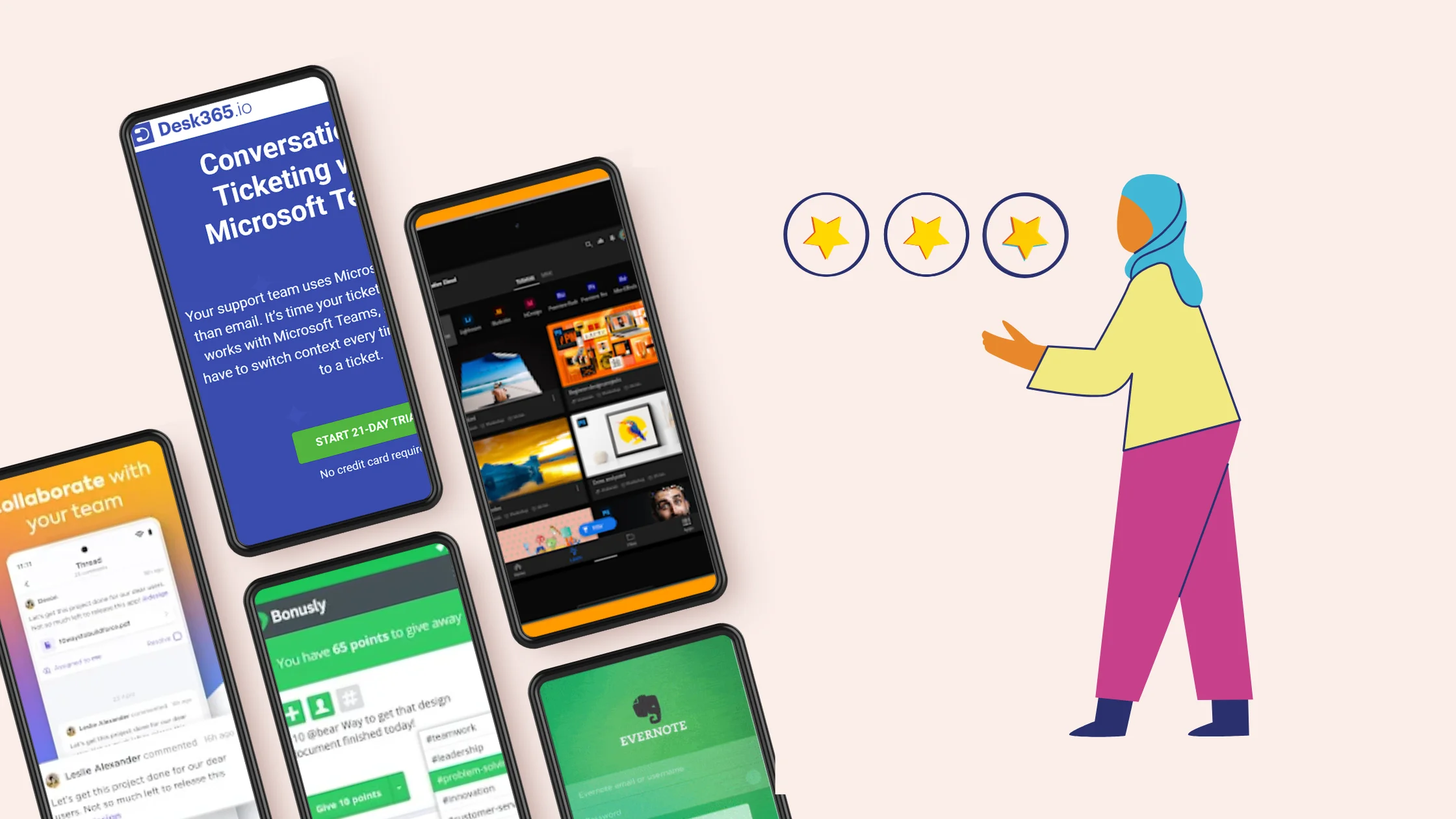Microsoft Teams is a popular communication platform that has become an essential tool for many businesses. With over 320 million daily active users, Teams has emerged as one of the most widely used communication and collaboration tools across the globe.
Microsoft Teams offers a wide range of features, but did you know that you can enhance your Teams experience even further by integrating third-party apps?
With over 1,985 apps available in the Microsoft Teams app directory, there’s something for everyone.
In this article, we will explore the 35 best Microsoft Teams apps and integrations in 2025 that can enhance productivity, streamline workflows, and empower teams to achieve more.
From project management tools to survey platforms, these apps and integrations can help you streamline your workflows and get more done.
So let’s dive in and explore these powerful apps and integrations!
What does Microsoft Teams integrate with?
Microsoft Teams integrates with a variety of third-party apps and services to provide a comprehensive collaboration experience. Here are some of the key integrations:
Office 365 apps
Microsoft Teams integrates with all the major Office 365 apps, including Word, Excel, PowerPoint, and OneNote. This allows users to collaborate on documents in real-time, without having to switch between apps.
Other Microsoft apps
In addition to Office 365 apps, Microsoft Teams also integrates with other Microsoft apps such as Power BI, Dynamics 365, and SharePoint. This allows users to access important data and insights directly within Teams.
Third-party apps
Microsoft Teams also integrates with various third-party apps, including Trello, ClickUp, DocuSign, and more. These integrations allow users to access all their important tools and services directly within Teams, without having to switch between apps.
Custom apps
Finally, Microsoft Teams also supports custom app integrations. This means that businesses can develop their own custom apps and integrate them directly into Teams, providing a tailored collaboration experience that meets their specific needs.
Top 35 Microsoft Teams apps for individuals and businesses to try in 2025
Microsoft Teams is a powerful collaboration tool that allows teams to work together seamlessly. Here are some of the best Microsoft Teams apps and integrations to consider in 2025.
1. Desk365: Modern helpdesk for the Microsoft 365 workplace
Desk365 is the modern cloud-based helpdesk solution designed for the Microsoft 365 workplace. It enables you to provide exceptional customer service through various channels like Microsoft Teams, Email, Web Forms/Widgets, and more.
Integrating Desk365 with Microsoft Teams streamlines the support process, enabling both end-users and agents to utilize Teams as a support channel. This integration enhances the overall helpdesk experience within the Microsoft Teams environment, ensuring efficiency and ease of use for all users.
Desk365 is versatile and works perfectly as an external customer-facing helpdesk, an internal helpdesk to serve employees, and as an ITSM solution.
Key features:
- Have a unified inbox where all your customer support requests are consolidated.
- Create tickets directly from MS Teams.
- Apply powerful automations that can be configured upon ticket creation and ticket updates.
- Handle ticket escalations using SLAs.
- Get instant ticket notifications in Teams interface.
- Simplify user administration and provide secure access using Single Sign-on through Microsoft Entra ID..
Enhance your Teams experience with Desk365!
2. 3CX: Simplify business communications
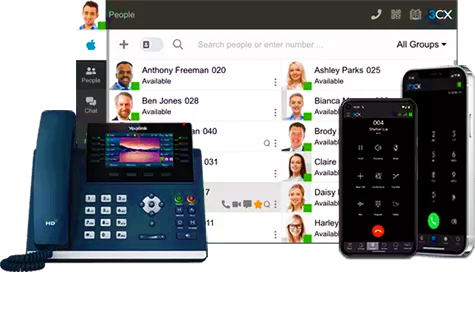
3CX is a communication software that provides businesses with a complete unified communications solution. It enables companies to streamline their communication processes by integrating various channels such as voice calls, video conferencing, and instant messaging into a single platform.
When integrated with Microsoft Teams, it allows users to make and receive calls, initiate video conferences, and send instant messages directly from the Teams interface, eliminating the need for switching between different applications.
Key features:
- Make and receive phone calls, video calls, and chat with colleagues and customers directly from the Teams app.
- Access call logs, voicemails, and call recordings from the 3CX app within Teams.
- Use advanced call center features, such as call queues, IVR, and call reporting to enhance customer service.
3. Adobe Creative Cloud: Empower creative collaboration

Adobe Creative Cloud is a comprehensive suite of applications and services that empower creative professionals to bring their ideas to life through design, photography, video editing, and more. For creative teams, the Adobe Creative Cloud integration with Microsoft Teams is a game-changer.
With the Adobe Creative Cloud app in Teams, users can access and share their creative assets, collaborate on files, and receive real-time feedback from team members, all without leaving the Teams environment.
Key features:
- Access and collaborate on shared files directly from the Teams app.
- Create and edit graphics, videos, and documents.
- Receive notifications within Teams for important updates and activities related to your creative cloud projects.
4. AtBot: Automate your HR processes

AtBot is a conversational AI platform that brings automated chatbot capabilities to Microsoft Teams. It enables users to create and deploy chatbots within Teams to automate various tasks and improve productivity.
AtBot seamlessly integrates with Microsoft Flow for logic execution and utilizes Microsoft AI for understanding natural language.
Key features:
- Interact with the chatbot directly from the Teams app.
- Automate customer support and streamline internal processes.
- Easily create and customize chatbots without coding skills.
5. AttendanceBot: Streamline employee attendance management
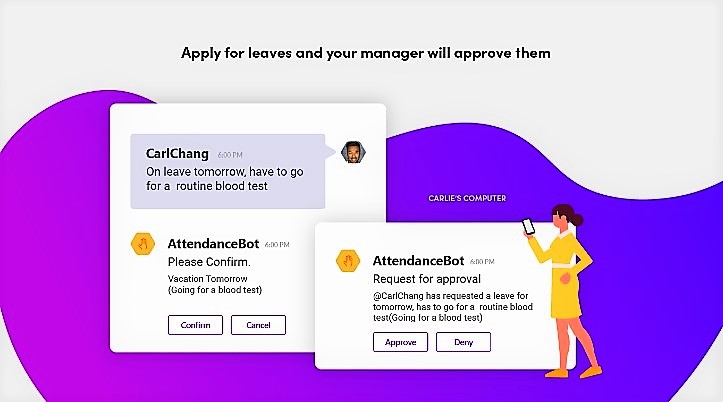
AttendanceBot is a powerful attendance management solution that simplifies and automates the process of tracking employee attendance and leave. When integrated with Microsoft Teams, it allows users to track their work hours, leave requests, and vacations directly from the Teams app.
The tool also integrates with popular HR and payroll software.
Key features:
- Track attendance directly within the Teams interface.
- Automate time tracking and attendance management for remote teams.
- Get insights and reports on employee attendance and productivity.
6. Bonusly: Recognize and reward employees
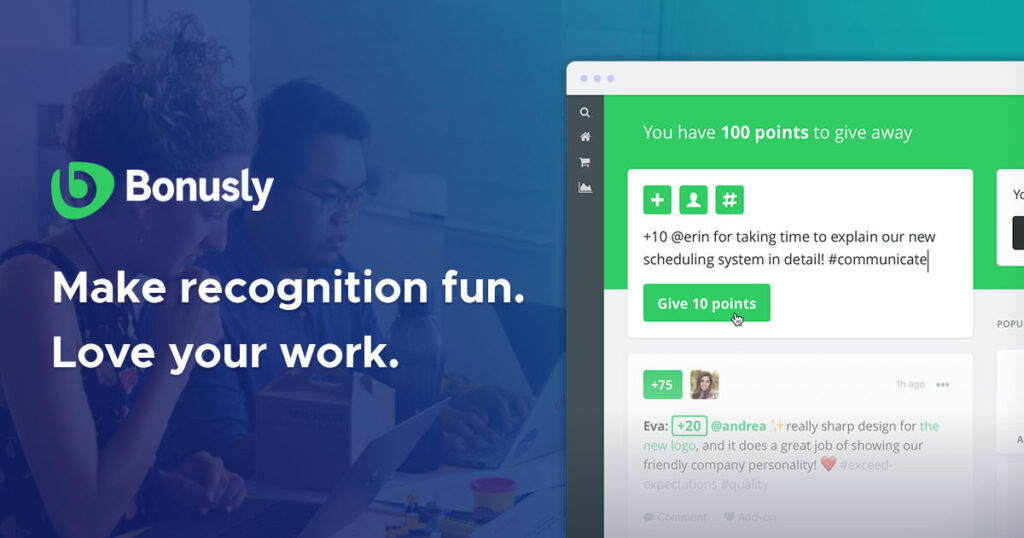
Bonusly is an employee recognition and rewards platform that helps businesses engage and motivate their employees. By integrating Bonusly with Microsoft Teams, users can now easily recognize and reward their colleagues directly within the Teams app.
Key features:
- Recognize and reward employees directly within the Teams interface.
- Boost employee engagement and motivation with a fun and easy-to-use rewards platform.
- Get insights and reports on employee recognition and performance.
7. Cacoo: Collaborate visually with your team
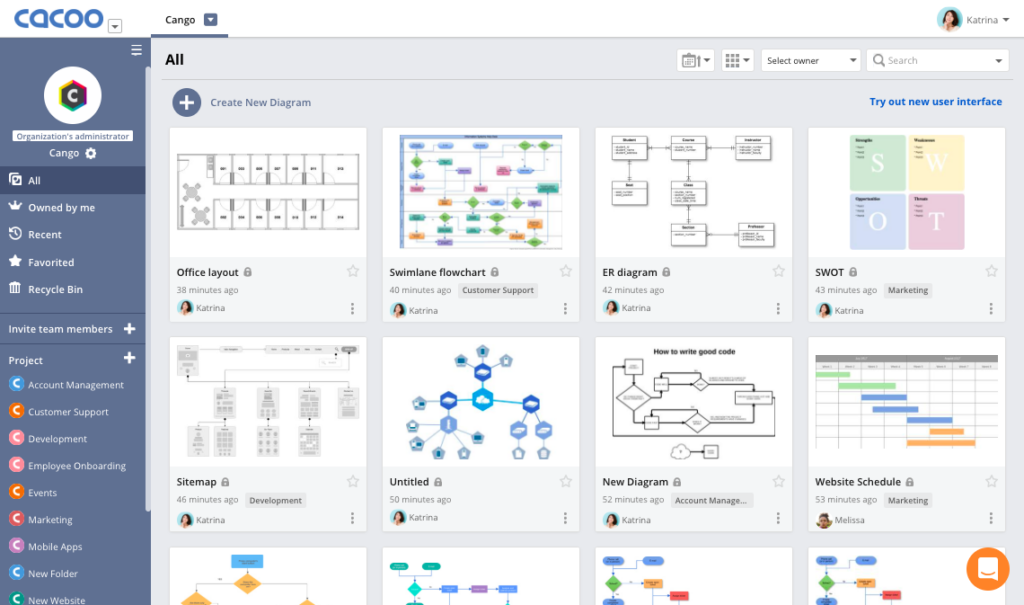
Cacoo is a cloud-based diagramming and collaboration tool that enables teams to create and share various types of diagrams such as flowcharts, wireframes, mind maps, and more. It offers a wide range of templates and shapes to simplify the creation process, making it easy to visualize ideas, workflows, and concepts.
With Cacoo’s Microsoft Teams integration, users can seamlessly collaborate on diagrams without leaving the Teams app.
Key features:
- Create, edit, and share diagrams directly from the Teams app.
- Collaborate with colleagues in real-time on diagrams.
- Choose from a variety of templates and shapes to create professional-looking diagrams.
8. Cisco Webex Meetings: Facilitate seamless virtual meetings

Cisco Webex Meetings is a video conferencing and collaboration platform that allows businesses to connect and collaborate with remote teams. The Cisco Webex Meetings app for Microsoft Teams combines the strengths of both platforms, enhancing communication and productivity.
Key features:
- Schedule and join Webex meetings directly from the Teams app.
- Collaborate with colleagues in real-time through video and audio conferencing.
- Share screens, files, and whiteboards during meetings for seamless collaboration.
9. ClickUp: Centralize project management
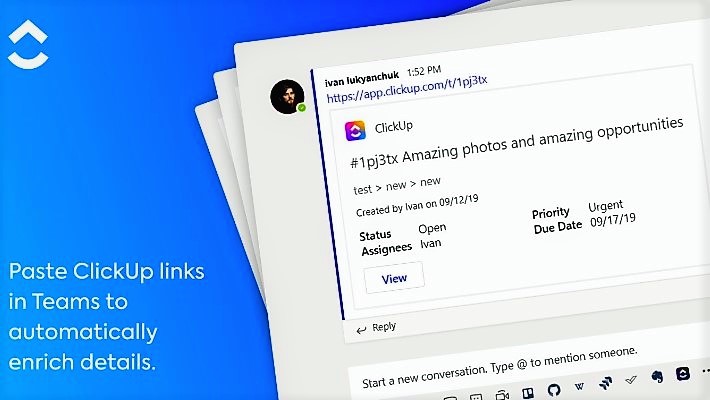
ClickUp is a project management and productivity tool that helps businesses organize and streamline their workflows. It serves as a centralized hub where teams can organize tasks, track progress, and communicate effectively.
With its integration into Microsoft Teams, ClickUp brings enhanced project management capabilities directly to the Teams app.
Key features:
- Manage tasks, projects, and timelines directly from the Teams app.
- Collaborate with colleagues in real-time on projects and tasks.
- Track time spent on specific tasks or projects and generate detailed reports.
10. DocuSign: Streamline document signing process
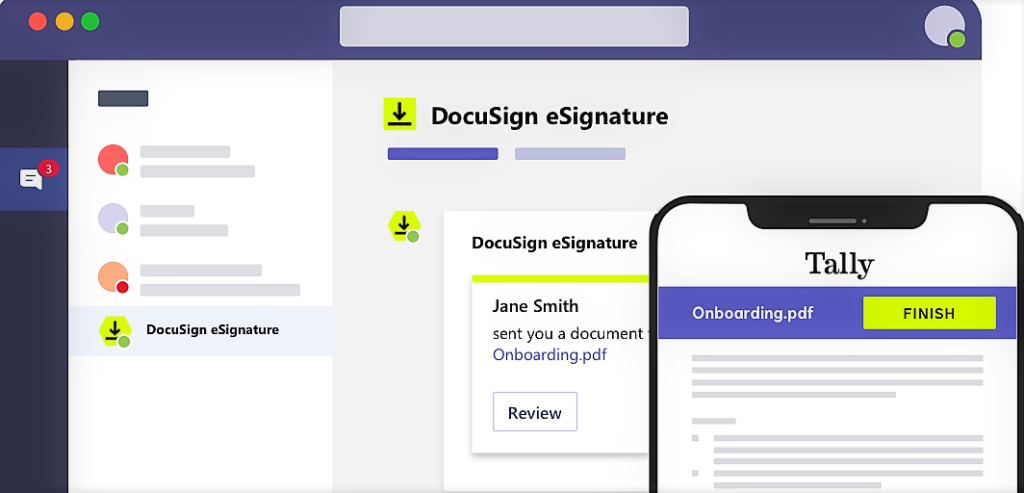
DocuSign is an electronic signature and document management platform that helps businesses sign and manage contracts and agreements. DocuSign integrates seamlessly with Microsoft Teams, providing users with a streamlined workflow for document signing and collaboration.
By adding the DocuSign app to Teams, users can access and manage their documents without leaving the Teams environment.
Key features:
- Send and sign documents directly from the Teams app.
- Streamline contract and agreement workflows with electronic signatures.
- Use advanced features such as templates, reminders, and audit trails to enhance document management.
11. Elmah.io: Simplify error logging and management
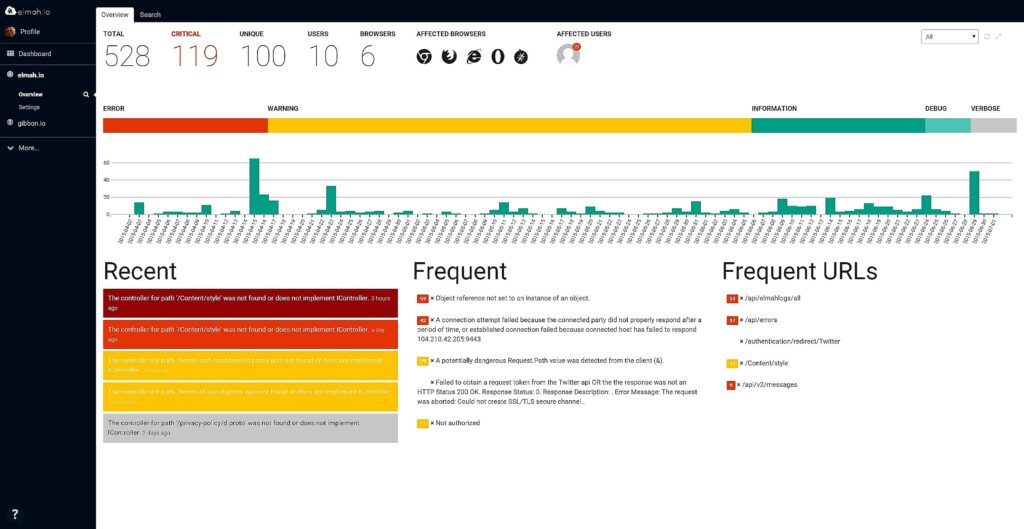
Elmah.io offers a comprehensive cloud-based log management and error tracking solution for software developers and IT teams. It helps in monitoring and analyzing application logs to identify and resolve issues effectively.
By adding the elmah.io app to Teams, users can receive real-time notifications and alerts about log errors, exceptions, and issues directly within the Teams interface.
Key features:
- Receive error notifications and alerts directly from the Teams app.
- Identify and resolve errors in real-time to enhance application performance.
- Leverage advanced features such as error grouping, filtering, and search to streamline error management.
12. Evernote: Organize and capture notes
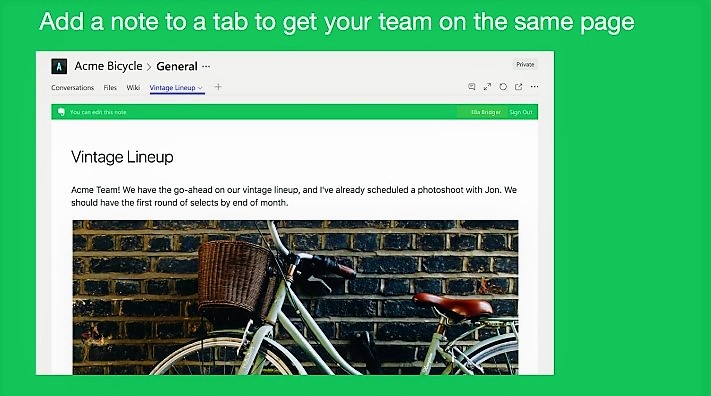
Evernote is a note-taking and organization app that allows users to capture, organize, and share their ideas, notes, and documents across various devices. It serves as a digital workspace where users can create and store notes, documents, images, and web clippings.
Evernote integration brings the power of note-taking and organization to Microsoft Teams. With this integration, you can create and access your Evernote notes, share ideas, and collaborate with team members—all within Teams.
Key features:
- Create and share notes, notebooks, and checklists directly from the Teams app.
- Collaborate with colleagues in real-time on notes and notebooks.
- Use advanced features such as tags, reminders, and search to enhance productivity.
13. Fireflies: Capture and transcribe meeting notes
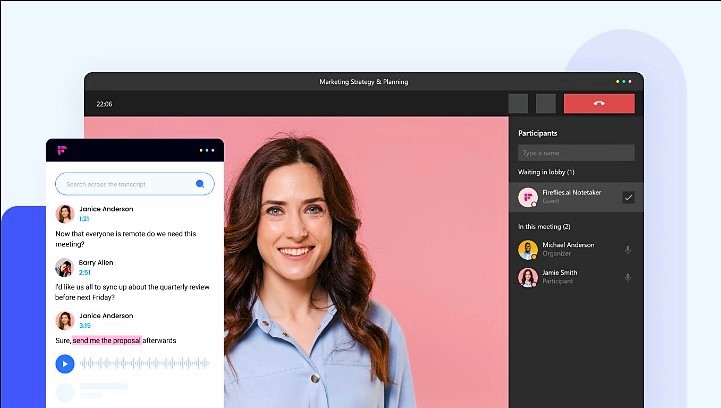
Fireflies is an AI-powered meeting assistant that helps businesses capture and transcribe meeting notes.
When integrated with Microsoft Teams, Fireflies enhances your meeting experience by providing automated transcription, action item tracking, and seamless collaboration.
Key features:
- Record and transcribe meetings directly from the Teams app.
- Automatically generate meeting summaries and action items.
- Use AI-powered insights to identify trends and improve meeting efficiency.
14. GitHub: Manage and collaborate on code
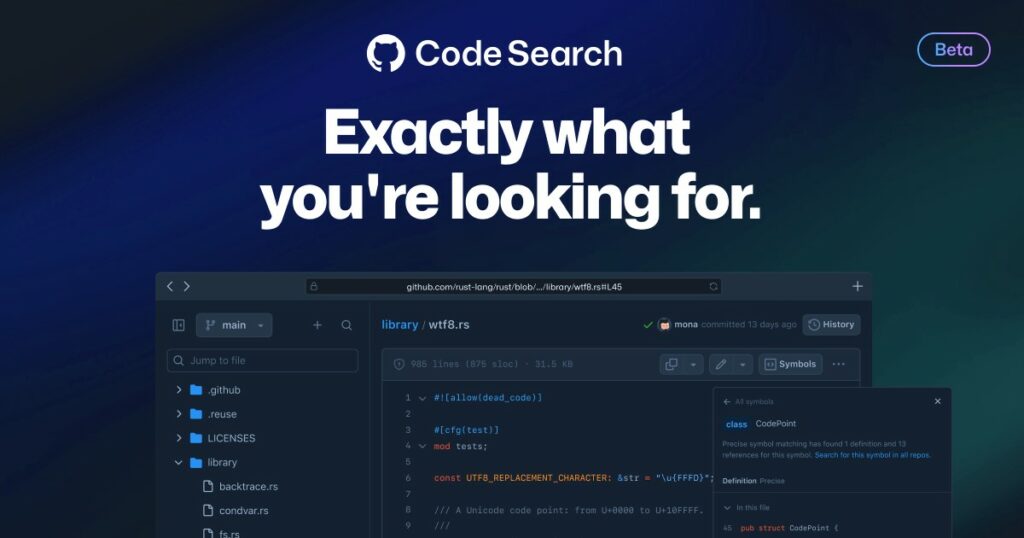
GitHub is a web-based platform for version control and collaboration that helps businesses manage their software development projects.
With its integration with Microsoft Teams, developers can collaborate and track code changes directly within the Teams app.
Key features:
- Collaborate on code, track issues, and manage pull requests directly from the Teams app.
- Use advanced features such as code review, branching, and merging to enhance software development.
- Access and share code repositories, wikis, and project boards within the Teams app.
15. Health Hero: Improve employee health and wellness
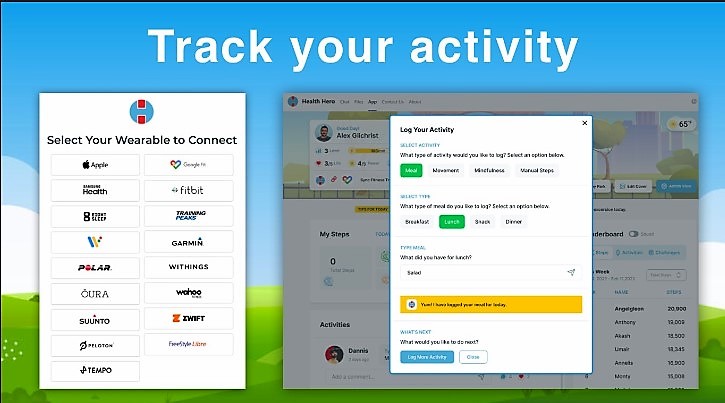
Health Hero is a employee health and wellness platform that focuses on promoting well-being and engagement within organizations. It offers a range of tools and resources to help employees improve their physical and mental health.
Health Hero’s integration with Microsoft Teams allows users to access Health Hero’s features and resources directly within the Teams app.
Key features:
- Set health goals, track progress, and receive personalized recommendations.
- Participate in challenges, track progress, and compete with colleagues or teammates.
- Monitor your health metrics and progress over time with easy-to-use dashboards and reports..
16. Teamflect: Create high-performing and engaged teams
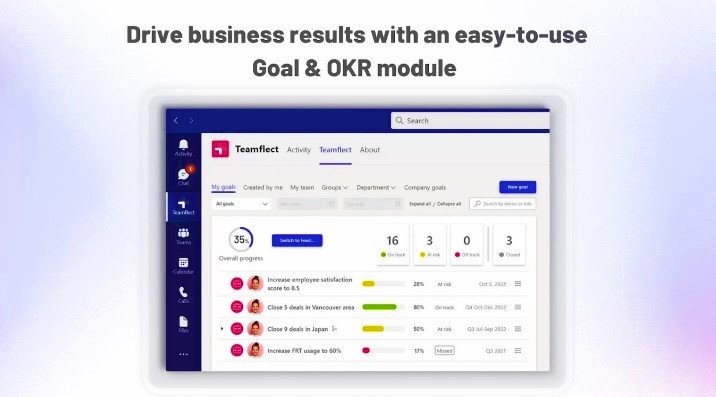
Teamflect is a performance management and employee engagement platform that helps businesses improve team productivity and collaboration. When integrated with Microsoft Teams, it seamlessly brings performance management features into the Teams environment, streamlining feedback and goal-setting processes.
Key features:
- Manage 1-on-1 meetings, goals, feedback, and recognition directly from the Teams app.
- Get valuable insights into employee performance and engagement.
- Use advanced features such as goal tracking, feedback analysis, and recognition badges to enhance team collaboration.
17. Kiwi: Simplify data management and collaboration
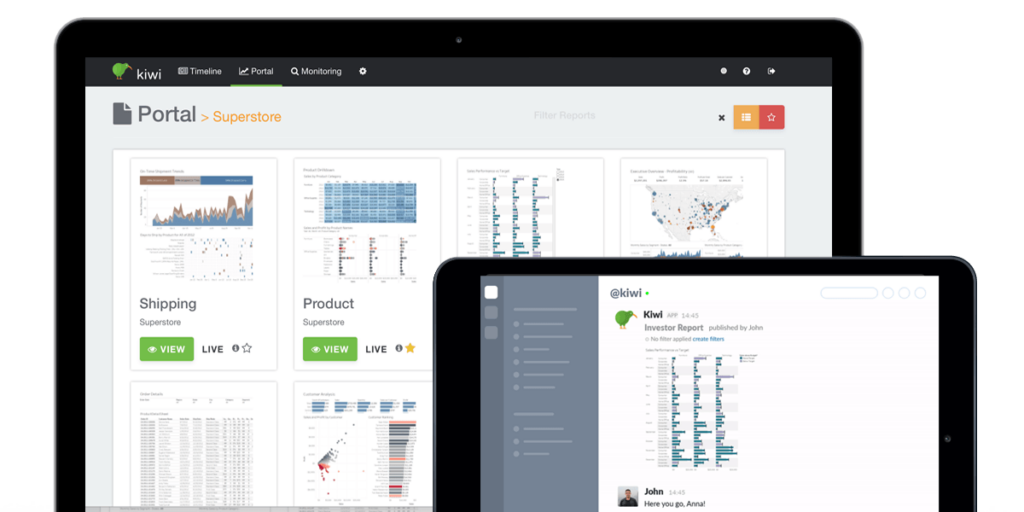
Kiwi is a data management and collaboration tool that empowers users to leverage the power of Tableau within the Microsoft Teams ecosystem. With Kiwi, organizations can automate the distribution of Tableau reports, ensuring that the right people receive the most relevant data in a timely manner.
With Kiwi’s integration and features, users can maximize the power of Tableau while leveraging the collaborative environment of Microsoft Teams, enhancing productivity and enabling efficient data-driven decision-making.
Key features:
- Receive automated updates from Tableau directly in Teams channels.
- Customize your reporting schedule and filters to receive the right data at the right time.
- Access real-time insights and analytics on your data directly in Teams.
18. Klaxoon: Engage your team in meetings and workshops
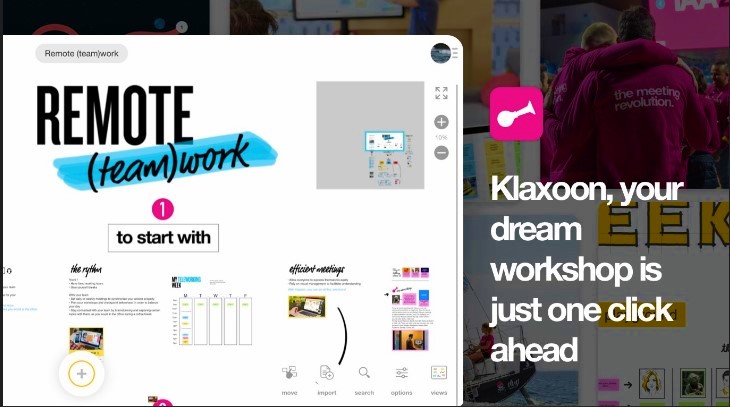
Klaxoon is a collaborative platform that helps businesses improve team productivity and engagement with interactive meetings and workshops. It provides a range of solutions designed to streamline teamwork, facilitate meetings, and drive productivity.
By integrating Klaxoon with Microsoft Teams, teams can seamlessly incorporate interactive collaboration, boost engagement, and access powerful analytics to optimize their teamwork within the familiar Teams environment.
Key features:
- Create and run interactive activities, quizzes, and surveys directly from the Teams app.
- Improve team productivity and engagement with fun and engaging collaborative tools.
- Access real-time data and insights on team performance and engagement.
19. Lucidchart: Create visual diagrams and flowcharts
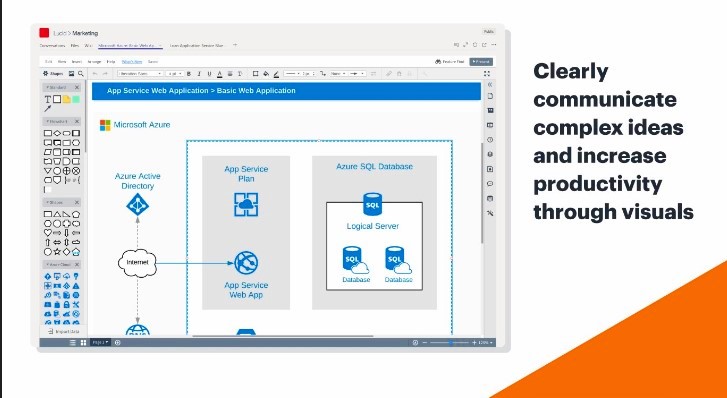
Lucidchart is a powerful diagramming and visualization tool that enables users to create flowcharts, mind maps, wireframes, and other visual representations. It provides a user-friendly interface and a wide range of templates to help streamline the creation process.
With Lucidchart in Teams, users can create, edit, and share diagrams and flowcharts in real-time, fostering efficient collaboration among team members.
Key features:
- Collaborate on diagrams and share them directly from the Teams app.
- Create professional-looking diagrams, flowcharts, and mind maps with a variety of templates and shapes.
- View changes and edits made by others in real-time, facilitating teamwork and ensuring everyone is up to date.
20. MeisterTask: Manage tasks and projects effectively
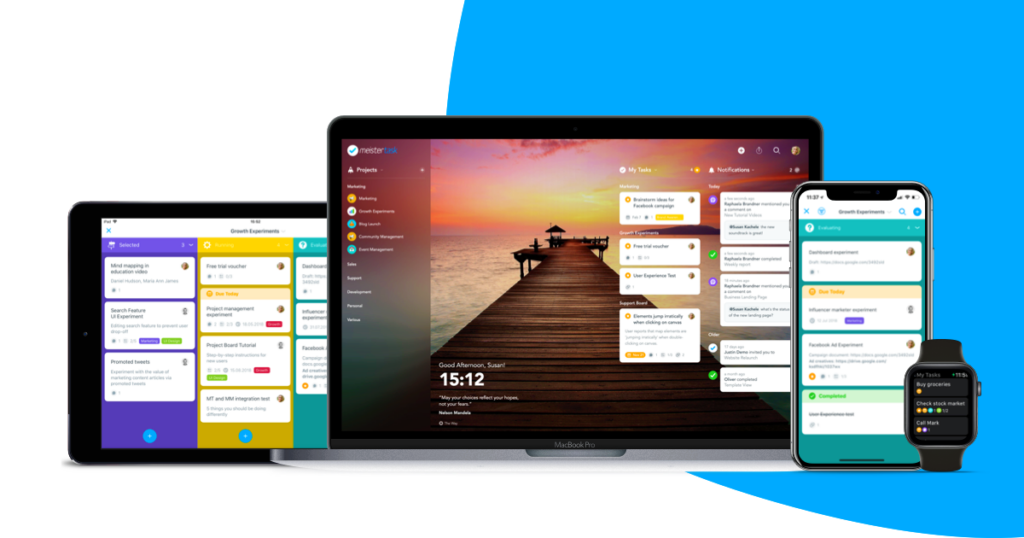
MeisterTask is a cloud-based task management and collaboration tool that helps businesses streamline their workflows and boost productivity. With its intuitive interface and comprehensive features, MeisterTask helps teams stay organized and efficiently manage their tasks.
By leveraging MeisterTask’s integration with Microsoft Teams, teams can enjoy a centralized workspace for task management, seamless collaboration, and improved productivity.
Key features:
- Manage tasks, projects, and workflows directly from the Teams app.
- Collaborate with colleagues in real-time on tasks and projects.
- Use advanced features such as automations, integrations, and time tracking to enhance productivity.
21. Microsoft Dynamics 365: Integrate business applications and processes
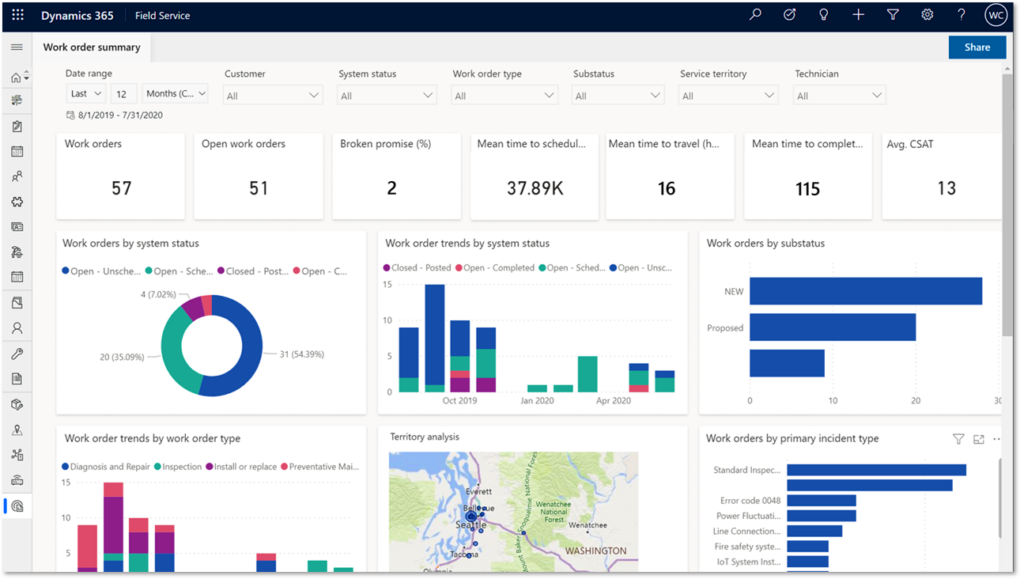
Microsoft Dynamics 365 is a powerful business operations management tool that integrates seamlessly with Microsoft Teams.
With Dynamics 365, you can manage sales, customer service, finance, and operations directly within the Teams interface, making it an ideal solution for businesses of all sizes.
Key features:
- Access and manage Dynamics 365 data directly from the Teams app.
- Streamline financial management, supply chain management, and sales and customer service processes.
- Use advanced features such as AI-powered insights, predictive analytics, and mobile access to enhance business performance.
22. MindMeister: Collaborate on Mind Maps

MindMeister is a cloud-based mind mapping and brainstorming tool that helps businesses organize and visualize their ideas and information. It provides an intuitive interface for creating, editing, and sharing mind maps, making it easy for individuals and teams to brainstorm, plan, and collaborate effectively.
By incorporating MindMeister into Microsoft Teams, you can leverage the tool’s extensive features and capabilities for collaborative ideation, task management, and presentation, all within the familiar Teams interface.
Key features:
- Create and share mind maps, brainstorming sessions, and project plans directly from the Teams app.
- Collaborate with colleagues in real-time on ideas and projects.
- Use a variety of templates and tools to create mind maps, flowcharts, and other visual content.
23. Mural: Collaborate visually with your team
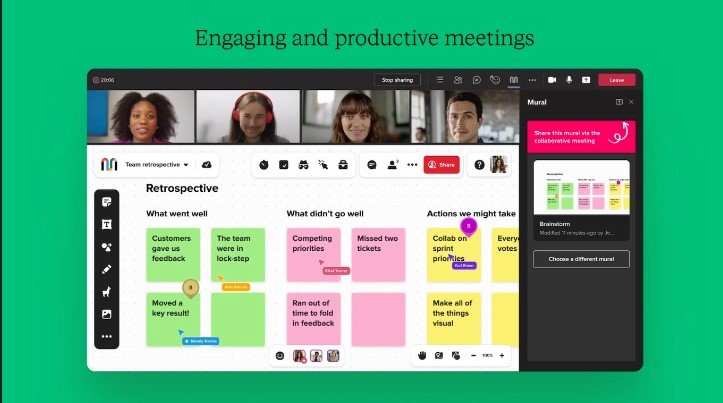
Mural is a digital workspace and collaboration tool that allows teams to visualize and brainstorm ideas, organize projects, and collaborate in real-time. It provides a virtual canvas where users can create and arrange various visual elements like sticky notes, images, diagrams, and drawings to facilitate collaboration and creativity.
Its integration with Microsoft Teams provides a unified workspace where teams can seamlessly collaborate and bring their ideas to life.
Key features:
- Create and share digital whiteboards, diagrams, and sticky notes directly from the Teams app.
- Collaborate with colleagues in real-time on visual ideas and projects.
- Leverage features such as templates, integrations, and presentation mode to enhance creativity and productivity.
24. PandaDoc: Simplify document creation and management
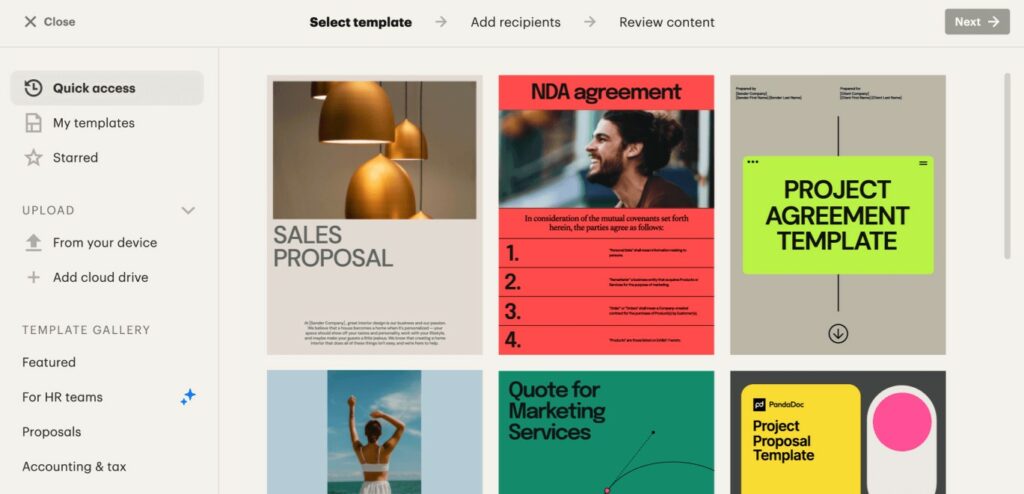
PandaDoc is a comprehensive document management platform that simplifies the process of creating, sending, and tracking important business documents such as proposals, contracts, and agreements. It streamlines workflows, improves collaboration, and enhances the overall document experience.
By leveraging the power of PandaDoc within Microsoft Teams, businesses can streamline their document processes, enhance collaboration, and improve productivity, all within a single, integrated platform.
Key features:
- Create, send, and track documents directly from the Teams app.
- Streamline document workflows and reduce manual tasks with advanced automation features.
- Use advanced features such as e-signatures, payment processing, and analytics to enhance deal management and performance.
25. Polly: Conduct seamless team surveys and polls

Polly is a survey and polling platform that helps businesses gather feedback and insights from their employees and customers.
Users can easily add Polly as a tab in their Teams channels or chats, allowing team members to participate in surveys and polls without leaving the Teams app.
Key features:
- Create engaging polls, surveys, and quizzes with various question types and response options directly from the Teams app.
- Instantly view and analyze the responses to your surveys.
- Schedule and automate reminders for pending polls, ensuring maximum participation and timely responses.
26. Prezi Video: Create engaging video presentations
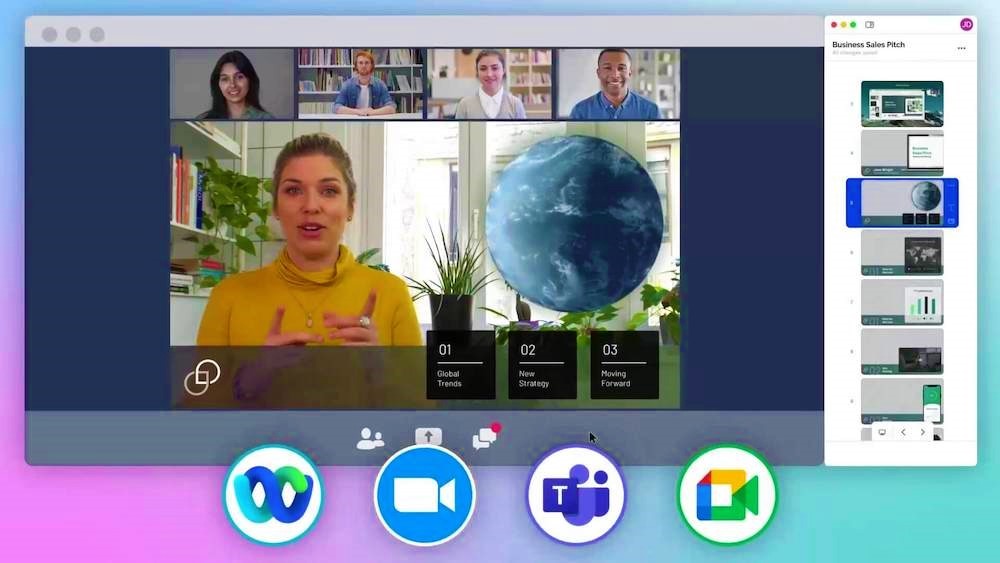
Prezi Video is a dynamic video presentation tool that allows users to create engaging and interactive presentations.
With Prezi Video’s integration with Microsoft Teams, you can seamlessly incorporate interactive presentations into your virtual meetings and enhance your communication with captivating visuals.
Key features:
- Add branded video content directly to Teams meetings.
- Create engaging and interactive videos with a variety of templates and tools.
- Use advanced features such as analytics, collaboration, and integrations to enhance video creation and performance.
27. Remind: Send reminders in Microsoft Teams
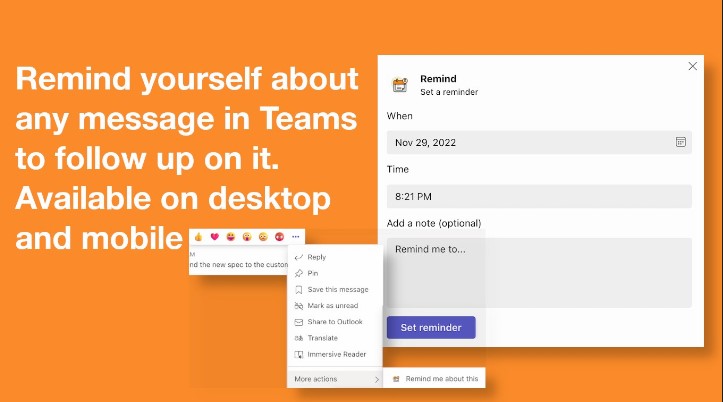
Remind is a powerful task and reminder management tool designed to keep you and your team organized and efficient. With its seamless integration into Microsoft Teams, you can easily set and manage reminders directly within the app, ensuring you never miss an important meeting, deadline, or birthday.
Key features:
- Set personal, group chat, or channel reminders for important meetings, tasks, or deadlines.
- Interact with the Remind bot directly within your chat or channel by using the @ mention feature.
- Supports various time zones, making it convenient for global teams to coordinate seamlessly.
28. ScrumGenius: Automate your daily standups
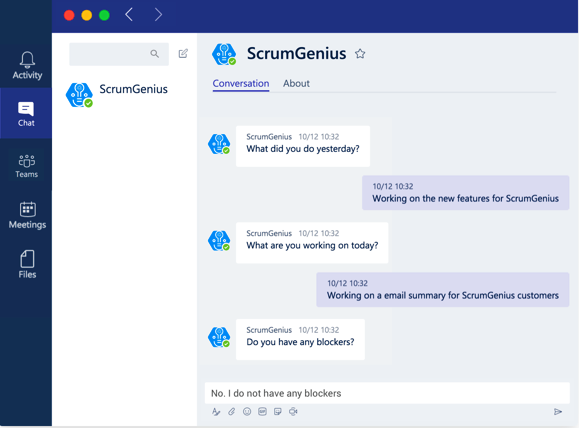
ScrumGenius is a team management and productivity tool that helps businesses run effective daily stand-up meetings and retrospectives. It automates the process of running daily stand-up meetings, collects valuable insights, and generates comprehensive reports to improve team efficiency.
By leveraging the integration with Microsoft Teams, ScrumGenius streamlines the process of conducting stand-ups and enhances team collaboration, making it an essential app for teams using the platform.
Key features:
- Automate Scrum meetings and track team progress directly from the Teams app.
- Run effective daily stand-up meetings and retrospectives with advanced tools and templates.
- Customize your workflows and processes to fit your team’s needs.
29. Sociabble: Amplify employee advocacy and social sharing

Sociabble is a social media management and employee advocacy platform that helps businesses amplify their brand and engage their employees. It provides a centralized hub for managing and distributing content, empowering employees to become brand advocates.
By integrating Sociabble with Microsoft Teams, companies can empower their employees to become brand advocates, enhance internal communication, and drive employee engagement while leveraging the powerful collaboration features of Teams.
Key features:
- Share and curate content directly from the Teams app.
- Amplify brand awareness and engagement with advanced social media management and employee advocacy tools.
- Earn points, badges, and rewards for sharing content, engaging with colleagues’ posts, and contributing to the company’s social media presence.
30. TranslateIt: Simplify language translation
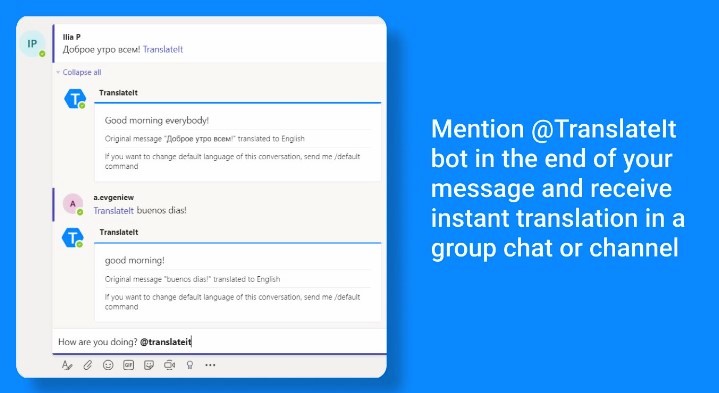
TranslateIt is a language translation tool that offers quick and accurate translations for users. With TranslateIt, language barriers become a thing of the past, enabling seamless collaboration and understanding across diverse teams.
By incorporating TranslateIt into Microsoft Teams, users can break down language barriers, facilitate global collaboration, and foster effective communication within diverse teams, ultimately enhancing productivity and streamlining workflow
Key features:
- Translate messages and documents directly from the Teams app.
- Streamline translation and localization workflows with advanced automation features.
- Set your preferred languages and translation settings.
31. Trello: Organize and manage projects and tasks
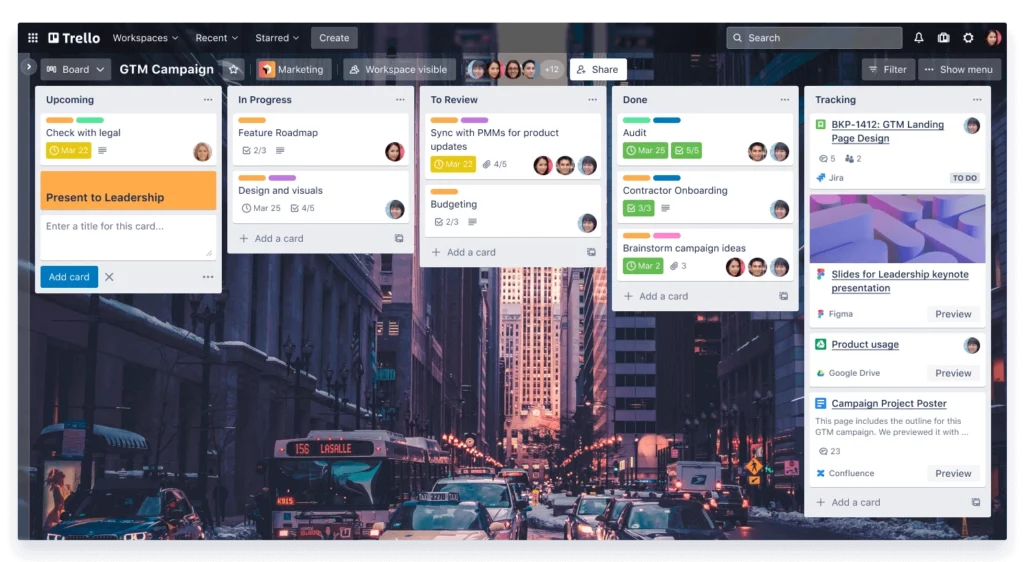
Trello is a cloud-based project management and collaboration tool that helps businesses organize and prioritize their tasks and projects.
By combining the power of Trello and Microsoft Teams, teams can streamline their project management workflows, enhance collaboration, and stay organized, all within a unified platform.
Key features:
- Manage Trello boards and cards directly from the Teams app.
- Access all your lists, tasks, and boards within the Microsoft Teams interface.
- Receive notifications about changes, additions, and mentions related to your Trello boards.
32. Trivia: Foster learning and engagement with quizzes

Trivia is a fun and interactive quiz platform that allows you to engage your team members in exciting trivia games. With Trivia integrated into Microsoft Teams, you can bring a touch of entertainment and friendly competition to your collaboration space.
Key features:
- Easily launch trivia games within your Teams channels or chats.
- Access Trivia’s extensive library of pre-made quizzes or create your own customized trivia games to suit your team’s interests and preferences.
- View real-time leaderboards and results directly within Teams.
33. Karma: Promote good behavior and habits
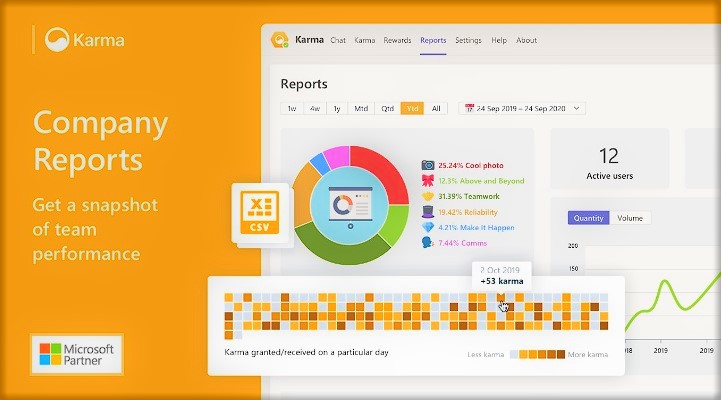
Karma is a peer recognition and feedback platform that integrates with Microsoft Teams. With Karma, you can give and receive recognition, track progress, and provide feedback, making it an ideal solution for businesses looking to boost employee engagement and productivity.
It offers a variety of features such as badges, points, and analytics that make it easy to track recognition and feedback.
Key features:
- Reward employees for their hard work in Teams.
- Track employee engagement and feedback within Teams.
- Access features such as real-time updates, custom rewards, and analytics and reports.
34. YouTube: Share and discover video content

YouTube is a popular video-sharing platform that allows users to discover, watch, and share a wide variety of videos on various topics. YouTube offers a seamless integration with Microsoft Teams, allowing users to access and share YouTube videos directly within the Teams app.
Key features:
- Share and embed YouTube videos directly in Teams channels and meetings.
- Facilitates collaborative learning by enabling educators and trainers to share educational videos with team members.
- Receive notifications about video comments, likes, and new uploads.
35. Zapier: Connect and automate apps and workflows
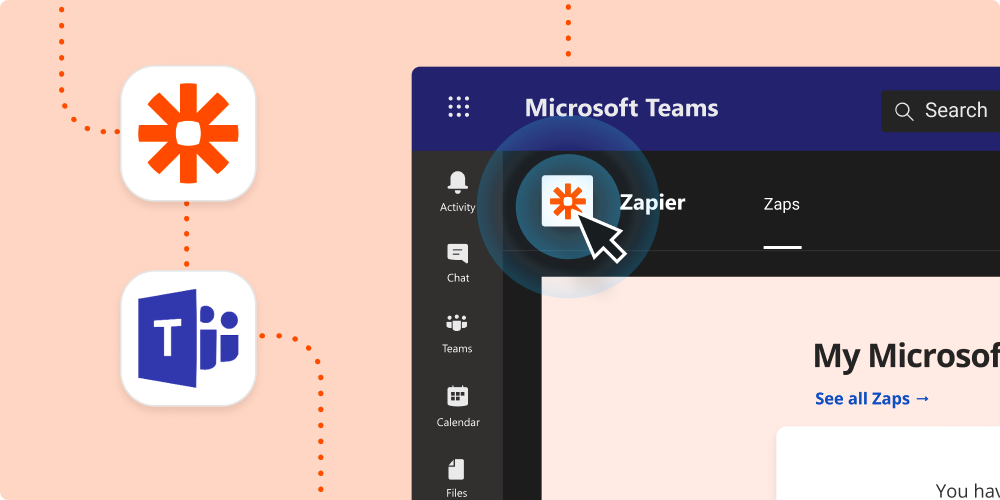
Zapier is an automation platform that allows you to connect various apps and services together to automate repetitive tasks. It eliminates the need for manual work by enabling seamless integration between different software applications.
Zapier seamlessly integrates with Microsoft Teams, allowing you to automate and streamline your team’s workflows within the Teams app.
Key features:
- Create and manage Zaps directly from the Teams app.
- Get real-time notifications in Microsoft Teams, keeping your team updated on important events and activities.
- Create custom integrations based on your specific requirements.
How to select the right Microsoft Teams app
Microsoft Teams offers a wide range of apps and integrations that can help users customize and optimize their collaboration experience. However, with so many options available, it can be challenging to choose the right app for your specific needs. Here are some tips to help you select the right Microsoft Teams app:
Determine your needs
Before selecting an app, it is essential to determine your specific needs. Consider what tasks you need to complete and what problems you need to solve. Do you need an app to help with project management, communication, or file sharing? Once you have a clear idea of your needs, you can begin to search for apps that meet those requirements.
Check the app store
The Microsoft Teams app store provides a comprehensive list of apps and integrations available for use. Browse through the app store to find apps that meet your needs. The store allows users to search for apps by name, category, and even by apps built for your organization.
Read reviews and ratings
Reading reviews and ratings from other users can help you determine the quality and usefulness of an app. Search for apps with high ratings and positive reviews. However, keep in mind that some reviews may be biased or inaccurate, so take them with a grain of salt.
Test the app
Before committing to an app, it is a good idea to test it out. Many apps offer a free trial or demo version, allowing you to test the app’s functionality and determine if it meets your needs. Take advantage of these trial periods to ensure that the app is the right fit for you and your team.
Consider integrations
When selecting an app, consider how it will integrate with your existing tools and workflows. Look for apps that integrate seamlessly with Microsoft Teams and other tools you use regularly. This will help ensure that the app does not disrupt your workflow and that you can use it effectively.
By following these tips, you can select the right Microsoft Teams app to enhance your collaboration experience.
You can start a 21-day free trial of Desk365, a Microsoft Teams ticketing system for businesses, and experience its integration with Teams.