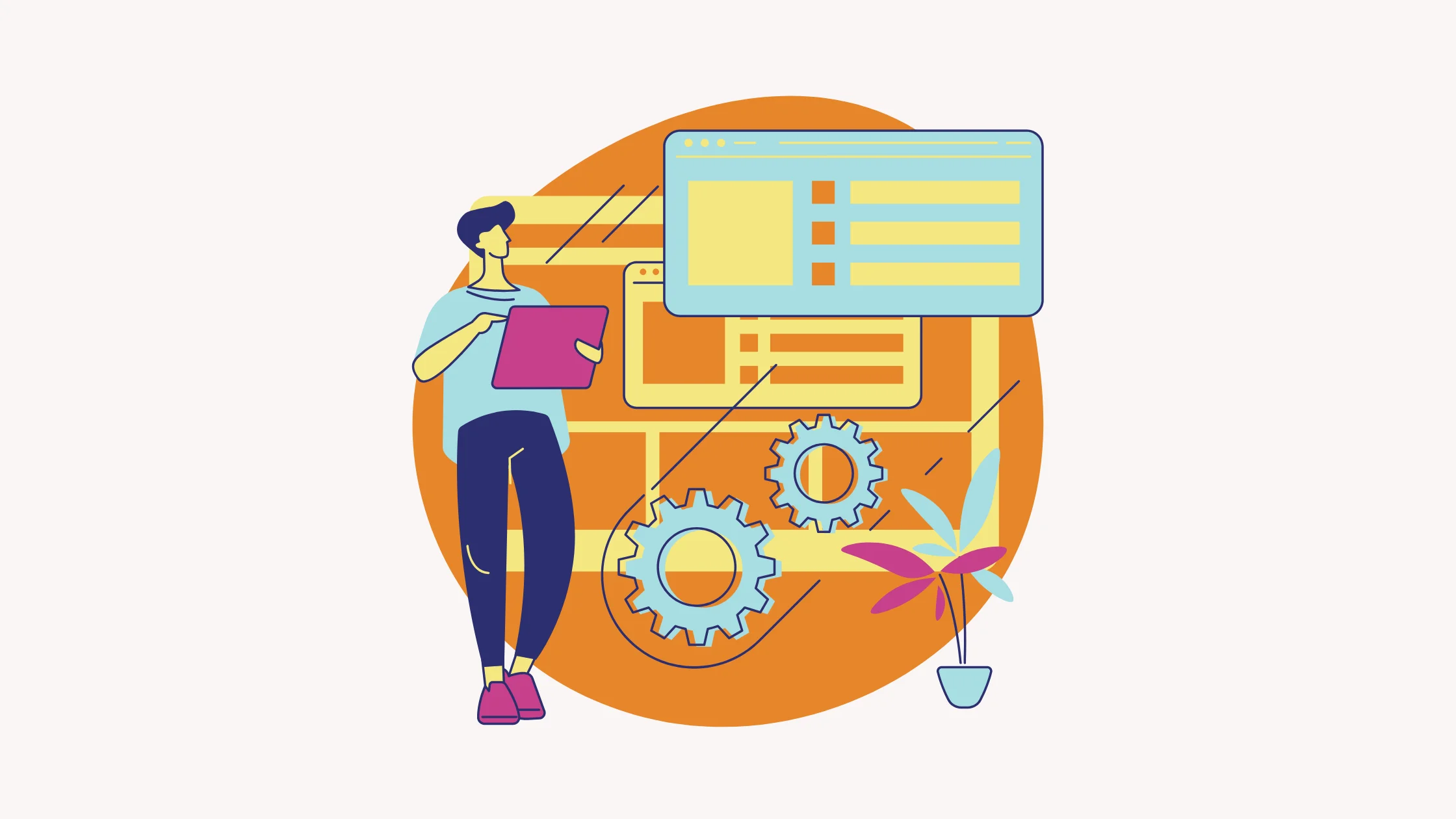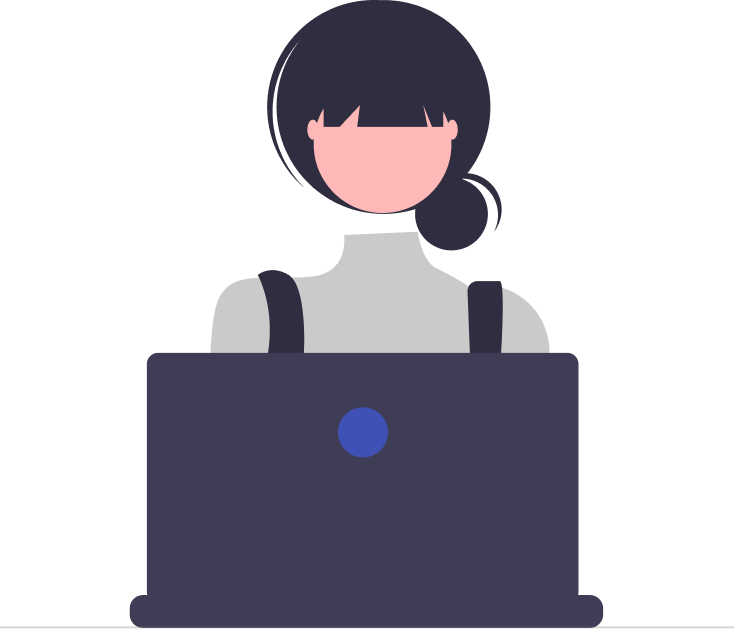We’ve rolled out several new awesome updates this week. Let’s take a look into this week’s product updates in detail below:
Additional Info in Time Entry
We have introduced a new feature called ‘Additional Info,’ which allows you to provide more comprehensive details within a time entry.
With this latest enhancement, you have the ability to include supplementary notes within a time entry. This improvement simplifies the process of maintaining crucial information and specific details associated with a particular ticket.
To incorporate additional notes into a ticket, follow these steps: Go to the time entry section on the ticket details page. From there, you can input any extra information you wish to include, such as specific issue details, the steps taken to resolve it, or any other pertinent information.
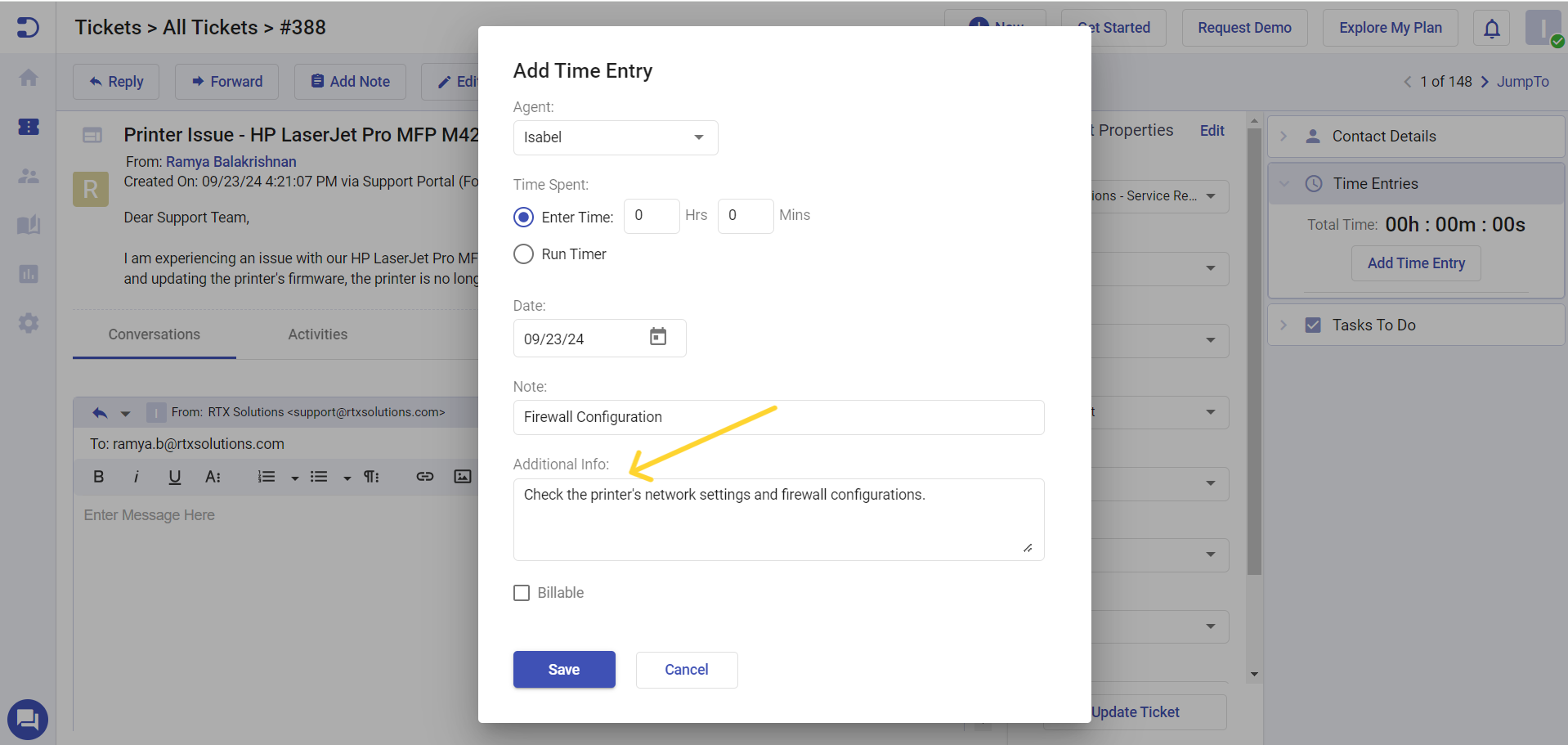
To make changes to your notes or include additional information at a later time, simply revisit the ticket details page and choose the specific ticket you wish to modify. This simplifies the process of maintaining all pertinent ticket-related information in a single location.
'NULL' checks in Automation Rules
We are constantly looking for ways to improve our automation rules to make your work easier. This new enhancement can be used during ticket creation, ticket updates, or time-based triggers.
With this enhancement, you can now examine ‘NULL’ and ‘not NULL’ entries for custom ticket fields based on Text Input and Paragraph Input. This enhancement empowers you to establish automation rule conditions based on whether a field is Null or not Null, offering versatility in various scenarios.
For instance, you can create an automation rule that triggers a webhook when a ticket is closed and a Request ID is entered.
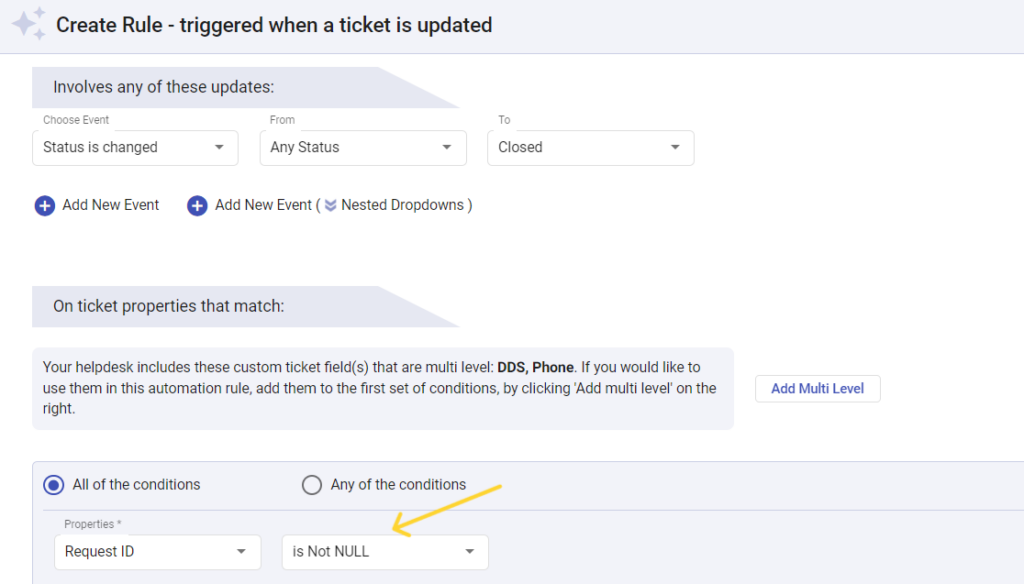
This implies that the ticket came from an outside source, and you want to make changes to the external system.
By creating automation rules based on whether a field is not Null or Empty, you can save time, improve efficiency, and provide better customer service.
Print Button Enhancements
You now have the ability to remove both public and private notes as well as remove BCC recipients before printing the ticket details.
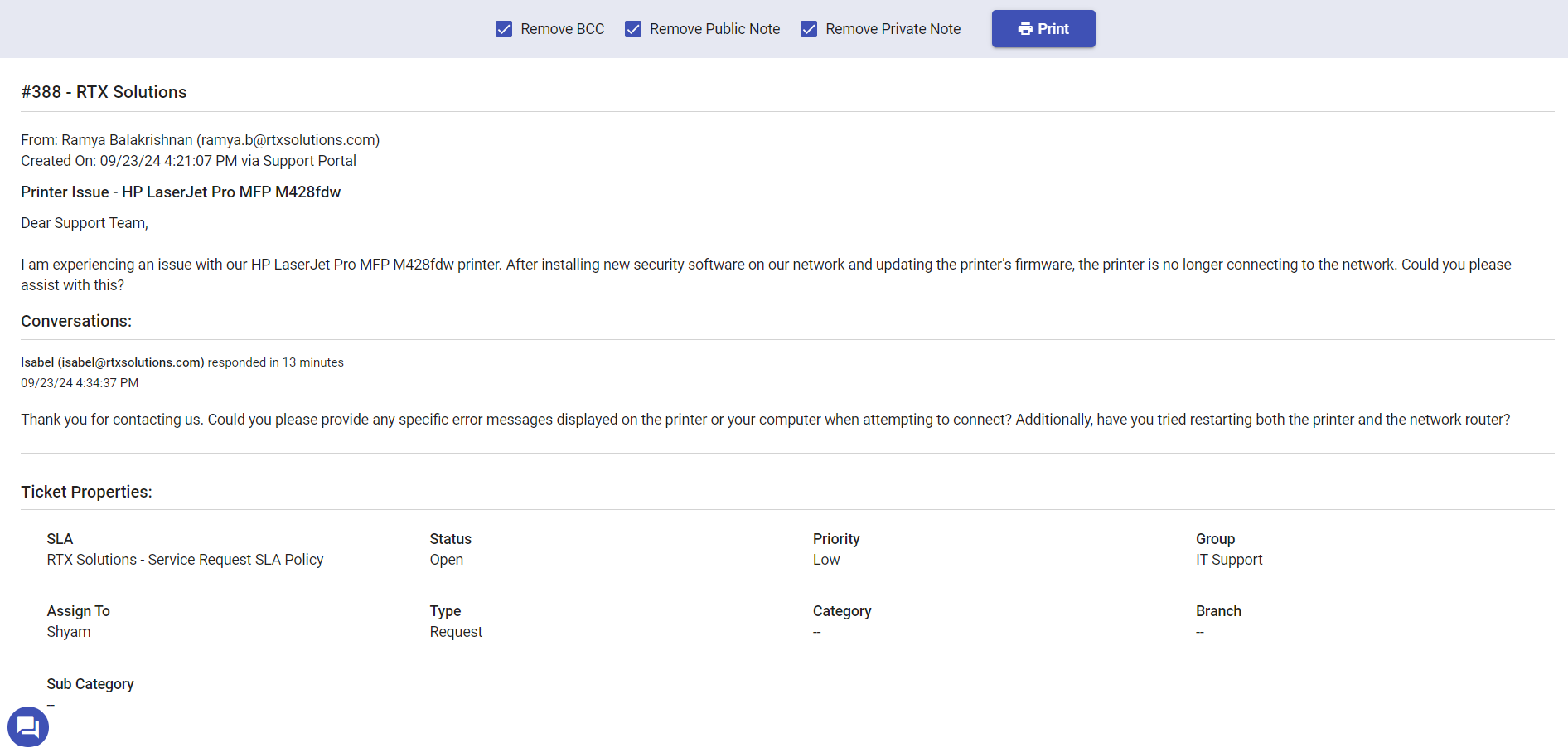
We hope you enjoy these new features and look forward to hearing how you use it in your helpdesk!