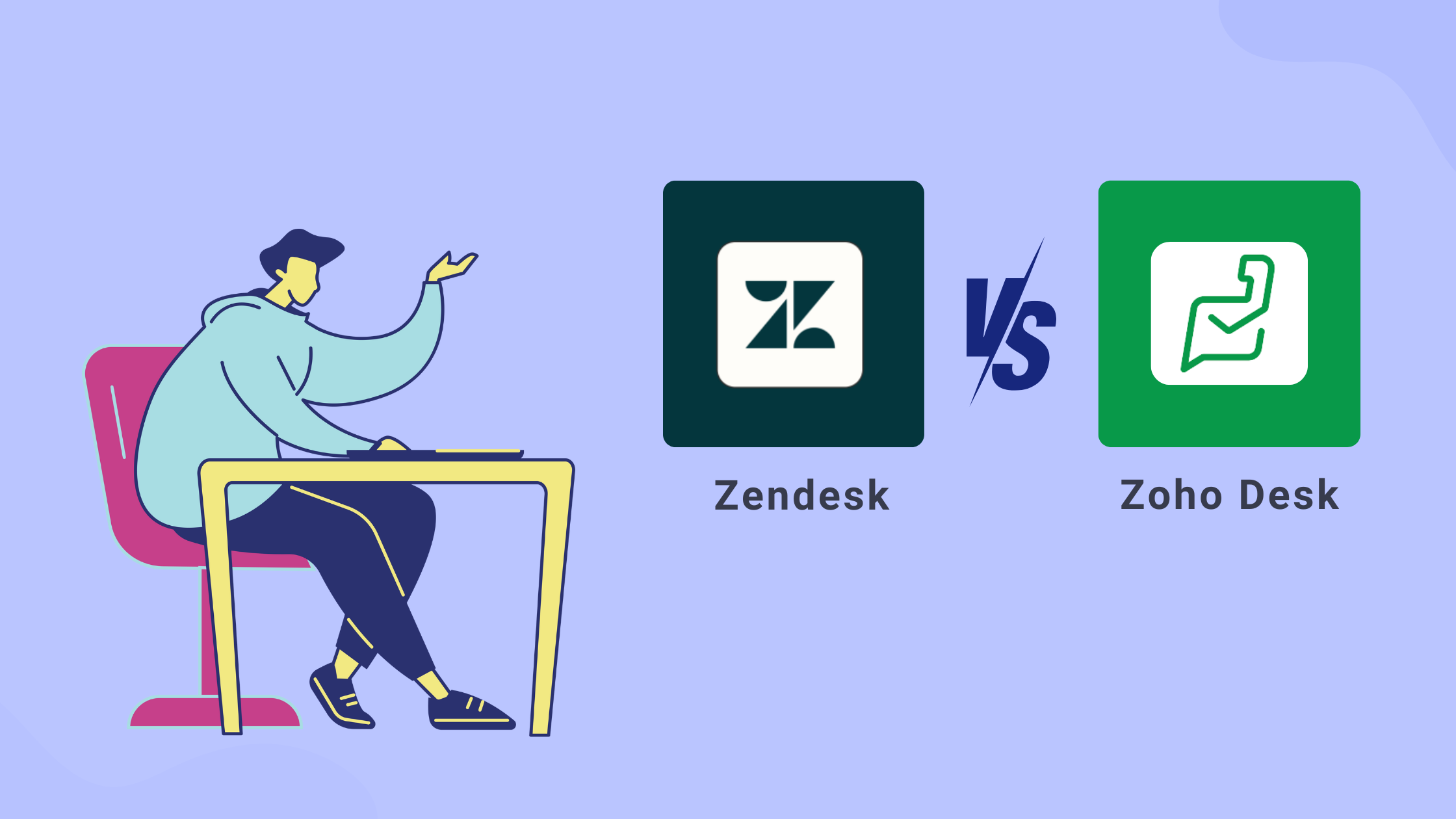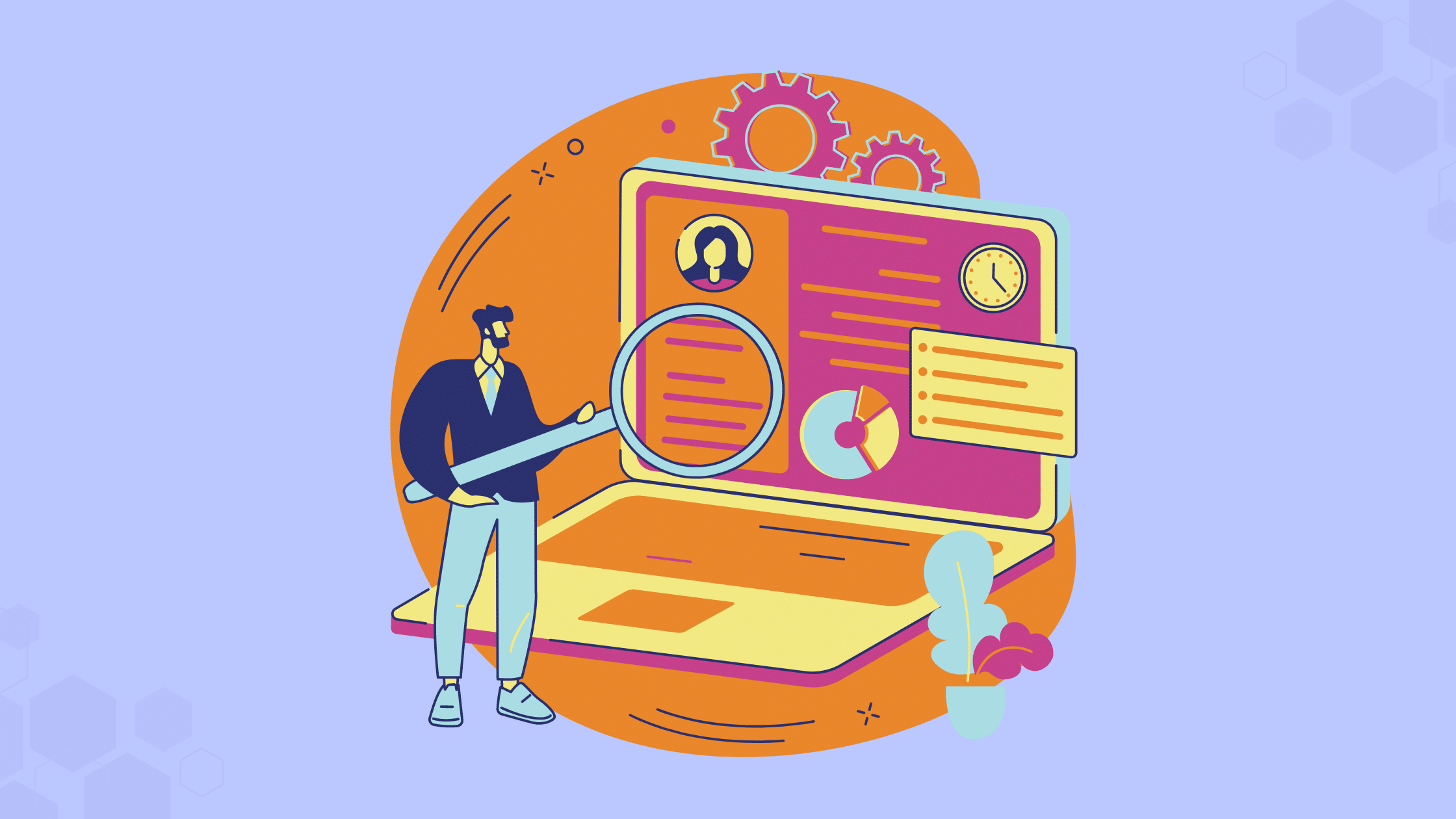Desk365 Blog
Keep up with the latest technologies and strategies for better customer interactions. Follow our blog to stay at the forefront of providing outstanding customer service.
Are you jumping between HappyFox and Zendesk, weighing their features, pricing, and other factors but still unsure which one to choose? Don’t worry; we understand the challenge of selecting the perfect helpdesk ticketing software for your business. If you find yourself being the cat on the wall, uncertain about which...
- - Ramya Balakrishnan
Choosing the right help desk ticketing system is essential for businesses looking to enhance customer engagement and efficiently resolve complaints. When evaluating customer support platforms,...
- - Suvedha Balasubramanian
Choosing the right customer service platform is essential for businesses looking to enhance customer engagement and efficiently resolve complaints. Regarding top contenders, Zendesk...
In today’s digital age, businesses are increasingly leveraging digital media and technology to enhance their customer experience. They aim to make communication with...
Are you considering using Zendesk for your business but unsure about the pricing? Pricing is a crucial factor when selecting a software solution....
Are you considering using Zoho Desk for your business but unsure about the pricing? Pricing is a crucial factor when selecting a software...
When you see a sudden increase in new customers, it’s exciting. But do you wonder if these new customers are truly contributing significantly...
Are you tired of jumping from one helpdesk platform to another, trying to find the perfect fit for your budget? If you’ve been...
Despite significant advancements in technology, studies continue to reveal that customers frequently express dissatisfaction with slow and inefficient customer support. This feedback underscores...
Are you considering using Jira Service Desk for your business but unsure about the pricing? Pricing is a crucial factor when selecting a...
Congratulations on purchasing a help desk software for your customer service team! This powerful tool will help your team collaborate on tickets, automate...
Are you jumping between HappyFox and Zendesk, weighing their features, pricing, and other factors but still unsure which one to...
- - Ramya Balakrishnan
Choosing the right help desk ticketing system is essential for businesses looking to enhance customer engagement and efficiently resolve complaints....
- - Suvedha Balasubramanian
Choosing the right customer service platform is essential for businesses looking to enhance customer engagement and efficiently resolve complaints. Regarding...
- - Suvedha Balasubramanian
In today’s digital age, businesses are increasingly leveraging digital media and technology to enhance their customer experience. They aim to...
- - Ramya Balakrishnan
Are you considering using Zendesk for your business but unsure about the pricing? Pricing is a crucial factor when selecting...
- - Suvedha Balasubramanian
Choose the right Microsoft Teams Ticketing System for your business
All-inclusive plan with all the features you need. No credit card required.