If you’re starting to explore alternatives to Zoho Desk, you’re not alone. Many IT managers, support leads, operations owners, and HR teams reach a point where Zoho Desk no longer fits the way they work today. As organizations rely more on Microsoft Teams, the lack of a strong Teams integration becomes a real obstacle for daily communication and ticket handling.
Others feel limited by Zoho Desk’s email and channel flexibility, wishing they could support multiple forms, apps, or communication paths without workarounds. For many leaders, the automation constraints are another sticking point. They want smoother workflows, smarter routing, and cleaner notification logic than Zoho Desk currently provides.
Teams managing knowledge bases or client-facing content often find Zoho Desk’s KB setup too restrictive and difficult to organize, while those handling higher ticket volumes wish they had better AI-powered search to locate information quickly. Even important features like parent-child ticketing or flexible pricing structures can feel limiting as teams grow and their needs evolve.
If these challenges sound familiar, it might be time to look at modern alternatives built for multi-department service management, deeper integrations and more intuitive workflows. In this guide, we’ll explore the top Zoho Desk alternatives and break down which option may be the best fit for your team.
Table of Contents
Common reasons why businesses might seek Zoho Desk alternatives
Here are some common reasons businesses might look for alternatives to Zoho Desk
Suboptimal mobile app experience
User in Capterra said, that Zoho Desk’s mobile app sometimes underperforms, lacking the seamless functionality found in its desktop counterpart. This can be frustrating for teams that depend on mobile access to deliver prompt customer support. Users have noted that the app feels sluggish at times and misses some key features that are available on the desktop.
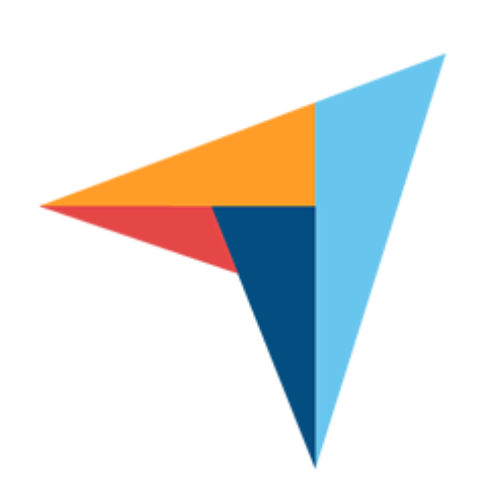
Review by a Capterra User
While Zoho Desk offers many advantages, one area that could see improvement is its mobile app. The app occasionally feels less responsive and lacks some of the functionalities available on the desktop version. This can be a drawback for teams that rely heavily on mobile access to provide timely customer support. Enhancing the mobile experience would make Zoho Desk even more robust for on-the-go users.
Limited customer support accessibility
Users have expressed dissatisfaction with the accessibility of Zoho Desk’s customer support. Finding direct contact with the support team can be challenging, which might leave users feeling unsupported in times of need.
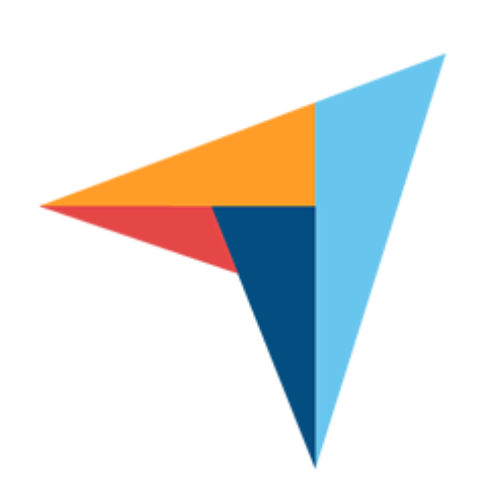
Review by a Capterra User
Support is zero if at all I want to talk to the team
Steep learning curve
Although Zoho Desk is packed with powerful features, the platform can be overwhelming for newcomers. The abundance of options and settings might feel like piloting a spaceship without any guidance.
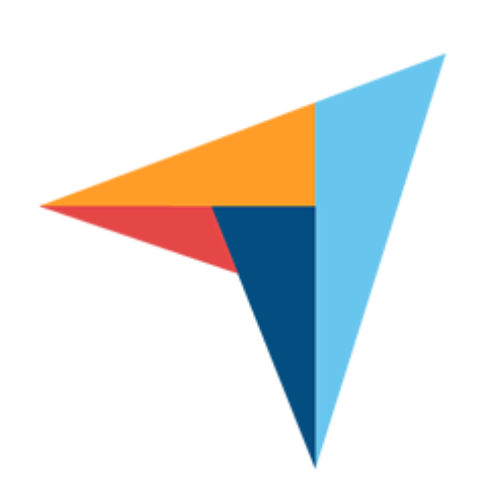
Review by a Capterra User
Despite its superhero status, Zoho Desk isn’t without its kryptonite. While its array of features can seem empowering, it can also be overwhelming. For newcomers, the learning curve can be steep. It’s like being handed the controls to a spaceship without a manual.
Integration limitations
Zoho Desk currently lacks direct integration with key platforms like Microsoft 365 for receiving support emails, which can be a significant inconvenience for users who rely on these services. Additionally, the absence of direct integration with collaboration tools such as Microsoft Teams and Google Meet (Chat) for ticket creation and response is seen as a disadvantage, though not a critical flaw.
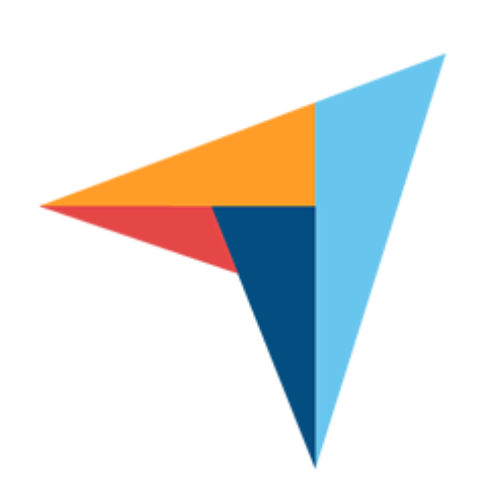
Review by a Capterra User
Lack of integration with major platforms like Microsoft Teams for ticket creation and response as well as Google Meet (Chat) has been a negative but not a dealbreaker by any means
10 Best Zoho Desk alternatives for businesses in 2025
When looking for an alternative to Zoho Desk, there are several well-known options such as Desk365, Zendesk, Freshdesk, Jira Service Management, Help Scout, LiveAgent, Front, Hiver, HappyFox and Kayako. Each offers its own mix of features, pricing and complexity.
But for teams that want a modern, easy-to-use, and deeply integrated platform—especially those relying on Microsoft Teams—Desk365 stands out as the strongest choice. It provides flexible multichannel support, powerful automation, a better knowledge-base experience, and simple predictable pricing, making it one of the best all-around Zoho Desk alternatives available today.
Zoho Desk Alternatives Comparison Table
Software
Pricing
Capteraa Overall Ratings
Desk365
Starts at $12 /agent /month
4.9
Zendesk
Starts $55/agent /month
4.4
Freshdesk
Starts $15/agent /month
4.5
Jira Service Management
Starts $20/agent /month
4.5
Help Scout
Starts $20/agent /month
4.5
LiveAgent
Starts $15/agent /month
4.7
Front
Starts $19/agent /month
4.5
Hiver
Starts $22/agent /month
4.7
HappyFox
Starts $26/agent /month
4.6
Kayako
Starts $15/agent /month
4.0
#1 Zoho Desk alternative - Desk365
Desk365 is the best alternative to Zoho Desk because it solves the core challenges teams consistently run into. Unlike Zoho Desk, Desk365 offers a deep, native Microsoft Teams integration that brings ticketing, collaboration, notifications and approvals directly into Teams, making it ideal for organizations that rely on it every day.
It also provides far more flexible email and multichannel options, allowing teams to manage web forms, portals, and Microsoft Teams without limitations. Automations are easier to build and more powerful, giving managers cleaner routing, signatures, notifications and workflow logic.
Desk365 also delivers a stronger knowledge base experience, with better organization, dynamic fields, customization, and end-user support tools. Its AI features make search and information retrieval faster, especially for large datasets. Onboarding is much easier compared to Zoho Desk. When you look at all of these needs together — integrations, automation, KB, AI, structure, and cost — Desk365 stands out as a more modern, flexible, and scalable service platform for IT, HR, operations, and support teams.
Key features
1. AI-powered ticket responses
Desk365 enhances agent efficiency by utilizing AI to generate quick, contextual replies. These AI-powered responses are based on historical ticket data and knowledge base articles, allowing agents to respond faster and with more accuracy. This significantly reduces the time spent on routine inquiries.
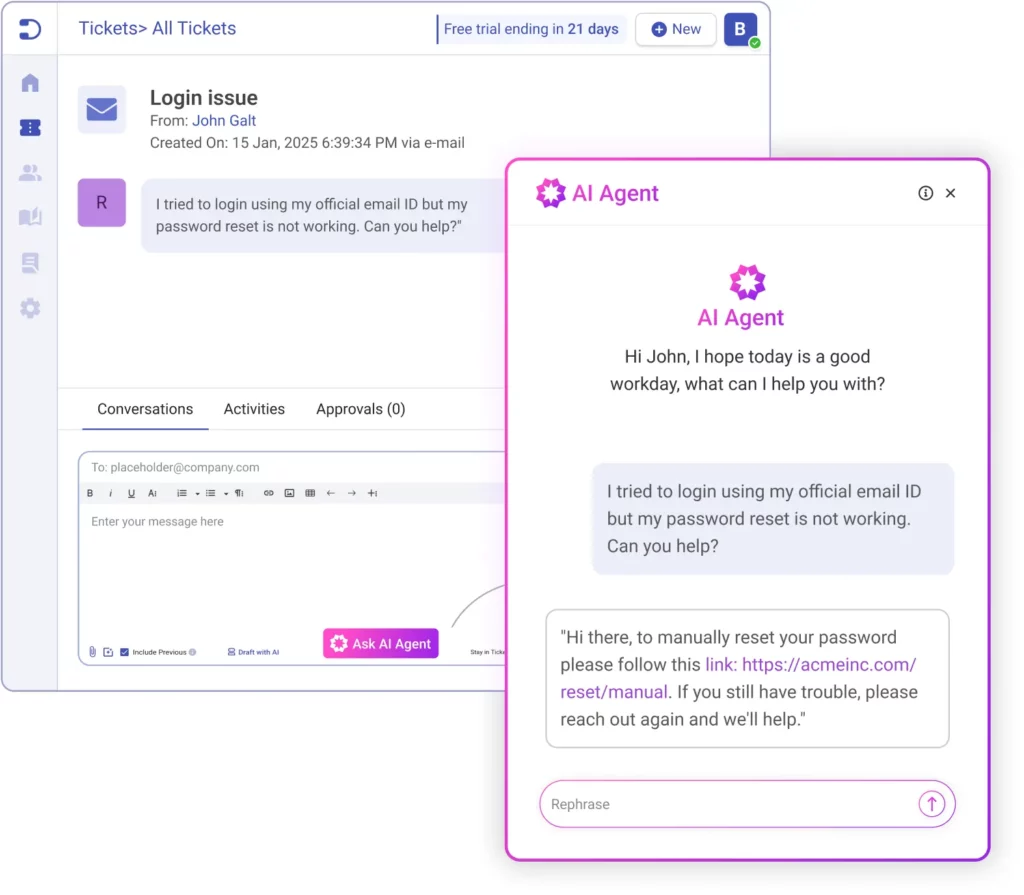
2. Service Level Agreements (SLAs)
Desk365 ensures timely resolution of tickets by monitoring SLAs. It provides periodic reminders to agents about upcoming due dates and alerts them when SLA infractions occur, helping teams stay on track and avoid delays.
3. Unified Inbox
Desk365 consolidates all customer support requests from various channels into a single, easy-to-use inbox. This feature allows agents to collaborate efficiently and manage requests without toggling between different communication platforms.
4. Automations
Desk365 offers a wide range of automation tools to improve productivity. For example, automation macros can be triggered when a ticket is created or updated, ensuring that routine tasks are handled automatically based on predefined conditions (such as ticket properties or customer events).
5. Real-time alerts and notifications
Instant notifications keep agents informed of updates to tickets. Whether it’s a new reply, a status change, or other activities, Desk365 ensures agents are aware of important developments in real-time, preventing them from missing critical updates.
6. Round-robin ticket assignment
To ensure a balanced workload, Desk365 includes a round-robin ticket assignment feature. This automatically distributes tickets to agents in a balanced way, improving response times and preventing any one agent from becoming overwhelmed.
7. Knowledge base
Desk365 makes it easy to create and share knowledge base articles with your team and customers. The knowledge base can serve as a training tool for agents, and selected solution articles can be made public on the customer support portal, allowing customers to find answers on their own.
8. Custom ticket views and reports
Desk365 offers customizable ticket views and detailed analytics that allow you to monitor your team’s performance. You can track metrics like ticket resolution time, agent performance, and customer satisfaction, helping you to make data-driven decisions to improve your support process.
9. Omnichannel support
Desk365 integrates with multiple channels, making it easy for customers to reach you through the medium they prefer. Channels include:
- Microsoft Teams: Customers can create tickets, check statuses, and respond to agents all within Teams.
- Email: Incoming emails are converted into tickets, and agents can respond directly from the platform.
- Web Widget: A customizable widget that can be embedded on your website for easy ticket creation.
- Web Form: A configurable iframe form that can also be added to your website for seamless ticket creation.
10. Customization options
Desk365 allows extensive customization to suit the specific needs of your business. You can tailor:
- Agent roles and permissions for different levels of access.
- Ticket forms with custom fields and workflows to align with your processes.
- Support portal appearance to match your branding.
- Email settings and secondary email configurations for different departments (e.g., sales, marketing).
11. Mobile accessibility
Desk365 ensures that your team can stay productive even on the go. The platform offers mobile apps for both agents and customers, allowing users to manage tickets, respond to requests, and monitor performance from their mobile devices.
12. Powerful analytics
Desk365 includes powerful reporting tools that provide actionable insights into your support operations:
- Custom reports: Tailor reports to analyze any specific data related to your team’s performance, ticket trends, or customer satisfaction.
- Agent performance reports: Evaluate individual agent metrics like response times and ticket resolution rates.
- Ticket trends report: Visualize trends across different ticket fields to identify recurring issues or bottlenecks.
Pricing:
Lowest Paid Plan: $12/agent/month
Highest Paid Plan: $20/agent/month
Free trial available.
2. Zendesk
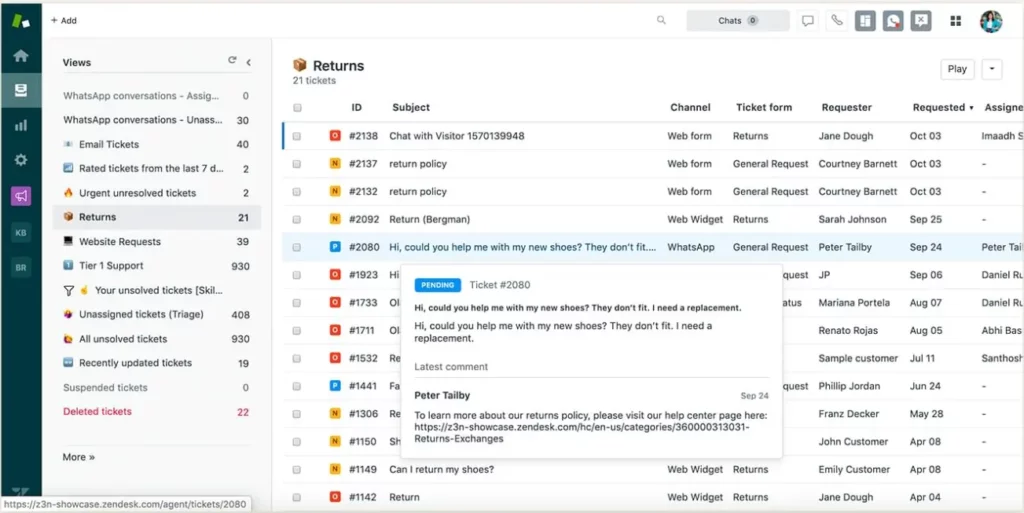
Zendesk is a leading cloud-based customer service platform designed to help businesses deliver seamless and efficient customer support experiences. Often compared with ServiceNow, Zendesk offers a robust and scalable solution that enables organizations to manage customer interactions across multiple channels, including email, chat, social media, and phone. Renowned for its flexibility and ease of use, the platform empowers companies to strengthen customer relationships through streamlined communication, automation, and data-driven insights. With powerful features like AI-driven bots, customizable workflows, and detailed analytics, Zendesk remains a top choice for businesses aiming to enhance their customer experience and operational efficiency.
Recommended Reading – Best Zendesk Alternatives in 2025
Key features of Zendesk
- Multi-channel support
- Advanced ticketing system
- Automation and workflows
- Customizable interfaces
- Reporting and analytics
- Integrations with other business tools
- Knowledge base and self-service options
- Live chat capabilities
- AI and machine learning enhancements
- Security and compliance measures
Pricing
- Suite team: $55/agent/month
- Suite growth: $89/agent/month
- Suite Professional: $115/month/ user
Read More – Zendesk Pricing: Does it offer value for money?
3. Freshdesk
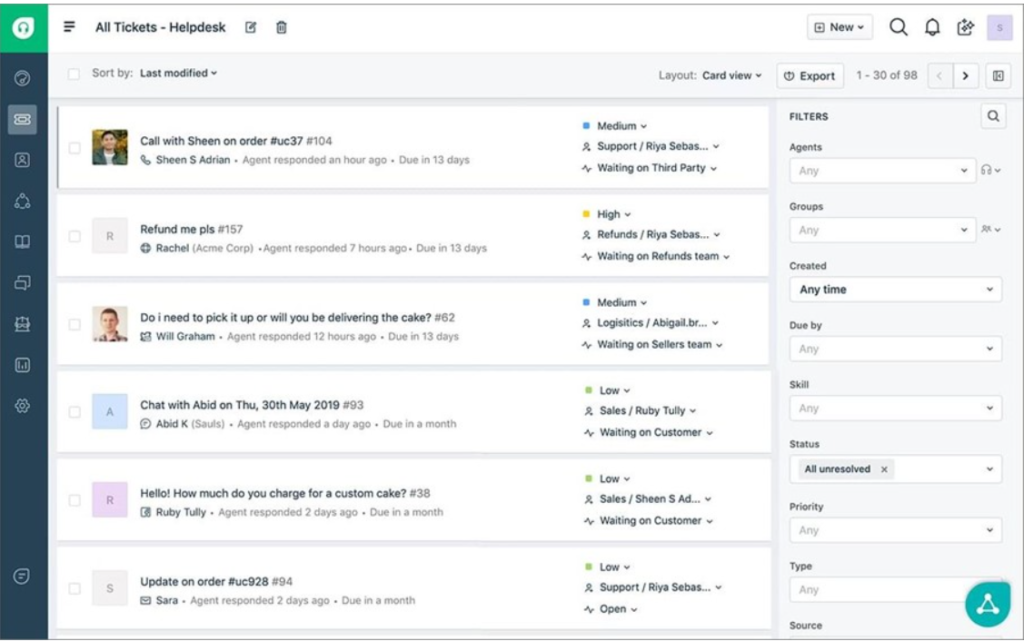
Freshdesk, often compared with Zendesk, is a powerful and intuitive customer support software developed by Freshworks Inc. It is designed to simplify and optimize customer service operations, helping businesses of all sizes deliver exceptional support experiences. With its user-friendly interface and extensive range of tools, Freshdesk enables support teams to manage customer interactions across multiple channels — including email, chat, phone, social media, and self-service portals — all from a single, unified platform.
The software offers advanced features such as automation workflows, AI-powered chatbots, ticket management, and real-time analytics, which collectively enhance team productivity and ensure faster resolution times.
Recommended Reading – 13 Best Freshdesk Alternatives for Businesses for 2025
Freshdesk features
- Ticket management
- Zia AI Assist
- Self-service
- Agent productivity
- Customization
Pricing:
- Growth: $15/agent/month
- Pro: $49/agent/month
- Enterprise: $79/agent/month
4. Jira Service Management (JSM)
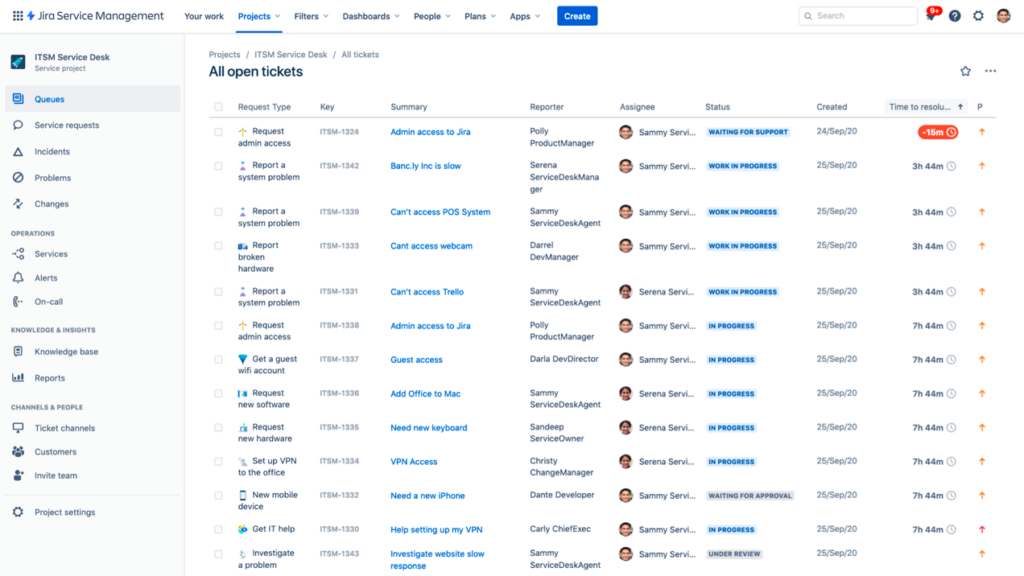
Jira Service Management (JSM), developed by Atlassian, is a robust and flexible service desk solution designed to empower IT and service teams with modern service management capabilities. Building on the proven foundation of Jira, a widely used platform for issue tracking and project management, JSM extends its functionality to handle service requests, incident management, problem resolution, and change management with efficiency and agility.
Known for its seamless integration with other Atlassian tools like Confluence, Bitbucket, and Opsgenie, Jira Service Management enables teams to collaborate effectively across development, IT operations, and business functions.
Recommended Reading – Best Jira Service Management Alternatives in 2025
Jira Service Desk Management features
- Request management
- Incident management
- Problem management
- Change management
- Asset management
- Configuration management database (CMDB)
- Service Level Agreement (SLA) management
- Advanced reporting and analytics
Pricing:
Free: Forever free plan (up to 3 agents)
Standard: $20/agent/month
Premium: $45/agent/month
Enterprise: Custom plan
5. Help Scout
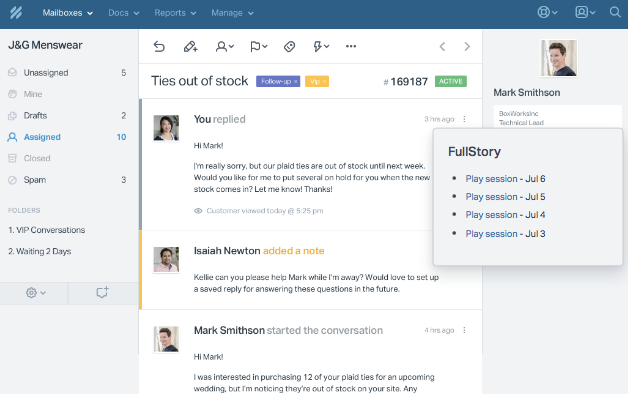
Help Scout, often compared with Zendesk, is a customer service and help desk platform built to simplify support management while maintaining a personal touch in customer interactions. Designed with small to mid-sized businesses in mind, Help Scout combines shared inboxes, knowledge base tools, and automated workflows to create a seamless and efficient support experience.
What sets Help Scout apart is its focus on human-centric customer service — allowing teams to manage conversations like personal emails rather than traditional ticket numbers, fostering stronger customer relationships.
Help Scout features:
- Shared inboxes
- Knowledge Bases
- Automated workflows
- Reporting and Analytics
- Integrations with various apps
- Live chat
- Collaboration tools
Pricing:
- Standard: $20/user/month
- Plus: $40/user/month
- Company: $65/user/month
6. LiveAgent
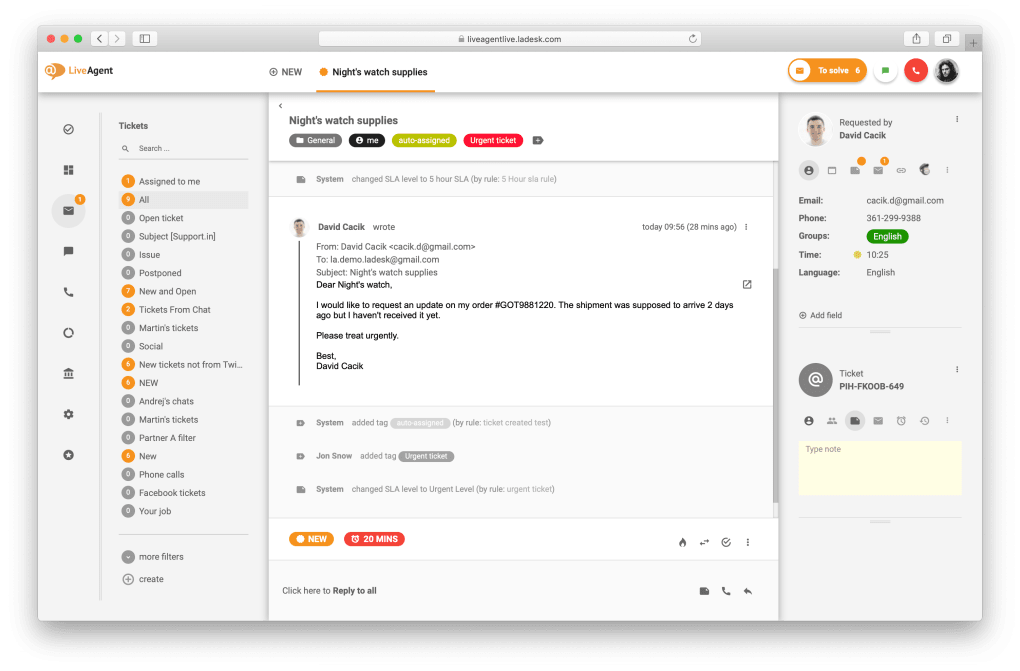
LiveAgent is a versatile customer support software that provides a comprehensive suite of tools for businesses to manage customer interactions across multiple channels.
It offers features such as ticketing, live chat, call center integration, and a knowledge base, all within a single platform. LiveAgent’s real-time chat and ticketing system enable support teams to respond quickly and efficiently to customer inquiries, while its robust reporting and analytics tools help track performance and identify areas for improvement.
Additionally, LiveAgent offers customization options and integration with various third-party applications, making it a flexible solution for businesses looking to enhance their customer support and engagement strategies.
Recommended Reading – Top LiveAgent Alternatives in 2025
LiveAgent features
- Ticket management
- Live chat
- Real-time visitor monitoring
- Video chat
- Multi-channel support (email, social media, voice)
- Knowledge base
- Customer Portal
- Automation and rules
- SLA management
- Reporting and analytics
Pricing
Free: Forever free plan
Ticket: $15/agent/month
Ticket + Chat: $29/agent/month
All-Inclusive: $39/agent/month
7. Front
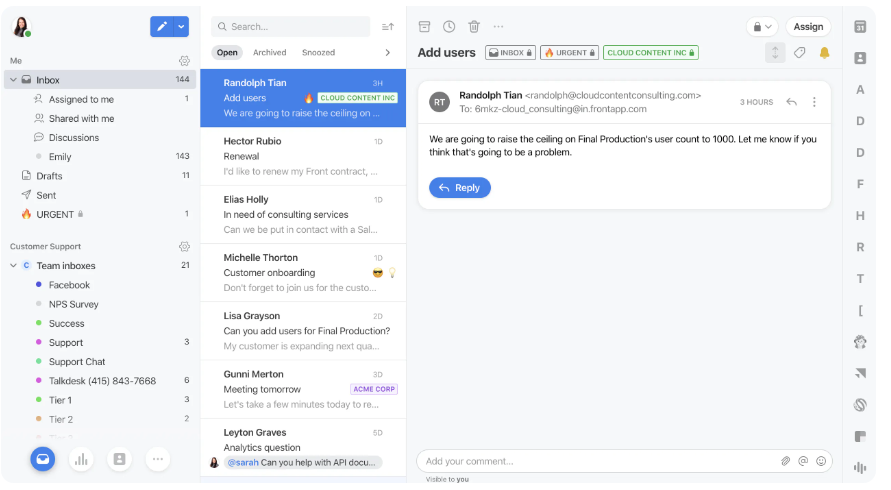
Front is a modern customer communication platform that unifies email, social media, chat, and team collaboration into a single, shared inbox. Designed to streamline communication and enhance teamwork, Front enables businesses to manage all customer interactions in one place while maintaining the personalized touch of individual messages.
By combining the familiarity of an email interface with powerful collaboration tools, automation, and analytics, Front helps teams respond faster, reduce duplicate work, and deliver more consistent customer experiences.
Front features
- Unified inbox
- Collaboration tools
- Automated workflows
- Analytics and reporting
- Integrations
- Customization
- Mobile accessibility
Pricing
- Starter: $19/user/month
- Growth: $59/user/month
- Scale: $99/user/month
- Premier: $229/user/month
8. Hiver
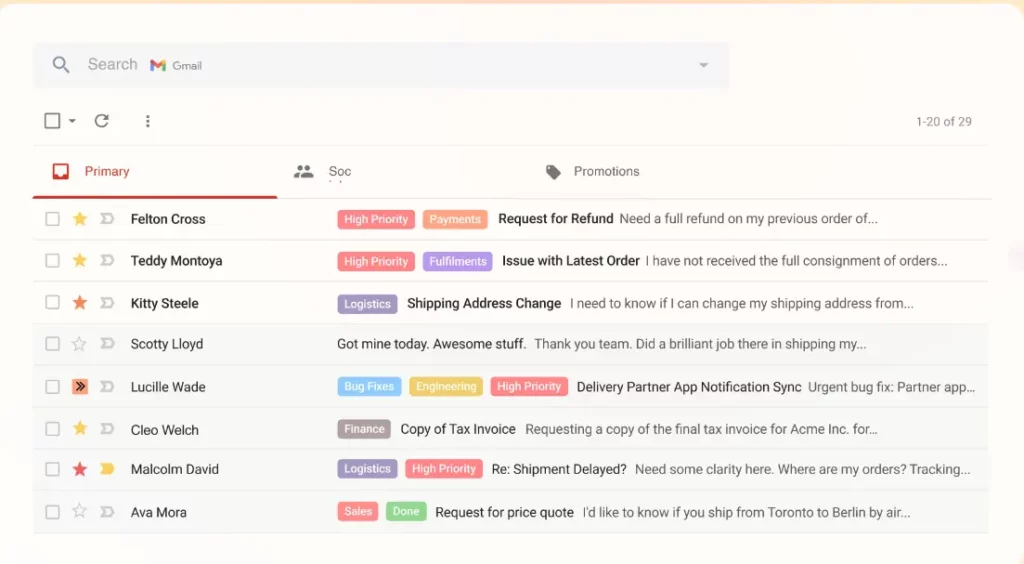
Hiver is a customer service solution that transforms Gmail into a powerful collaboration and customer support tool, particularly designed for teams that manage shared inboxes. It is ideally suited for small to medium-sized businesses and teams looking for an efficient way to handle customer communications without leaving the Gmail interface.
Hiver features
- Shared Inboxes
- Email Tags
- Collision Alerts
- Email Templates
- Automated Workflows
- Customer Satisfaction Ratings
- Analytics and Reports
- Round Robin Assignment
- Integration with Other Tools
Pricing
- Growth: $22/user/month
- Pro: $37/user/month
- Elite: $57/user/month
9. HappyFox
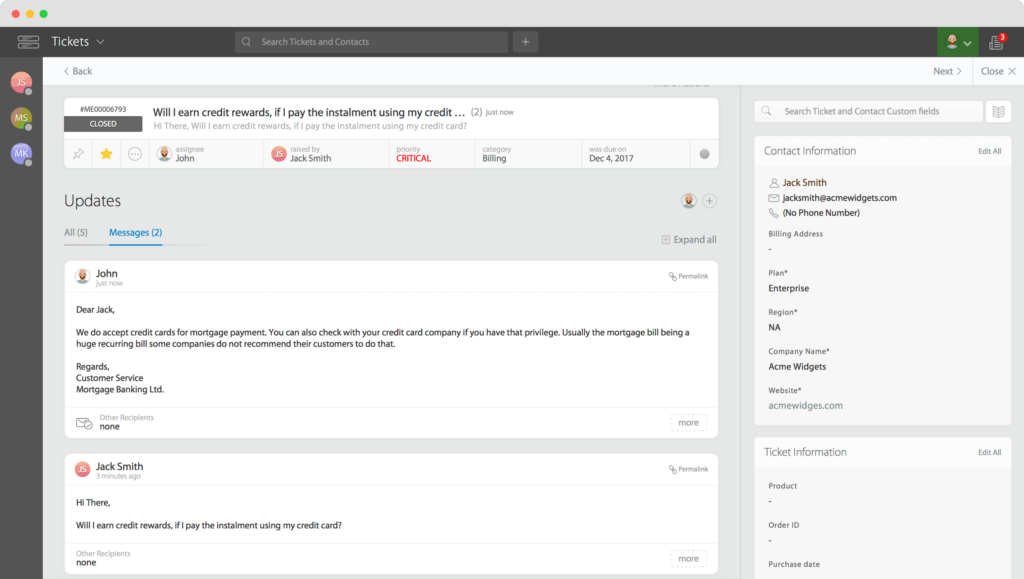
HappyFox, often compared with Zendesk is a robust and versatile ticketing system that integrates seamlessly with Microsoft Teams. Designed to enhance the efficiency of support and service teams, HappyFox offers a streamlined approach to managing customer support tickets directly within the Teams environment. This integration allows teams to maintain their workflow in Microsoft Teams while leveraging the powerful features of HappyFox for ticket management, ensuring a cohesive and productive user experience.
Recommended Reading: Best HappyFox Alternatives in 2025
HappyFox features
- Microsoft Teams Integration
- Automation Tools
- Multi-Channel Support
- Customizable Workflows
- Real-Time Collaboration
- Reporting and Analytics
- Knowledge Base Integration
Pricing
Lowest plan – $9/agent/month
Highest plan – $89/agent/month
10. Kayako
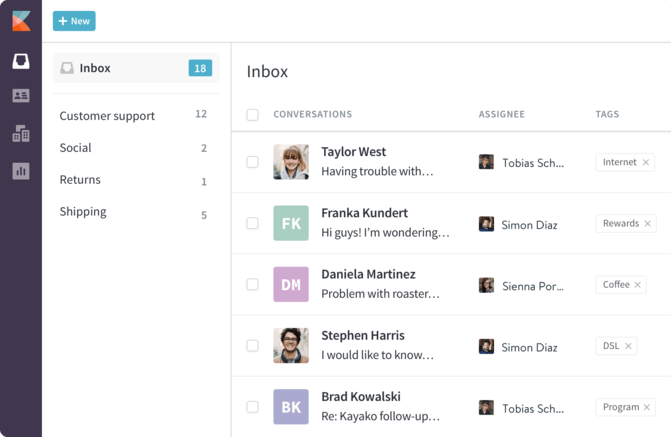
Kayako is a comprehensive customer support and help desk platform designed to help businesses deliver exceptional and personalized customer service efficiently. By bringing together a range of support tools into a single, unified interface, Kayako enables teams to manage customer interactions seamlessly across multiple channels — including email, live chat, social media, and self-service portals.
Known for its ease of use and strong collaboration features, Kayako helps support agents gain complete context of each customer conversation, ensuring faster and more informed responses.
Kayako features
- Multi-channel support
- Unified customer view
- Live chat
- Self-service portal
- Ticketing system
- Automation and workflows
Pricing
- Starter: $19/user/month
- Growth: $59/user/month
- Scale: $99/user/month
- Premier: $229/user/month
What are the considerations for choosing the right alternative to Zoho Desk?
When considering alternatives to Zoho Desk, it’s important to evaluate various factors to ensure the selected helpdesk software meets your specific needs. Here are some key considerations to guide your decision:
1. Feature set
- Core features: Ensure the alternative offers essential features such as ticket management, automation, reporting, and analytics.
- Advanced features: Look for additional capabilities like AI-driven insights, omnichannel support, customizable workflows, and integration with other tools.
- Customization: Assess the level of customization available for workflows, ticket fields, and forms to tailor the system to your unique processes.
2. User experience
- Ease of use: Evaluate the user interface for intuitiveness and ease of navigation. A steep learning curve can hinder adoption.
- Mobile access: Check if the solution provides a robust mobile app to manage tickets on the go.
- Customer portal: Look for a user-friendly self-service portal for customers to submit and track their tickets.
3. Integration capabilities
- Existing tools: Ensure the alternative integrates seamlessly with your current tech stack, such as CRM, project management tools, and communication platforms.
- APIs and webhooks: Verify the availability of APIs and webhooks for custom integrations and automation.
4. Cost
- Budget: Compare the pricing plans and ensure they fit within your budget. Look for hidden costs, such as additional charges for premium features or integrations.
- Value for money: Assess the overall value provided by the software in relation to its cost, considering both immediate and long-term benefits.
5. Implementation and onboarding
- Ease of setup: Consider the ease and speed of implementation. A lengthy setup process can delay your operations.
- Onboarding support: Look for onboarding assistance, including dedicated support during the initial setup phase.
Which Zoho Desk alternative is right for you?
Desk365 delivers exactly the mix of integration, flexibility, and simplicity many teams miss in Zoho Desk. It offers a deep native connection to Microsoft Teams — perfect if Teams is already central to how your organization communicates. It supports multiple channels and flexible email/form configurations, making it easy to handle tickets via web forms, portals, mobile apps or Teams without extra work.
On top of that, Desk365 includes robust automation, custom workflows, powerful knowledge base tools, AI-powered search and smooth parent–child ticketing. Its pricing and onboarding are straightforward and predictable, which helps as your team grows.
In short, if you’re tired of the limitations in channel support, integration gaps, inflexible workflows or limited knowledge-base features — Desk365 is the Zoho Desk alternative built for modern, multi-department teams.
Sign up for a free trial or book a demo today and take the first step towards transforming your customer service with Desk365.
Frequently asked questions
When looking for an alternative to Zoho Desk, there are several well-known options such as Desk365, Zendesk, Freshdesk, Jira Service Management, Help Scout, LiveAgent, Front, Hiver, HappyFox and Kayako. Each offers its own mix of features, pricing, and complexity. But for teams that want a modern, easy-to-use and deeply integrated platform—especially those relying on Microsoft Teams—Desk365 stands out as the strongest choice. It provides flexible multichannel support, powerful automation, a better knowledge-base experience, and simple, predictable pricing, making it one of the best all-around Zoho Desk alternatives available today.


