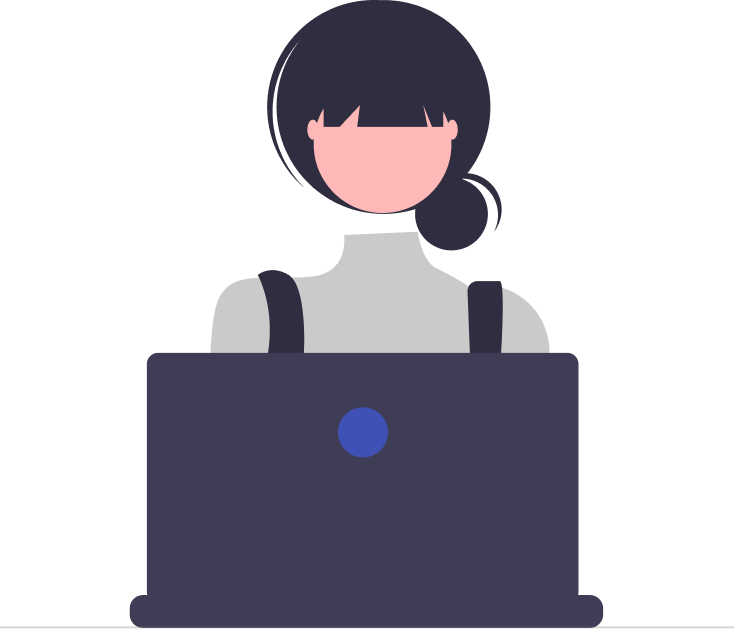Channel
Communication platforms or methods through which customer support and ticketing interactions take place. These include Microsoft Teams, Email, Web Forms, Web Widgets, and Support Portals.
What does Channel mean?
Channels refer to the different communication platforms or methods through which customer support interactions take place. Desk365 is designed to integrate with various channels to streamline and centralize customer communication. Some common channels supported by Desk365 include:
Microsoft Teams: Desk365 integrates with Microsoft Teams, allowing support teams to manage and respond to customer queries directly within the Teams environment.
Email: Email communication is supported, enabling customers to submit inquiries via email, and agents to respond and manage tickets through Desk365.
Web Forms: Customers can use web forms on the company’s website to submit support requests or inquiries. Desk365 captures and processes these submissions as tickets.
Web Widgets: Desk365 provides web widgets that can be embedded on websites, allowing customers to initiate support interactions directly from the company’s web pages.
Support Portal: A dedicated support portal where customers can log in, access knowledge base articles, submit tickets, and communicate with support agents.
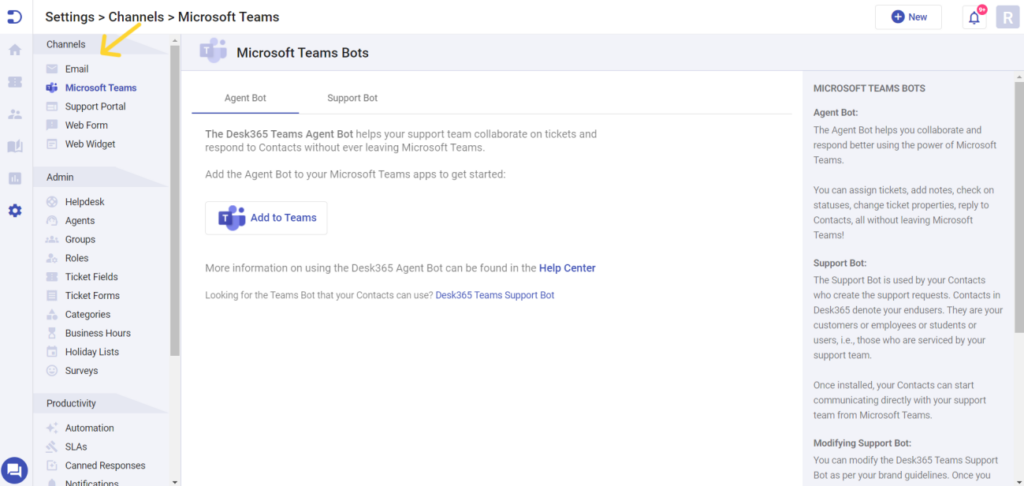
These channels offer flexibility and convenience for both customers and support teams, ensuring that inquiries from various sources are efficiently managed within the Desk365 platform. The goal is to centralize communication, streamline workflows, and provide a unified approach to customer support across different channels.