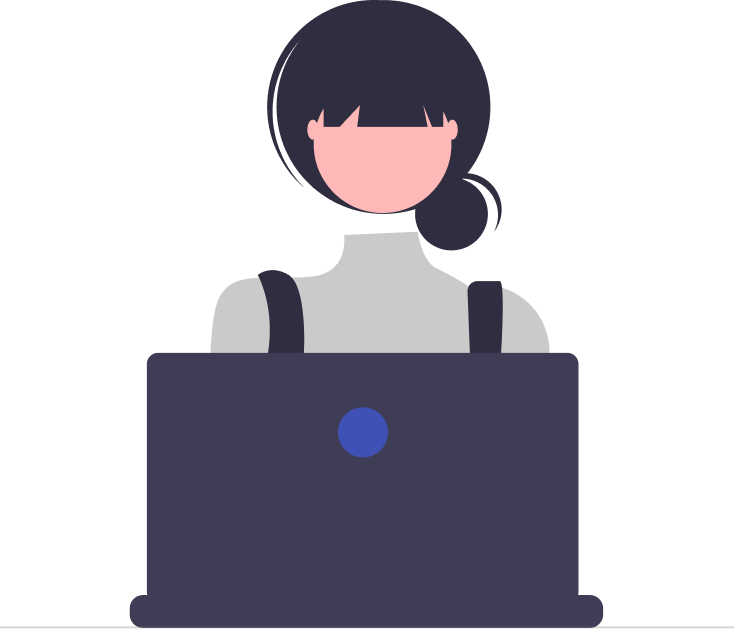A help desk is a centralized point of contact for customers or end-users to get assistance with their issues, questions, or concerns. Help desk best practices are essential for any business that wants to deliver excellent customer support.
Implementing best practices for a helpdesk ticketing system can help businesses achieve service excellence and streamline their support operations. Some of the best practices for a help desk include improving average customer response time, hiring the right people, assigning the right tickets to the right people, using automation and canned responses, and tracking progress through key performance indicators (KPI).
In this blog post, we’ll explore some of the best practices for running an IT help desk, including how to streamline processes, communicate effectively with customers, and measure success.
What is a Help Desk?
A help desk refers to either a software application or a team of support agents that assist a company in providing real-time support to its customers. Help desks are often the first point of contact for customers/end-users who need assistance, and they play a crucial role in customer support.
Help desks can be internal, supporting employees within a company, or external, supporting customers outside of a company. They are often staffed by a team of support agents who are trained to provide technical assistance and customer service. These agents can be located in-house ensuring close collaboration with other departments, or outsourced to a reliable third-party provider such as managed services providers (MSPs).
The goal of a service desk is to provide timely and effective solutions to customers, which can result in increased customer satisfaction, retention, and loyalty. This can include answering questions, resolving technical issues, and providing guidance on how to use software or hardware.
Whether you are running a small business or a large enterprise, having an efficient IT help desk system in place is crucial to ensure that your customers receive the support they need.
17 Important Help Desk Best Practices
Help desk best practices refer to the standard procedures and processes that businesses can implement to ensure that their help desk operations run efficiently and effectively. These practices ensure that customer issues are resolved quickly and convincingly, resulting in higher customer satisfaction rates and increased customer loyalty.
Here are some of the essential IT help desk best practices that businesses should consider implementing:
1. Selecting the right Help Desk software
Selecting the best customer service software is a crucial help desk best practice. A ticketing system is indispensable for efficiently managing customer support requests. It enables you to track customer inquiries, assign tickets to the appropriate team members, and monitor the progress of each ticket.
Ensure your help desk software features include ticket management, customer web portal, automation, reporting, analytics, SLAs, and more. You should also consider factors such as ease of use, integration with other tools, price, and scalability. This can help ensure that nothing falls through the cracks and that all issues are handled promptly.
2. Hire and train the right talent
Another critical help desk best practice is hiring the right talent. It’s essential to look for candidates who have excellent communication skills, problem-solving abilities, empathetic qualities, and customer service experience. Once hired, it is crucial to provide comprehensive training to the help desk staff, covering the company’s products, services, processes, as well as customer service and technical skills.
They should be able to handle difficult customers and resolve complex issues quickly and effectively.
3. Creating specialized Help Desk groups
Deploying dedicated help desk groups is another service desk best practice that can help businesses provide better support services. These groups can be organized based on the type of support required, such as technical support, billing support or based on different levels of IT support, such as L1 or L2 groups. This ensures that customers are directed to the right team, resulting in faster resolution times.
4. Customize your work environment with forms
Customizing your work environment with ticket forms can help streamline the support process. Various ticket forms according to your organizational needs can be created so that you can track them with an ease. Moreover, the inclusion of custom fields offers the flexibility to capture even more granular details that are specific to your organization such as the type of issue, its urgency, or relevant account details. This enables the support team to provide more personalized and effective assistance, ultimately improving the overall customer experience.
5. Promote self-service for customers
Create a centralized Knowledge Base that contains helpful resources such as FAQs, how-to guides, and troubleshooting tips. Self-service options, such as knowledge bases and FAQs, can help customers and internal teams find answers to their questions without having to contact support. This not only saves time and resources but also empowers customers to solve issues independently, thereby improving customer satisfaction. It can also reduce the number of support requests that your ITSM team receives, resulting in faster response times and increased customer satisfaction.
6. Use Canned Responses
Canned responses are pre-written responses that can be used to quickly respond to common customer queries. They can save time and help the support team respond to customer issues more efficiently. Canned responses should be customized to ensure that they are relevant and personalized to each customer query.
7. Provide Multichannel support
Customers today expect to be able to contact businesses through multiple channels, including phone, email, web portal, chat, Microsoft Teams, and more. An omnichannel ticketing system like Desk365 ensures that customers can contact the business through their preferred channel, making it easier for them to get their issues resolved quickly and efficiently. This can help businesses reach a wider audience and provide support services that meet the needs of their customers or end-users.
8. Automate Help Desk processes
Helpdesk automation can help streamline your help desk processes and reduce the time it takes to resolve customer issues. Creating advanced workflow rules that prioritize and triage issues based on the severity and impact can be an invaluable tool for your business. By using such rules, you can identify areas that require improvement and ensure that customer issues are addressed quickly and effectively. This can lead to higher customer satisfaction and improved overall performance.
9. Enabling quick response through SLAs
A service level agreement (SLA) is a contract between the organization and the customer that outlines the level of service that will be provided. The SLA should include details such as response times, resolution times, escalation process, and other relevant information. By implementing an SLA in your IT helpdesk software, you can set clear expectations with your customers, prioritize requests, and measure your help desk’s performance.
10. Streamlining customer support with Closure Rules
Closure rules are like set of instructions that decide when and how to finish a customer support request. They help support teams do their job better and faster by setting clear guidelines for when a request can be marked as completed. For example, these rules can say that a request should only close when the problem is fixed or the customer is happy. This way, everyone follows the same rules, and customers get consistent and timely help.
11. Gather and act on customer feedback
Collecting feedback from customers through your help desk ticketing system can help businesses identify areas for improvement and ensure that customer needs are being met. You can gather feedback by sending customer satisfaction surveys from your help desk, encouraging customer reviews, and utilizing other feedback channels.
12. Measure and analyze critical support metrics
Measuring and analyzing performance metrics is essential to determine the efficiency and effectiveness of your help desk operation. Help desk metrics that businesses should measure and analyze include average response time, resolution time, customer satisfaction, closed time, first contact resolution, ticket volume, and more. These metrics can provide insights into how well your help desk ticketing system is performing and identify areas for improvement.
Read more – 12 Help Desk Metrics to measure in 2024
13. Implementing continuous improvement
Continuous improvement is the process of continually assessing and improving processes to ensure that ticketing system remain efficient and effective. It involves regularly reviewing performance metrics, identifying areas for improvement, and implementing changes to enhance your customer support experience continually. By embracing continuous improvement practices, you can proactively enhance the quality of service provided, optimize efficiency, and consistently deliver a superior customer support experience.
14. Ensuring data security and compliance
With the increasing importance of data privacy and security, it’s crucial to ensure that customer data is protected and handled in compliance with relevant regulations. Help desk software should implement appropriate security measures, such as encryption, access controls, and data backup, to ensure that customer data is secure and protected.
15. Leverage third-party Integrations
Many help desk software solutions offer integrations with other systems and tools, such as CRM software, project and asset management tools, and knowledge management systems. By integrating your help desk with third-party apps, you can improve collaboration and automate workflows, freeing up time and resources to focus on providing exceptional customer support.
16. Personalize helpdesk according to your needs
Having a help desk that can be personalized according to your needs is essential. Some of the personalization may include creating custom ticket views, establishing unique groups and roles that align with your organization, and implementing specific Service Level Agreements (SLAs) for your clients, among other enhancements. All these features can enhance the usability and convenience of your help desk.
17. Keep your Help Desk team happy
Finally, keeping your help desk employees happy is essential for ensuring that they provide excellent support services. Offer opportunities for growth and development, and provide constructive feedback for your support team.
By following these best practices, you can ensure that your help desk is providing the best possible support to both internal and external customers. However, it is important to regularly review and update these practices to ensure that they continue to meet the evolving needs of customers/end-users.
Using Desk365 as your Help Desk for your Support Operations
Implementing the right help desk best practices can help businesses streamline their customer support operations, improve customer response times, and improve customer satisfaction.
Desk365 is a powerful helpdesk ticketing system that can help streamline your support operations and deliver outstanding customer service. With Desk365, you can manage all your support requests from a single platform and collaborate with your team members to resolve issues faster.
Desk365 offers a range of features and capabilities that can help you optimize your help desk for awesome support. Some of the key features that Desk365 provides include: Multi-channel support, Automation, Self-Service, Collaboration, Reporting, Integrations, Connectors, and more.
Whether you’re looking to improve your team’s productivity, deliver outstanding customer service, or streamline your support operations, Desk365 has the features and capabilities you need to succeed.
Try Microsoft Teams ticketing system for your business starting today.
Frequently Asked Questions (FAQs)
An excellent help desk is one that provides timely and effective technical support to customers and internal teams. To achieve this, a help desk must have a well-trained and knowledgeable staff, streamlined processes and procedures, and effective communication channels.
To manage a help desk team effectively, it’s important to establish clear goals and expectations, provide ongoing training and development, and foster a positive and collaborative work environment. Additionally, it’s essential to establish effective communication channels and processes to ensure that team members are working efficiently and effectively. Regular performance evaluations and feedback sessions can also help identify areas for improvement and promote ongoing growth and development.
A great help desk employee is someone who is knowledgeable, patient, and empathetic. They must have excellent communication skills, both written and verbal, and be able to explain technical issues in a clear and concise manner. Additionally, great help desk employees must be able to work well under pressure and remain calm and professional in challenging situations. They must also be committed to ongoing learning and development, staying up-to-date with the latest technologies and industry trends.
The success of your help desk lies in how well you provide support to your customers and how quick you solve their issues. You can measure the success of your help desk by looking at the metrics and reports. You can also ask customers if they’re happy with the help they received through surveys.