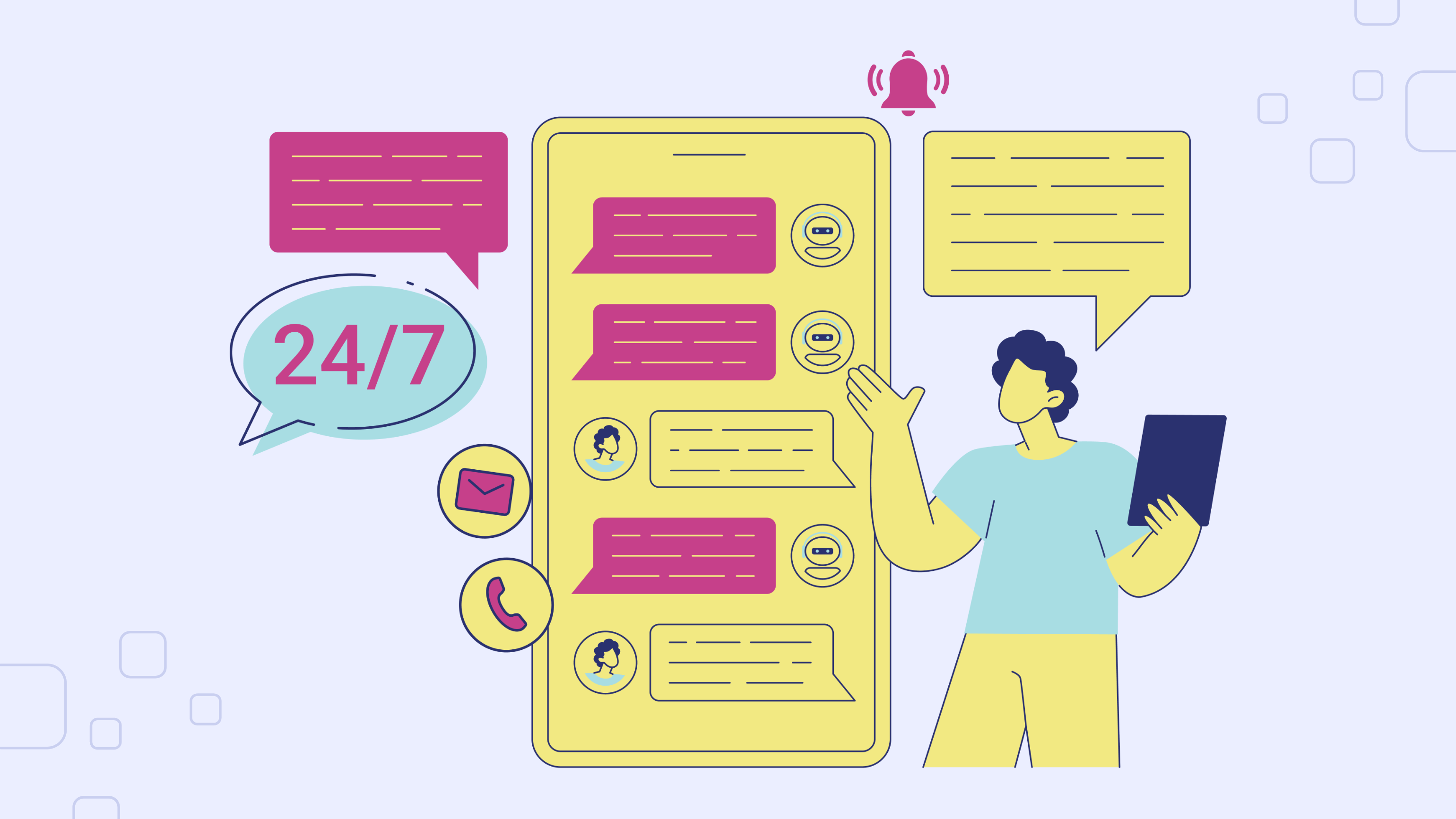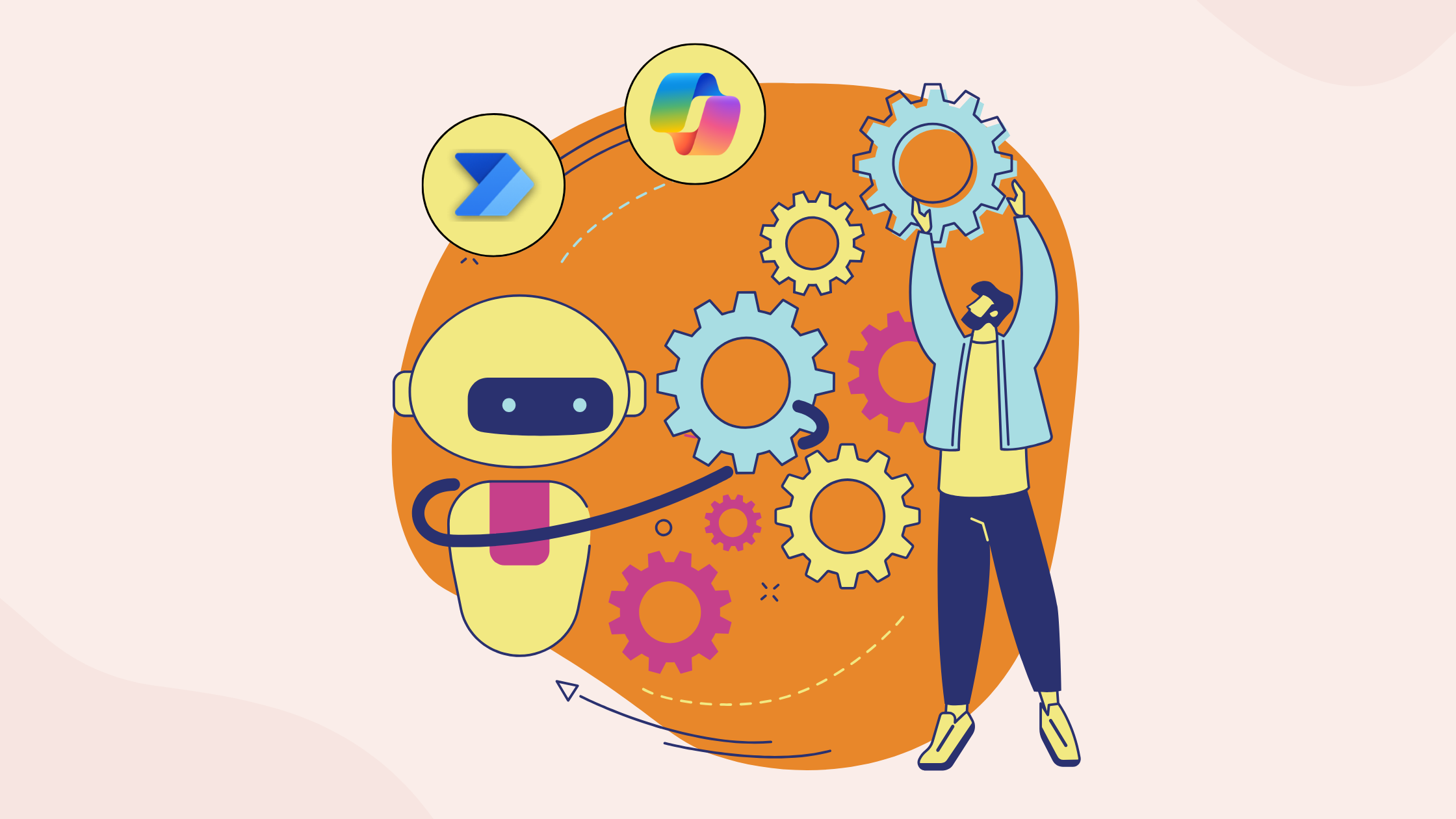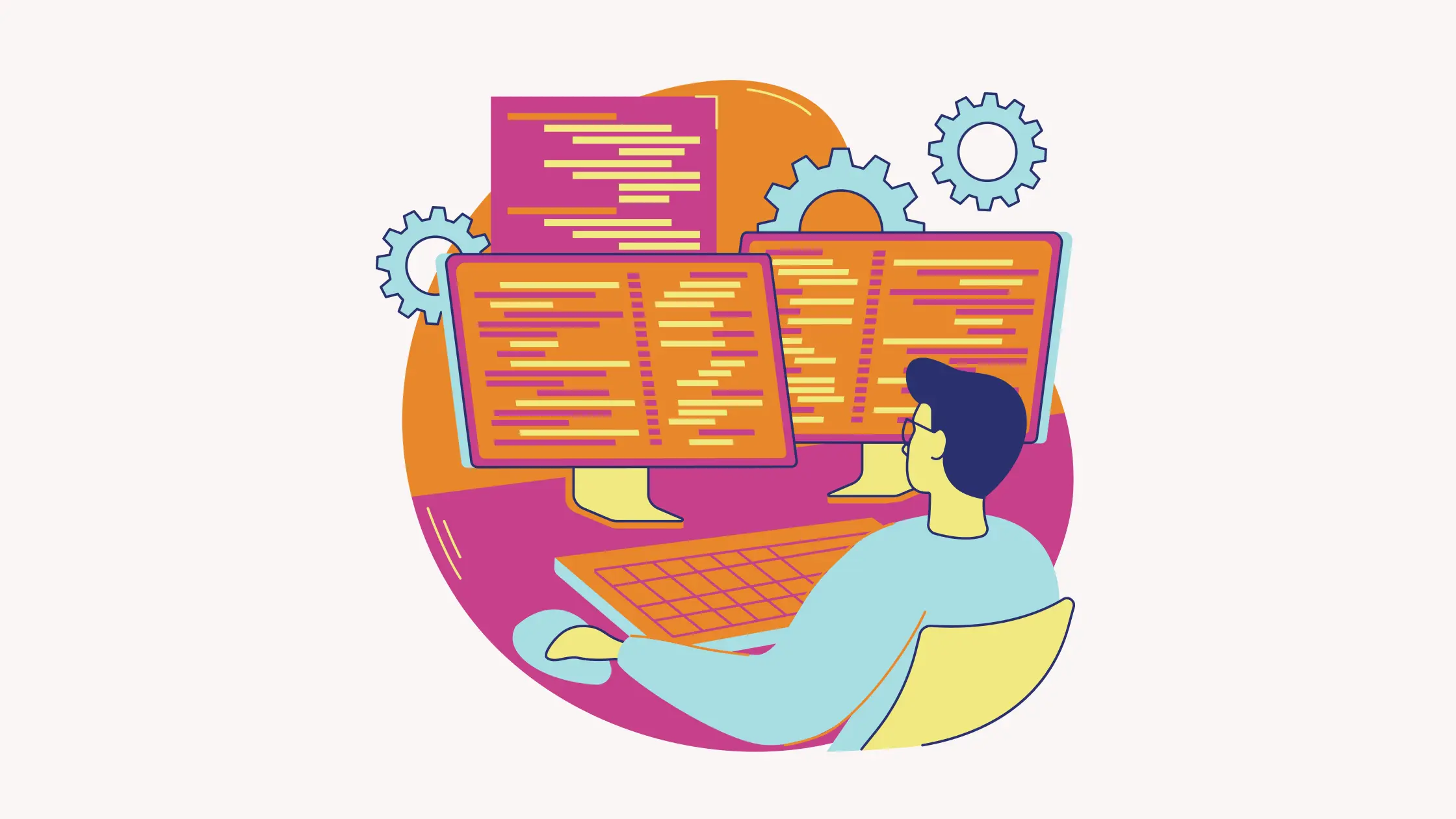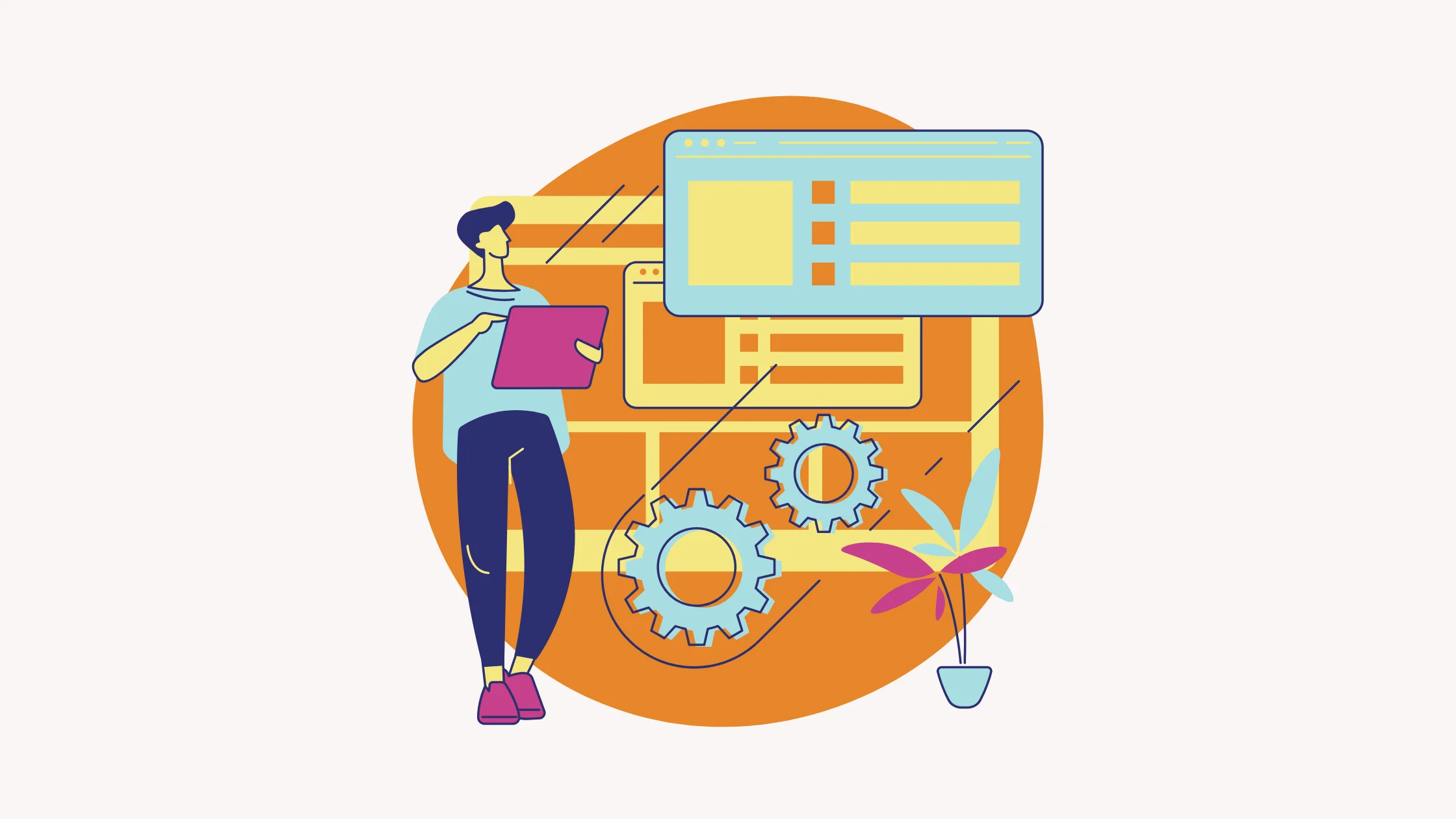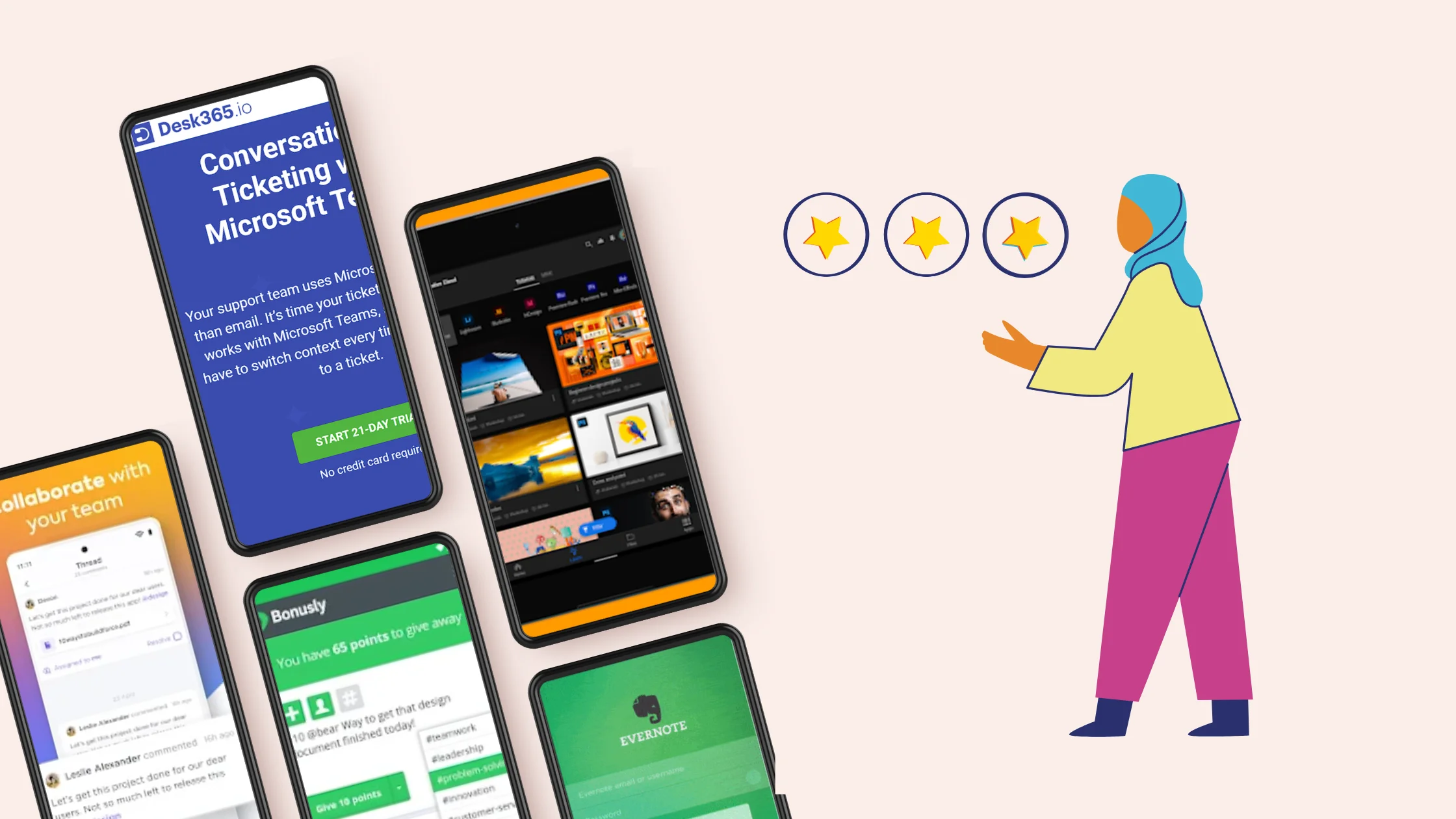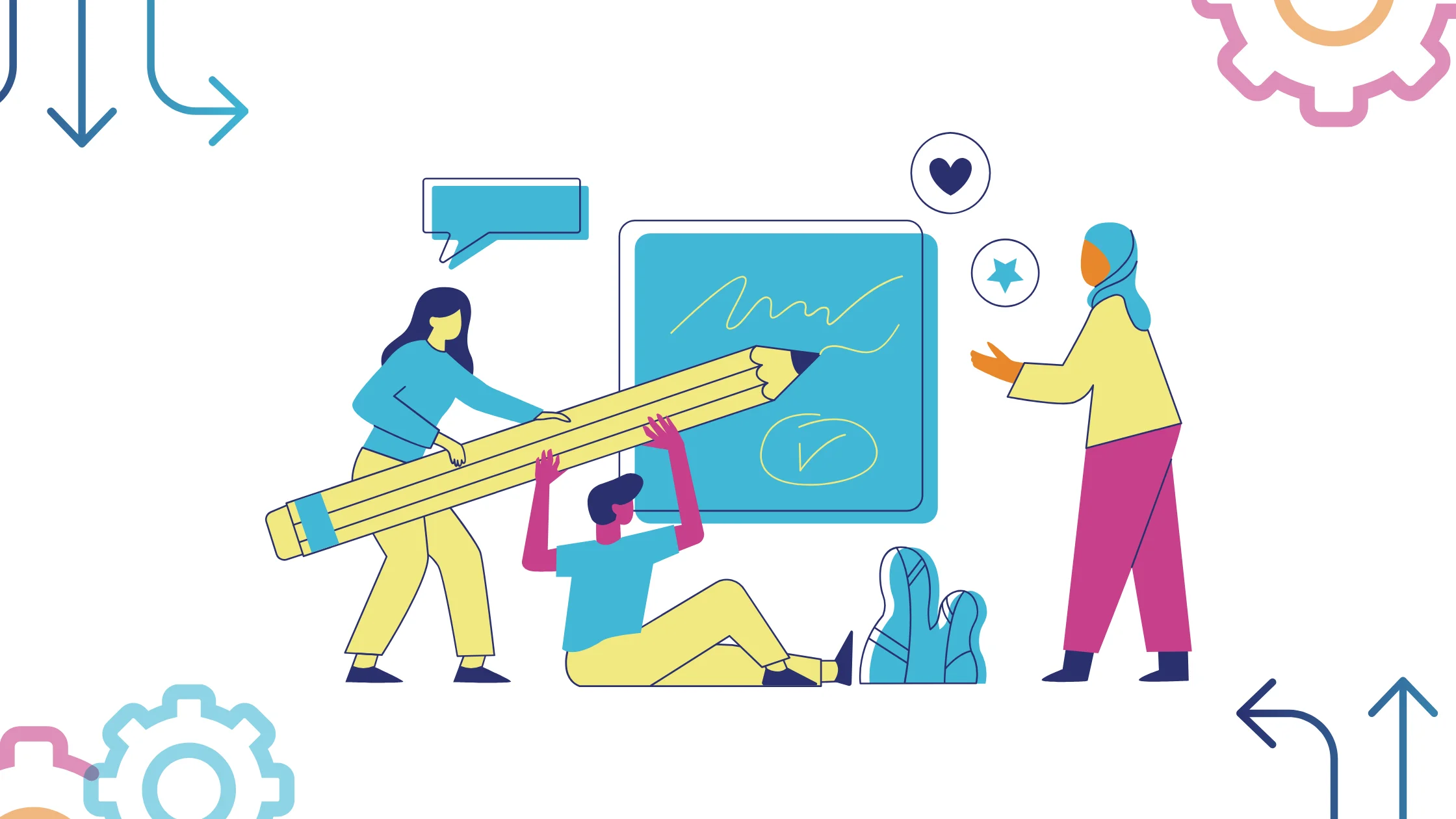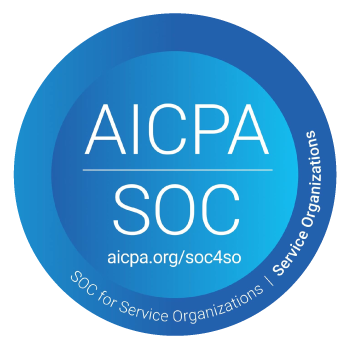How to Set Up Knowledge Base in Microsoft Teams?
Every day, countless hours are lost as employees search for information, duplicate efforts, or wait for responses from colleagues who hold the key to their questions. This not only slows down productivity but can also lead to frustration and disengagement. Recognizing this challenge, setting up a knowledge base in Microsoft