Getting Started with Desk365: Your Modern Helpdesk Ticketing System
Watch Video
Keep up with the latest technologies and strategies for better customer interactions. Follow our blog to stay at the forefront of providing outstanding customer service.

We’re excited to introduce a series of new features and updates designed to enhance helpdesk operations and communication between support agents and customers. This month’s updates bring improved ticket management, streamlined workflows, and expanded communication tools.
As businesses transitioned to remote work during the COVID-19 pandemic, Microsoft Teams emerged as an indispensable tool for maintaining communication...
Are you curious about knowing the difference between a help desk and a service desk? While both of these IT...
We’re excited to unveil two highly anticipated updates for Desk365: Round-Robin ticket assignments and Custom Domain setup, along with several...
We’re thrilled to announce several new features and enhancements in Desk365, designed to improve ticket management efficiency, ensure data security,...
Are you jumping between HappyFox and Zendesk, weighing their features, pricing, and other factors but still unsure which one to...
Choosing the right help desk ticketing system is essential for businesses looking to enhance customer engagement and efficiently resolve complaints....
Choosing the right customer service platform is essential for businesses looking to enhance customer engagement and efficiently resolve complaints. Regarding...
Do you know that 80% of consumers are more likely to purchase from a brand that offers personalized experiences? In...
Are you considering using Zendesk for your business but unsure about the pricing? Pricing is a crucial factor when selecting...
Are you considering using Zoho Desk for your business but unsure about the pricing? Pricing is a crucial factor when...
When you see a sudden increase in new customers, it’s exciting. But do you wonder if these new customers are...
Are you tired of jumping from one helpdesk platform to another, trying to find the perfect fit for your budget?...

We’re excited to introduce a series of new features and updates designed to enhance helpdesk operations and communication between support agents and customers. This month’s updates bring improved ticket management, streamlined workflows, and expanded communication

In 2025, customer service is more important than ever. With many options available, people expect fast, personalized, and efficient help when needed. How a business handles customer service can make or break its reputation. This

Efficiency is critical in IT customer support. With a constant flow of technical queries, ranging from system errors to connectivity issues, support agents need to be equipped with the right tools to respond swiftly and

In today’s competitive landscape, a company’s success increasingly depends on how well it meets or exceeds customer expectations. Ticket routing plays a crucial role in achieving this, as it helps streamline support operations, saves valuable

Zendesk has positioned itself as a leading player in helpdesk software, with over 50,000 paying clients, mainly small businesses in B2B models. Despite its strong brand and reputation, real customer concerns are surfacing. Since its

Before you decide to invest in and use Freshdesk, it’s important to get a clear picture of what it offers. This guide will walk you through everything you need to know about Freshdesk – from

When it comes to managing tasks and projects, Asana is one of the most popular tools on the market, with over 139,000 paying customers as of 2023. But can Asana be effectively transformed into a

In today’s competitive market, businesses are constantly on the lookout for tools that can improve their efficiency and customer service. One such tool gaining popularity is the open source ticketing system. However, is this the

Every software or product has its own set of imperfections. Even with top-notch tools, customers might encounter confusion or run into bugs. This is where the IT helpdesk or support team steps in. They work

Whether you’re running a B2B or B2C company keeping customers happy is vital. Having the right tools to manage customer service can significantly improve the support experience for both your team and your customers. With
When considering simple, budget-friendly solutions for managing tasks, requests, or issues, a Microsoft Excel ticketing system is an excellent choice. This system utilizes the versatile and familiar Excel platform to create an organized space where

At Desk365, we are committed to continually improving our platform to enhance the support experience for both support agents and end-users. This recent round of product updates reflects our dedication to simplifying processes and increasing

Providing outstanding customer support is essential in today’s highly competitive business environment. With the increasing complexity of customer inquiries, the need for robust help desk solutions has grown. Freshdesk and Zoho Desk are two leading

As businesses transitioned to remote work during the COVID-19 pandemic, Microsoft Teams emerged as an indispensable tool for maintaining communication and collaboration across global workforces. Now, in 2024, Teams continues to be a staple in
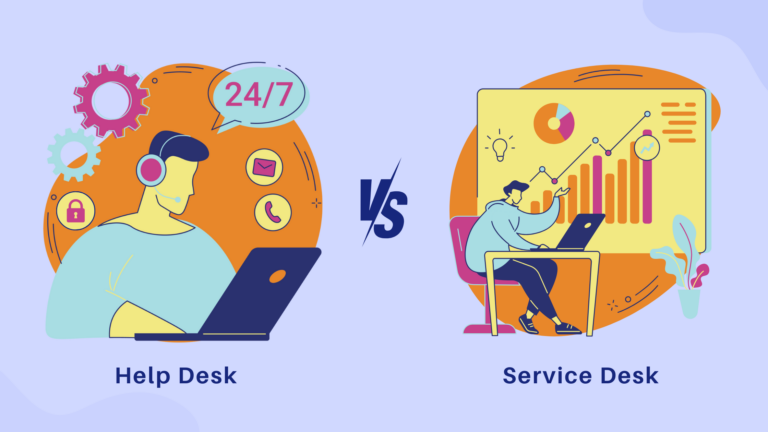
Are you curious about knowing the difference between a help desk and a service desk? While both of these IT tools seem similar at first glance, understanding their distinctions can significantly impact your customer support

We’re excited to unveil two highly anticipated updates for Desk365: Round-Robin ticket assignments and Custom Domain setup, along with several other enhancements that our users have been eagerly awaiting. Let’s take a look at them

We’re thrilled to announce several new features and enhancements in Desk365, designed to improve ticket management efficiency, ensure data security, and enhance user communication. Here’s an in-depth look at our latest updates and how they

Are you jumping between HappyFox and Zendesk, weighing their features, pricing, and other factors but still unsure which one to choose? Don’t worry; we understand the challenge of selecting the perfect helpdesk ticketing software for

Choosing the right help desk ticketing system is essential for businesses looking to enhance customer engagement and efficiently resolve complaints. When evaluating customer support platforms, Zendesk vs Zoho Desk each brings something unique to the

Choosing the right customer service platform is essential for businesses looking to enhance customer engagement and efficiently resolve complaints. Regarding top contenders, Zendesk vs Help Scout each brings something unique to the table. Help Scout

Do you know that 80% of consumers are more likely to purchase from a brand that offers personalized experiences? In today’s digital age, businesses are increasingly leveraging digital media and technology to enhance their customer experience. They

Are you considering using Zendesk for your business but unsure about the pricing? Pricing is a crucial factor when selecting a software solution. This article will explore Zendesk’s pricing model, and different plans, and help
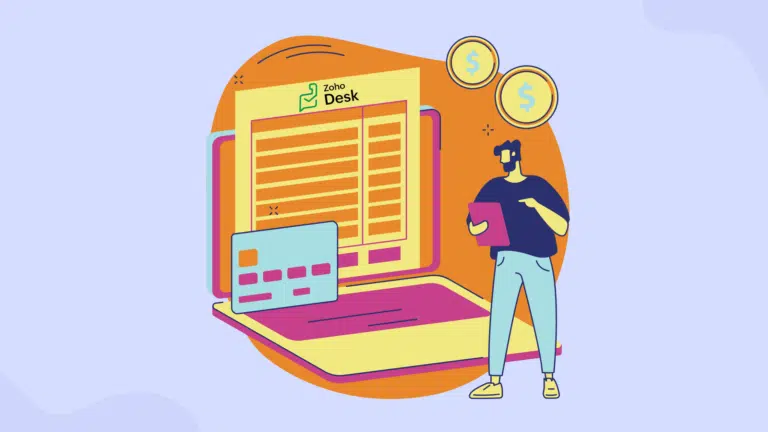
Are you considering using Zoho Desk for your business but unsure about the pricing? Pricing is a crucial factor when selecting a software solution. This article will explore Zoho Desk’s pricing model, and different plans,

When you see a sudden increase in new customers, it’s exciting. But do you wonder if these new customers are truly contributing significantly to your business’s revenue? 66% of consumers say they feel more valued

Are you tired of jumping from one helpdesk platform to another, trying to find the perfect fit for your budget? If you’ve been looking for an ideal customer support software, chances are you’ve heard about

Despite significant advancements in technology, studies continue to reveal that customers frequently express dissatisfaction with slow and inefficient customer support. 60% of customers define their customer service experience as satisfactory when they receive a quick

Are you considering using Jira Service Desk for your business but unsure about the pricing? Pricing is a crucial factor when selecting a software solution. This article will explore Jira Service Desk’s pricing model, and

Congratulations on purchasing a help desk software for your customer service team! This powerful tool will help your team collaborate on tickets, automate repetitive tasks, and resolve issues more efficiently. You might think that setting

Microsoft Teams is an essential tool for business collaboration, offering a comprehensive suite of features including messaging, calling, video meetings, and file sharing. This cloud-based software is designed to cater to businesses of all sizes,

Are you tired of jumping from one helpdesk platform to another, trying to find the perfect fit for your budget? It’s a common struggle, especially when email is the primary form of communication for many

Most customers prefer not to interact with support agents when resolving issues. They find it more convenient to handle problems on their own, which also provides them with a sense of freedom. Therefore, businesses need
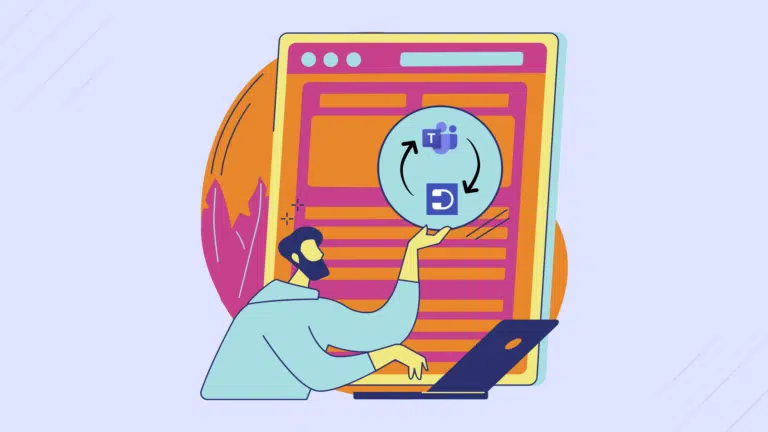
We are thrilled to announce a significant update to Desk365 – the introduction of the Agent Portal within the Desk365’s Agent Bot. This new feature enhances our commitment to providing seamless, efficient, and user-friendly support

Crafting an exceptional thank you note for your customers is key to standing out in a competitive market. It’s about more than just saying thanks; it’s a chance to genuinely connect with your customers and

At Desk365, we are constantly striving to improve our platform and enhance user experience. In continuation to it, we are excited to introduce a series of updates designed to enhance user experience and streamline the

Employee engagement is crucial for creating a positive work environment. Did you know, 80% of employees believe that engagement is key to achieving organizational goals? While it may seem straightforward, enhancing employee engagement is a

In today’s digital era, providing seamless access to information and support is crucial for organizations striving to enhance user experience. One effective way to achieve this is by integrating web widgets into platforms, such as

When you’re a customer service representative, it’s tough when mistakes happen. Despite everyone’s best efforts, errors can occur in this fast-paced business world. However, writing a customer apology email can make a big difference in

Imagine when customers have an issue with a product or service they’re using, like their computer acting up or their internet being really slow. Instead of just getting frustrated or trying to figure it out

Are you dealing with hundreds of customer inquiries every day from across various channels? Does it feel like a big job to track and solve them all? If so, a web helpdesk ticketing software could

In today’s fast-paced world of customer support and ticket management, having the right tools can significantly impact efficiency and collaboration. Desk365 stands out with its array of robust features designed to streamline workflows and foster

Every day, countless hours are lost as employees search for information, duplicate efforts, or wait for responses from colleagues who hold the key to their questions. This not only slows down productivity but can also

What is Incident Management? Incident Management is the process utilized by ITOps and DevOps teams to align an organization’s IT services with its business requirements. Incident management involves responding promptly to service disruptions, such as

Microsoft Teams has emerged as a powerhouse, boasting over 145 million monthly active users who rely on its capabilities for communication and coordination. As businesses continue to leverage this platform, the integration of specialized tools

Embarking on the journey to truly understand your customers can transform the way your business operates and how it is perceived in the marketplace. Utilizing a customer satisfaction survey is a key strategy in this

In today’s fast-moving world of business, being quick and easy to reach is important. That’s why having a robust mobile help desk solution is paramount. As companies increasingly rely on mobile devices for everyday operations,

Creating professional and visually appealing emails is crucial for effective communication, especially in a business setting. One common challenge many users face when using Microsoft Outlook is ensuring that images and signatures in emails are

Customer service management (CSM) involves ensuring that customers’ needs are met efficiently and effectively. It encompasses various strategies, technologies, and practices aimed at delivering exceptional service experiences. 93% of customers are more likely to make repeat
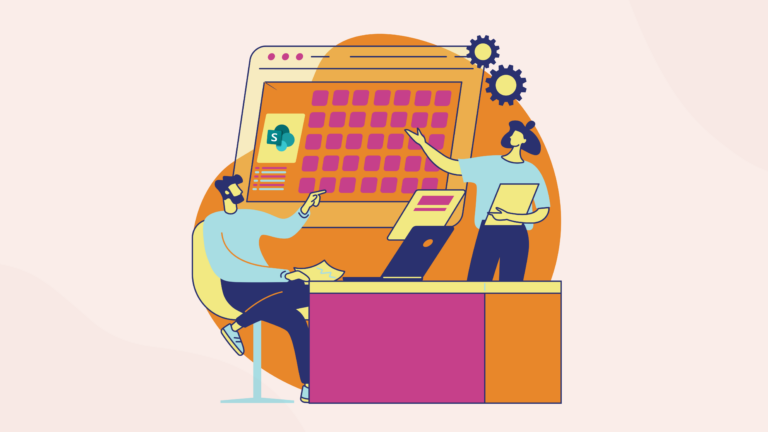
SharePoint is a go-to tool for over 200 million users, offering a wide range of features for collaboration and productivity. One of its many uses is setting up a ticketing system, which can help streamline

Have you ever experienced the frustration of missing important emails or struggling to keep your customers satisfied? If these challenges sound familiar, you’re not alone. Many businesses face these obstacles, leading them to explore the

Do you provide your customers with a great experience when they reach out for help? Is your customer service team helpful and reliable? Did you know that even just one good experience with customer service

Helpdesk software is essential for businesses aiming to maintain customer satisfaction in today’s fast-paced world where customers expect swift responses. According to a survey conducted by JeffToister 88% of customers expect a reply within an

If you find yourself overwhelmed by Microsoft Teams notifications, you’re not alone. On the flip side, if you’re not receiving any notifications when you should be, there’s definitely an issue. Or maybe you’re getting notifications,

Dealing with automation doesn’t have to be tough. If you’ve ever felt overwhelmed trying to get your work processes to run smoothly, you’re not alone. That’s where Microsoft Copilot in Power Automate comes in. The

The core objective of a help desk is to provide quick and effective customer support. To achieve this, streamlined processes, strong customer support systems, and detailed documentation are essential to empower your service team. Chaotic

Drowning in customer queries? You’re not alone. Remember juggling those spinning plates as a kid? That’s Emma’s life right now, except instead of plates, it’s customer queries. Emails flood her inbox, each one a miniature

We’re proud to share that Desk365 has achieved SOC 2 Type 2 compliance certification! This achievement underscores our dedication to safeguarding our customers’ data privacy and security. It’s a testament to our ongoing efforts to
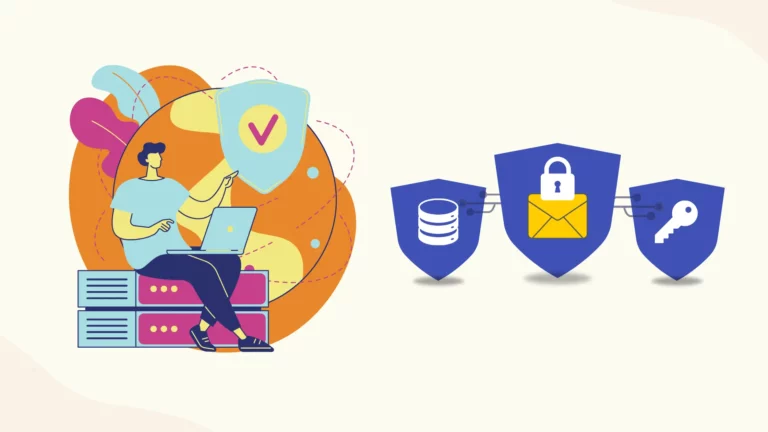
Frustrated with your carefully crafted email campaigns landing in the dreaded spam folders? You’re not alone. Today’s inboxes are bombarded with messages, making it tough for legitimate emails like yours to reach their intended recipients.

Customer service software plays a crucial role in delivering outstanding customer experiences. Whether you’re a small startup or a big corporation, selecting the right software is vital for business growth. However, with so many providers

Your customers are the key to your revenue. Without them, your business wouldn’t thrive, so it’s crucial to ensure their satisfaction. “If you don’t care, your customer never will.” — Marlene Blaszczyk. A key part
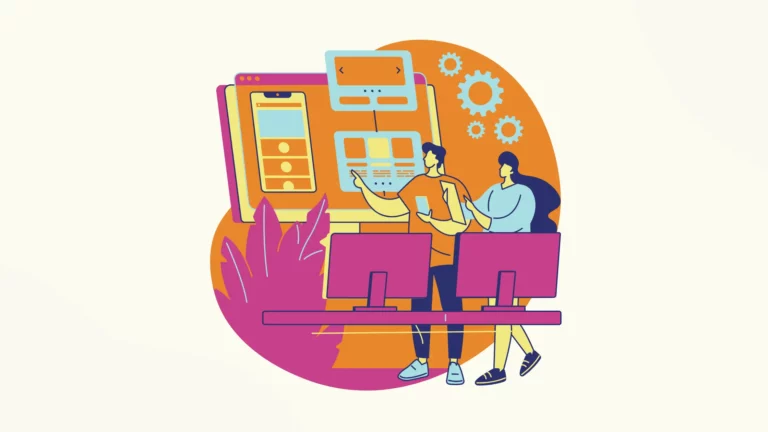
As we step into 2024, Desk365 is thrilled to announce our second set of game-changing product updates designed to enhance your customer support experience. Our latest updates include “Time Entries” in the automation rules, where
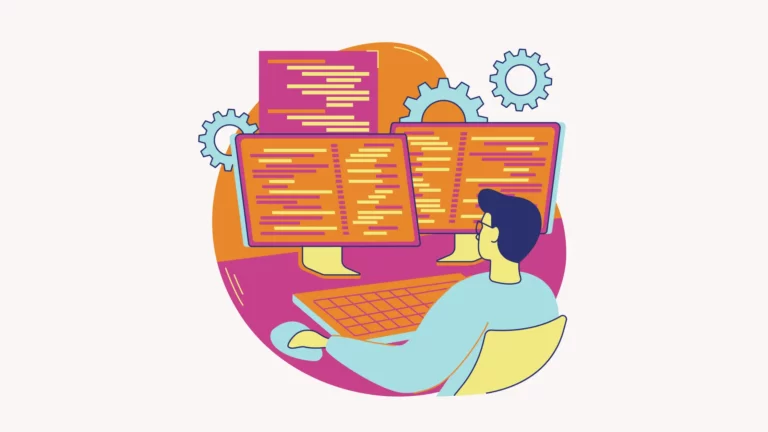
As per a report by Online Dasher, 77% of customers believe that the best service a company can provide is a quick response. If you’re dealing with slow support, errors, and inefficiencies, you need a

At Desk365, we are kicking off 2024 by introducing a comprehensive range of new product updates. In our latest updates, we introduced the User Locale language setting for the Support Bot, providing a more personalized

Since the publication of this blog post, we’ve made significant updates to our AI-powered feature, “Draft with AI.” For detailed information on these enhancements and how they can benefit your customer support operations, we encourage

In today’s fast-paced digital landscape, ensuring the security and reliability of your software is paramount. At Desk365, we understand the importance of safeguarding your data and providing a seamless user experience. We are thrilled to

Starting September 30th, 2023, Desk365 is implementing a change in the routing of your helpdesk. The default URL of your Desk365 helpdesk will no longer direct users to the Agent Portal. Instead, it will lead
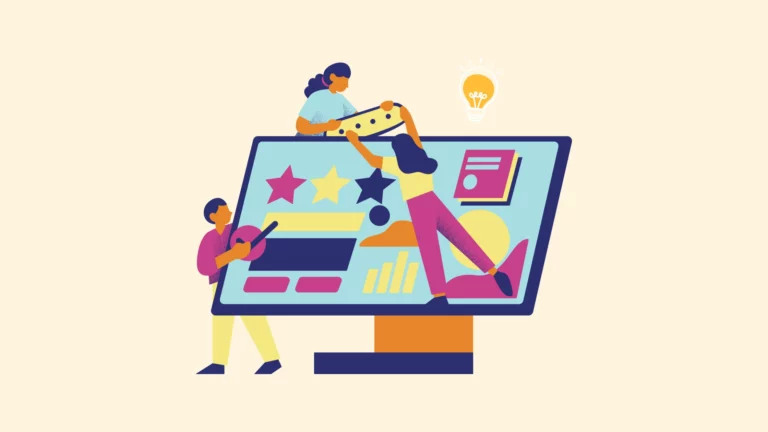
At Desk365, we are always looking for ways to improve the customer experience and make the job of your support agents easier. This week’s enhancements include the rollout of closure rules, ability to add attachments
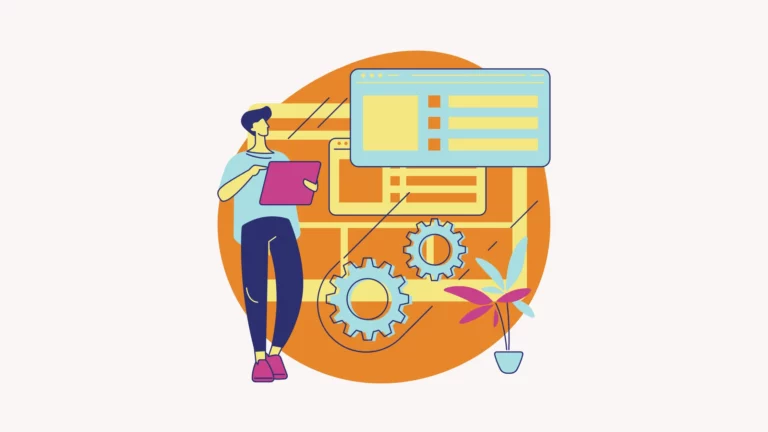
We’ve rolled out several new awesome updates this week. Let’s take a look into this week’s product updates in detail below: Additional Info in Time Entry We have introduced a new feature called ‘Additional Info,’ which
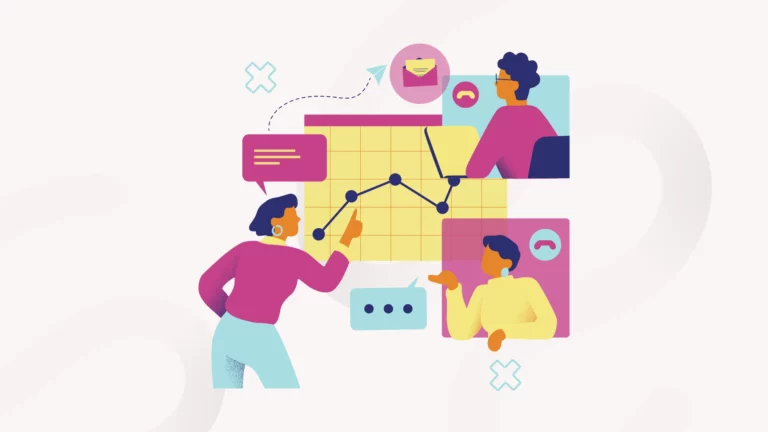
With over 300 million daily active users, it is clear that Microsoft Teams is a popular choice for businesses worldwide. However, to truly unlock the full potential of Microsoft Teams, end users need to know
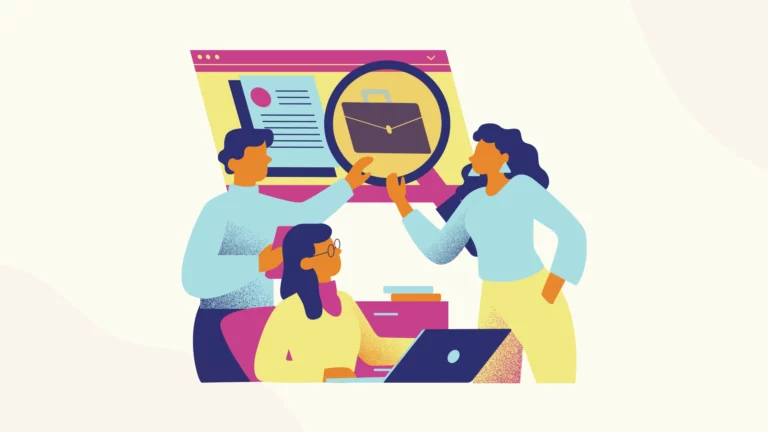
Real-time support has become an essential part of modern customer service, and conversational ticketing is emerging as a game-changer in this space. Conversational ticketing can be provided by support agents or by employing specialized bots

As remote work continues to be the norm for many companies, Microsoft Teams has become a crucial tool for communication and collaboration. With so many people relying on this platform, it’s important to stay up
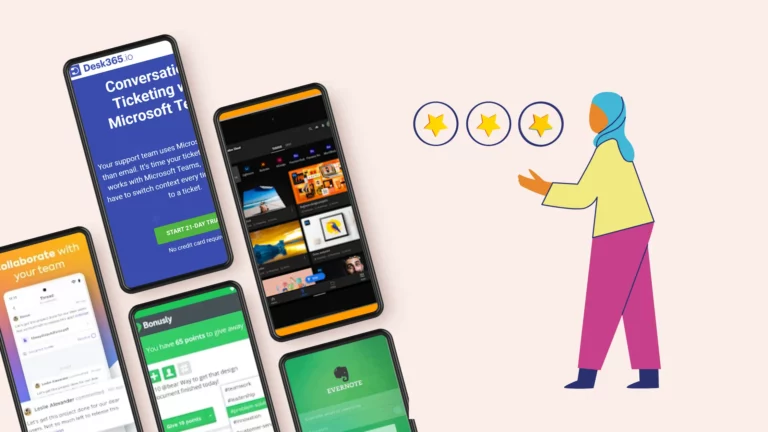
Microsoft Teams is a popular communication platform that has become an essential tool for many businesses. With over 320 million daily active users, Teams has emerged as one of the most widely used communication and
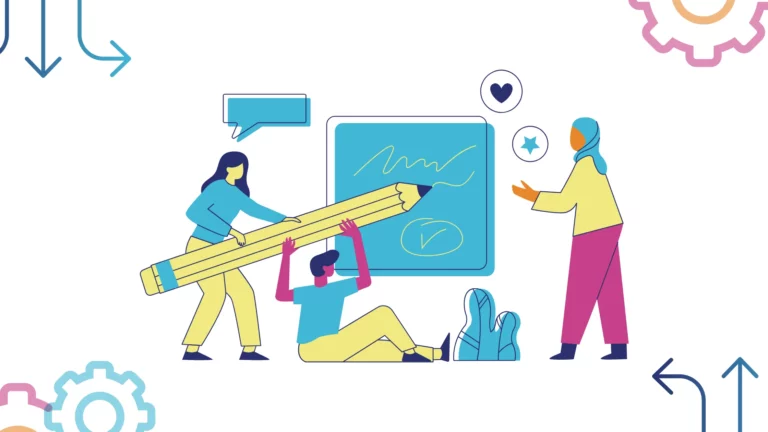
We are excited to announce a range of exciting UI/UX product updates this week that will enhance the functionality and convenience of using Desk365 platform. In this blog post, we will delve into the details

Writing effective customer service emails is an essential skill for any business that aims to succeed in today’s competitive market. With the rise of online communication, email has become the primary mode of communication between
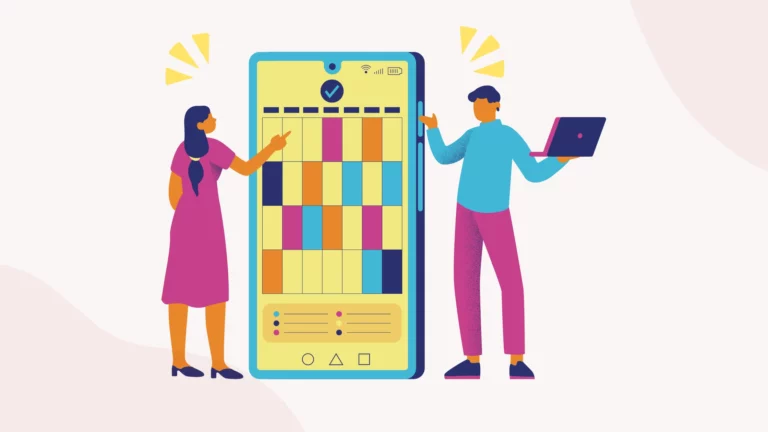
Providing top-notch customer support is a crucial aspect of any business. In fact, according to a HubSpot article, nearly 90% of Americans use customer service as a crucial factor when making decisions about engaging with

In today’s fast-paced business environment, effective communication among team members is crucial for achieving success. Traditional email inboxes often lead to confusion, missed messages, and a lack of transparency. However, with the advent of shared

A help desk is a centralized point of contact for customers or end-users to get assistance with their issues, questions, or concerns. Help desk best practices are essential for any business that wants to deliver

As businesses rely more on technology and software, the importance of having a Service Level Agreement (SLA) in place has become paramount. Service Level Agreements (SLAs) are a crucial part of any business relationship between

According to the Intercom Customer Service Trends Report 2023, 89% of support leaders consider personalized support as a crucial factor that sets them apart from their competitors. However, crafting personalized emails for each customer can

In today’s fast-paced and technology-driven world, it’s crucial to be as efficient as possible to keep up with the demands of work and life. Microsoft Power Automate, previously known as Microsoft Flow, is a powerful
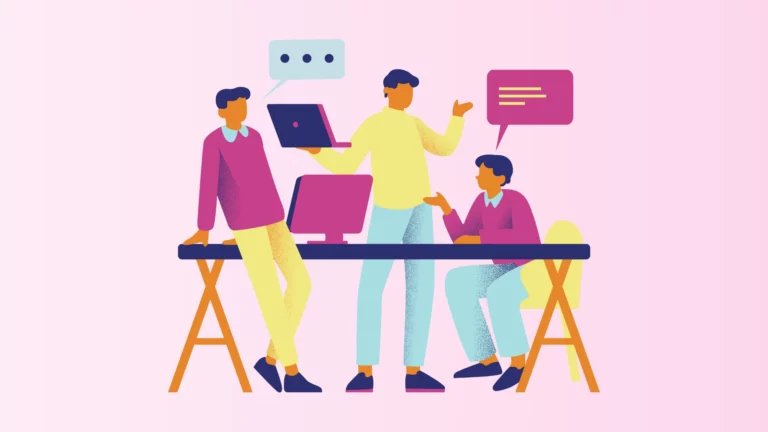
The well-known business axiom “Customer is King” effectively summarizes the importance of prioritizing customer satisfaction. Customers typically hold high expectations for the support team. Responding promptly to their inquiries and swiftly resolving issues can significantly
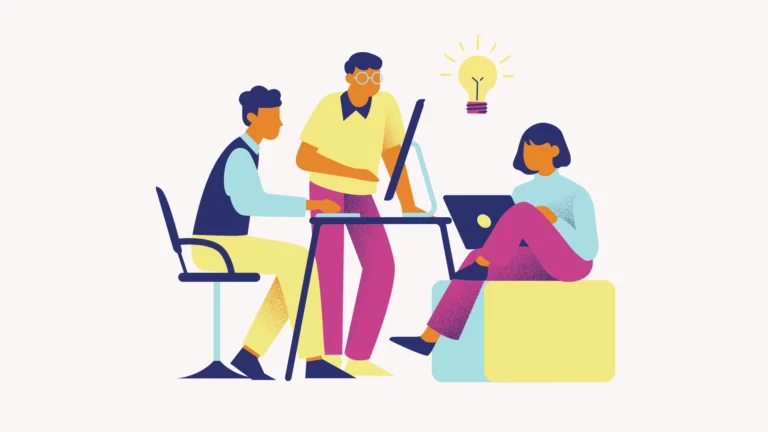
https://www.youtube.com/watch?v=TbIbdCdn6_A According to this Business of Apps article, the number of active users using Microsoft Teams saw a huge rise during the pandemic from 75 million in April 2020 to 320 million users in 2023, growing
© 2024 Kani Technologies Inc. All rights reserved


Watch Video
