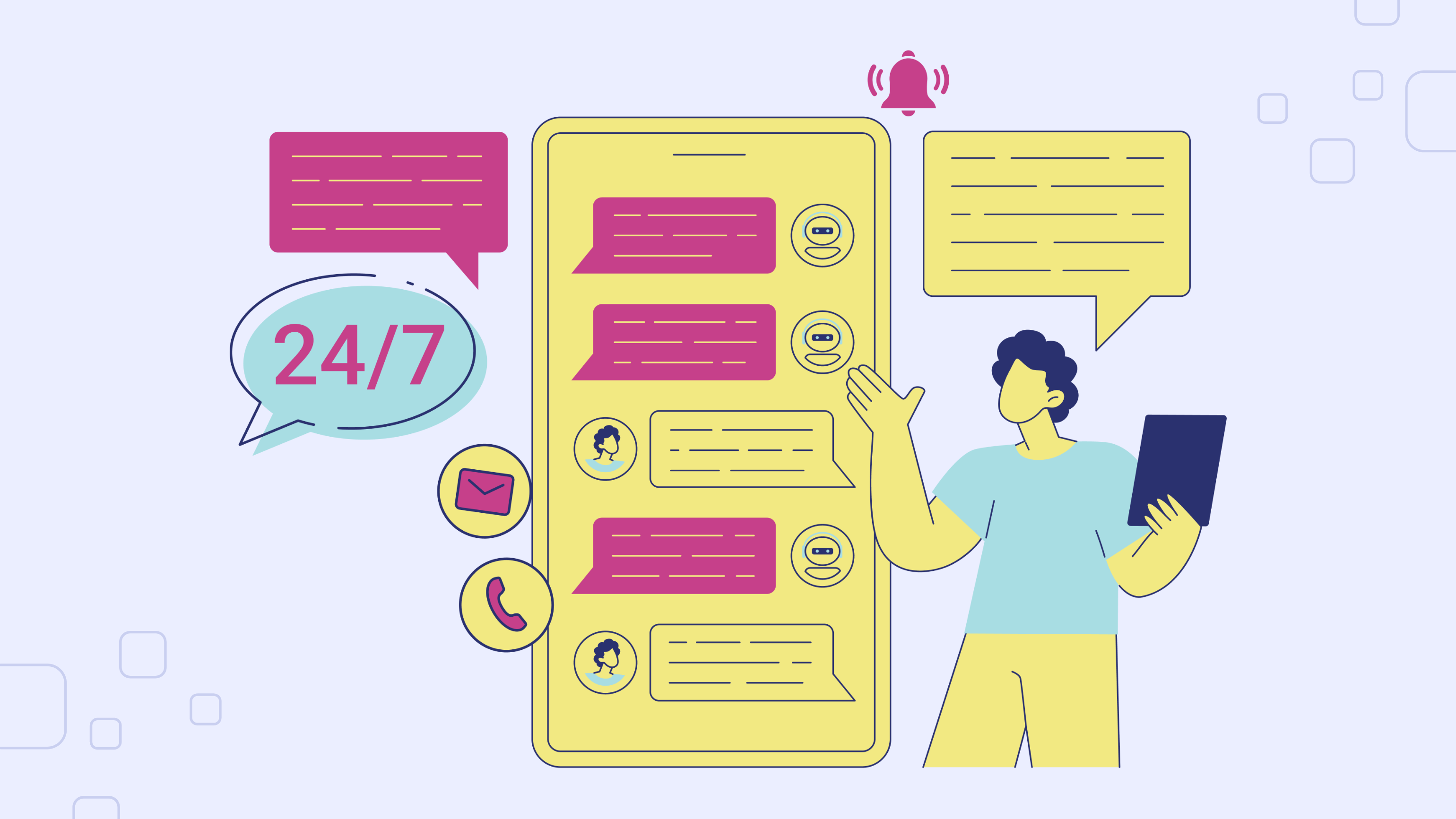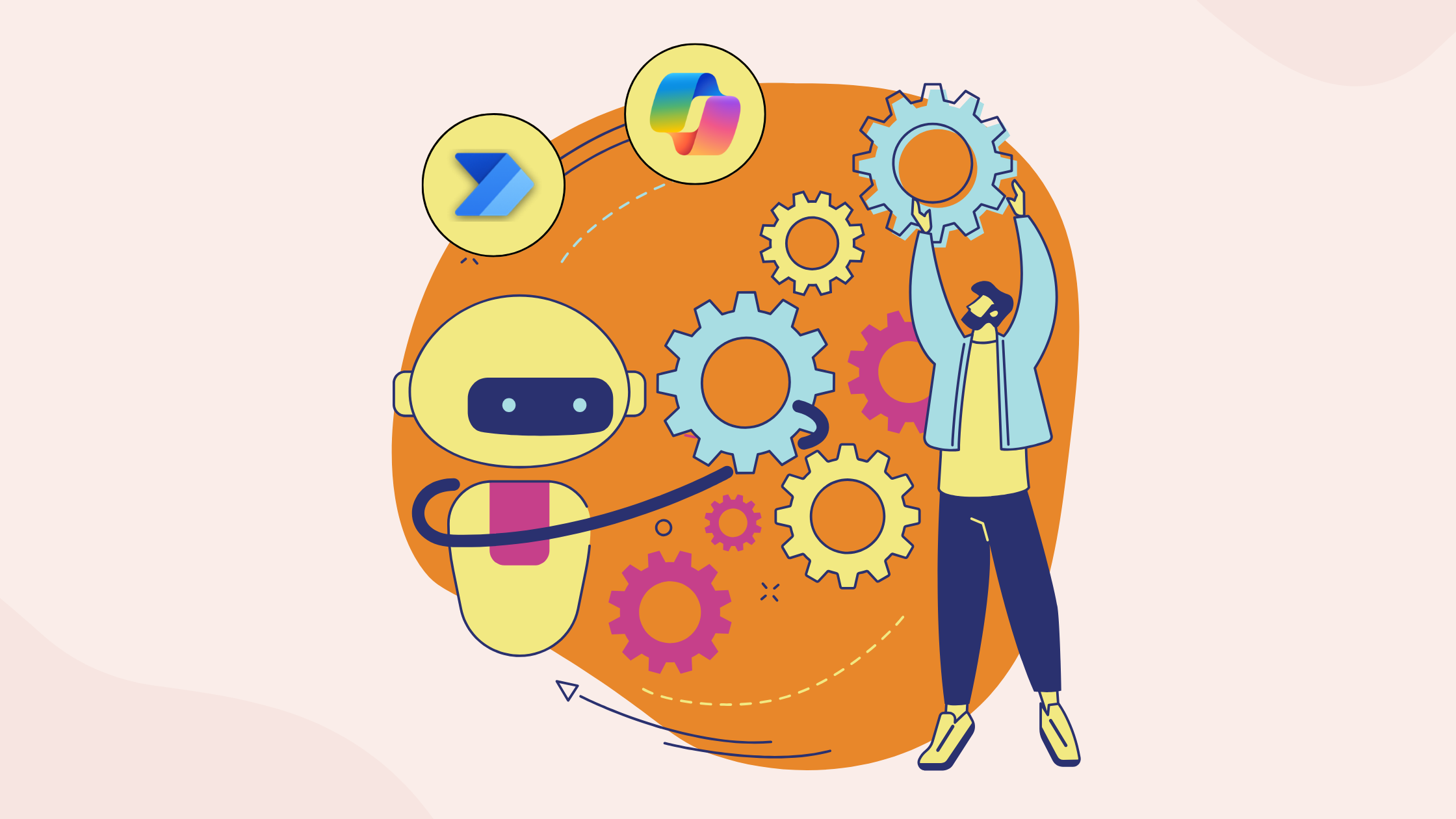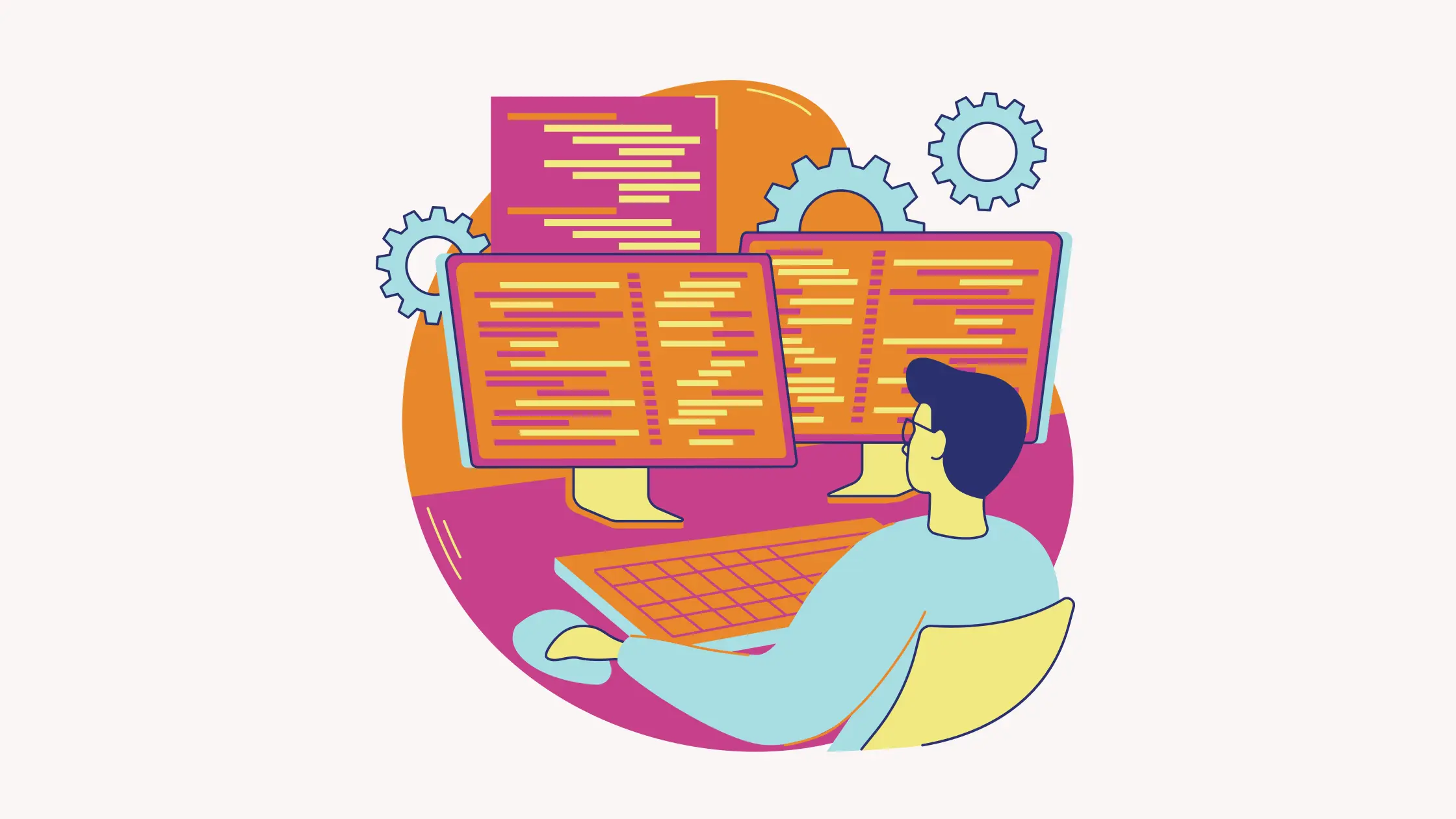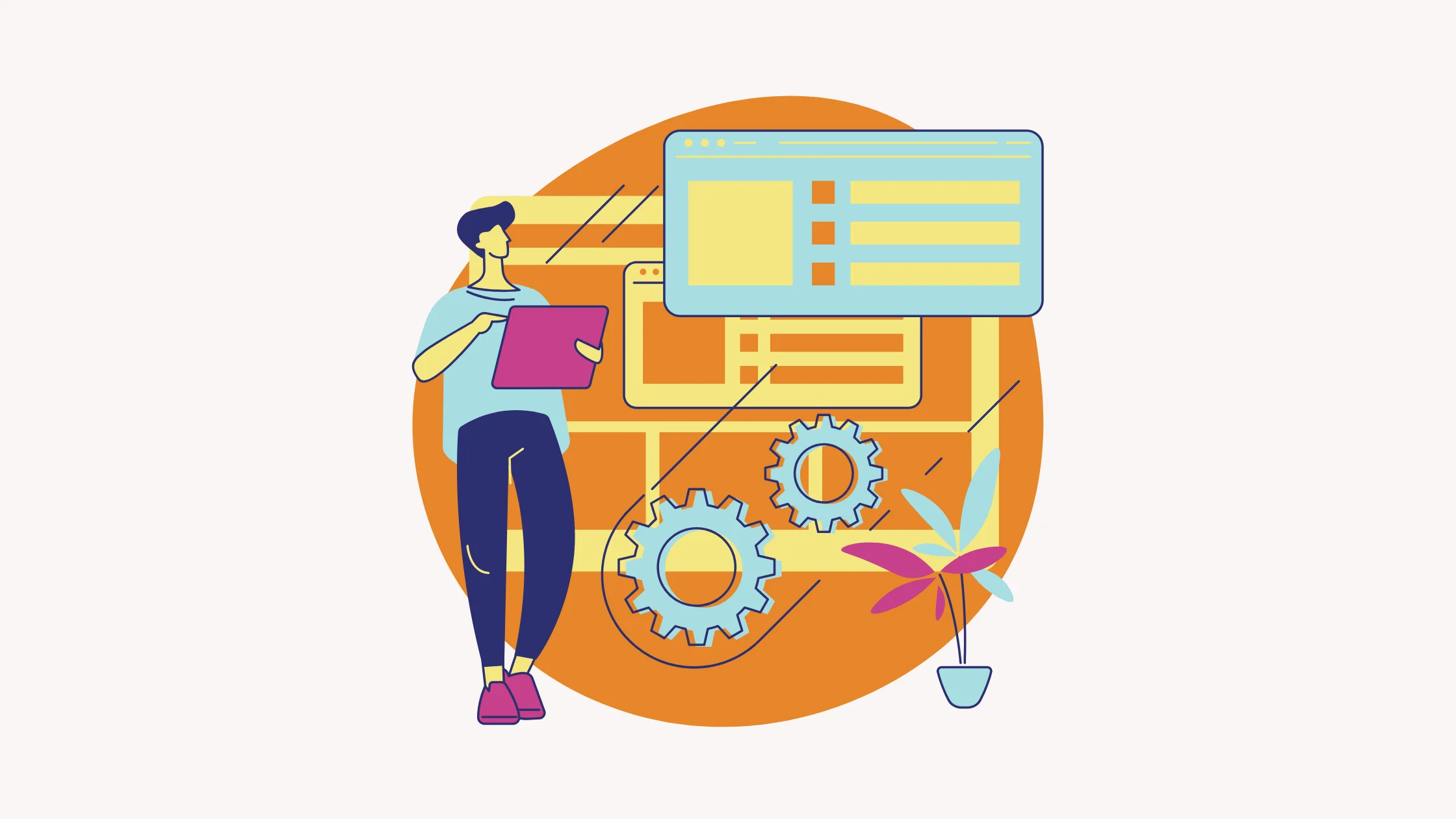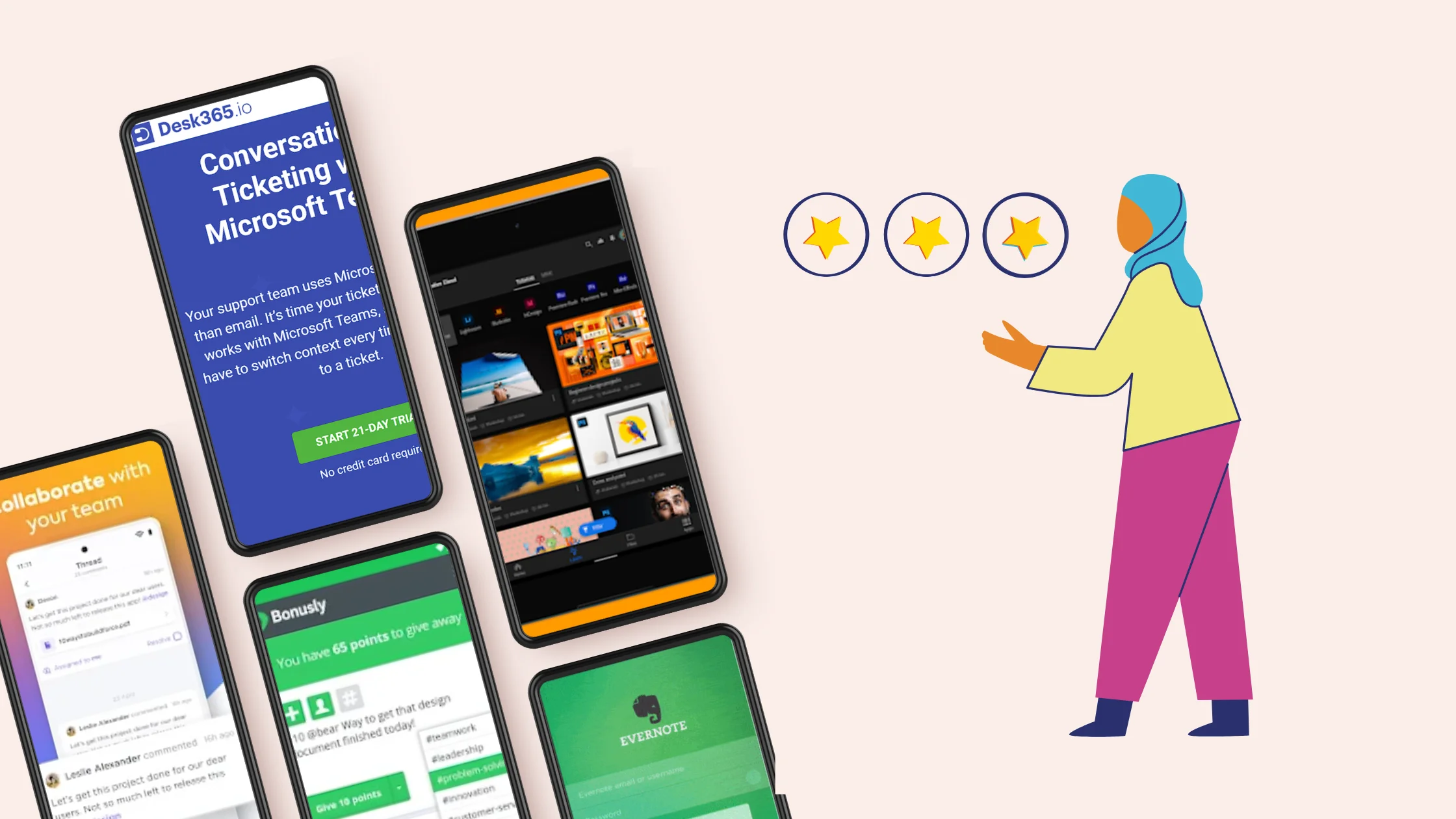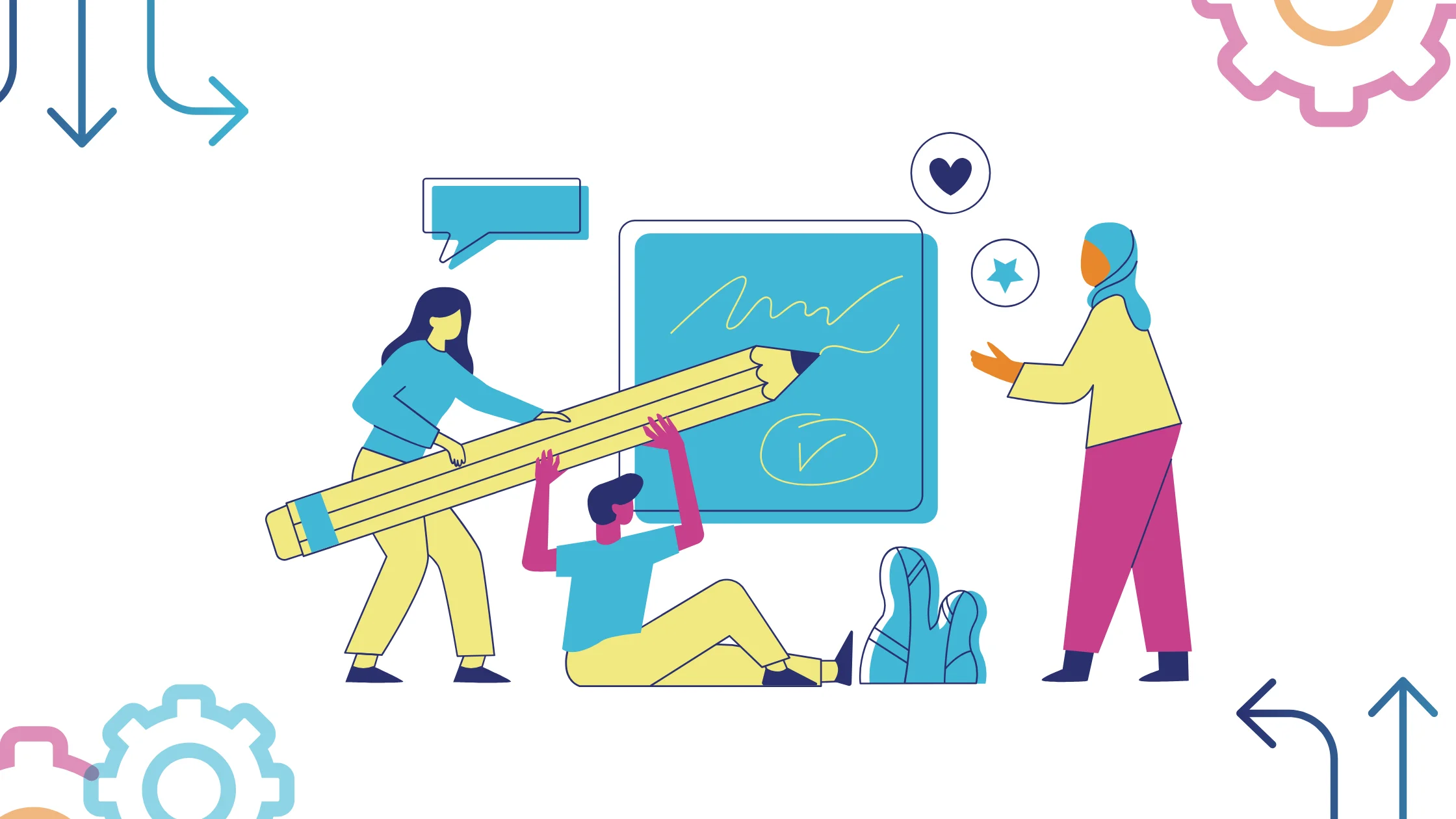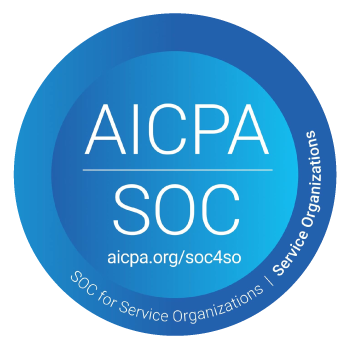Desk365 Product Updates: Maximizing Efficiency and Collaboration
In today’s fast-paced world of customer support and ticket management, having the right tools can significantly impact efficiency and collaboration. Desk365 stands out with its array of robust features designed to streamline workflows and foster teamwork within organizations. In this article, we’ll